Fall Guys has gone free-to-play on all systems, meaning the number of new players loading up into matches and experiencing this wild party game is bigger than ever. Taking control of a little bean character racing, competing, and fighting to the end to claim the coveted crown, this unpredictable game has proven to be a great game on every system. Plus, being completely dependent on other players to play, having it come to every major console just makes it that much easier to find games.
Even though Fall Guys is, at its core, competitive, you can still invite and play with all your friends no matter if you're on Switch and they're on PC, Xbox, or PlayStation. However, unlike inviting friends in games where you're all on the same console, inviting friends who play on different platforms can be a bit tricky. Fall Guys tries to make it easy, but it still takes a few steps. Here's a full guide on how to invite your friends on all platforms for a round of Fall Guys.
Further reading

How to add cross-platform friends in Fall Guys
No matter which console you're on, there are just a few steps you need to take in order to start up a party and invite friends on different platforms.
Step 1: Either create or log in to your Epic Games account. You will be prompted to do this automatically the first time you boot up Fall Guys.
Step 2: Once in the game, hit the button to Open Party. Here's the button for each system:
- PlayStation 4 or 5: Touchpad
- Xbox One or Series: View button
- Switch: Minus button
- PC: Shift + F3
Step 3: After choosing a slot to invite someone to, this will bring up your friends list, but not your console's friends list — this is your Epic Games friends list.
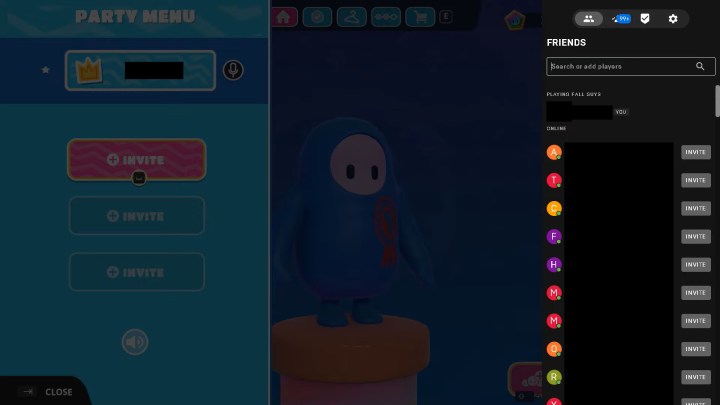
Step 4: If you aren't already Epic Games friends with who you want to play with, search their name in the top search bar and then hit Add friend when you find them.
Step 5: Once added, you can simply hit the Invite button beside their name to invite them to your game.
Step 6: Wait for them to join you, then get out there and win that crown!




