The Microsoft Edge browser might one day allow users to edit photos directly from the right-click option online.
Currently, the feature is an A/B testing option that can be downloaded for the latest Microsoft Edge Canary update once it becomes available. Redditor Leopeva64-2 shared their experience with the feature on the website, showing how it opens a built-in editor in the browser, allowing you to edit images before saving them to your computer.
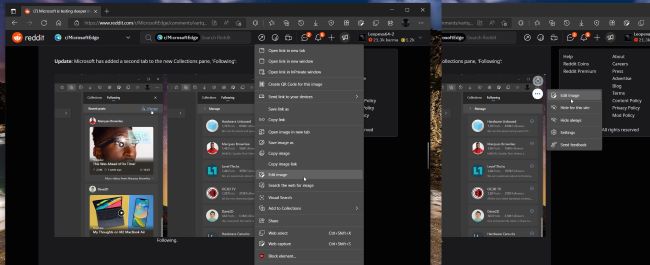
When you right-click on the Save image option, you’ll find an Edit image option, which will bring you to this editor setup.
Overall, the editor is very similar to the standard Photos app in Windows 10 and Windows 11 systems. It includes Crop, Adjustment, Filter, and Markup features, as well as a spot fix tool and brightness and exposure adjustments, among other functions, OnMSFT noted.
Neowin added that while the Microsoft Edge Canary release with this feature is available, it might not work right away due to Microsoft’s staggered rollout of functionalities. If you’re interested in testing out the built-in browser editor feature, you can check out the update at the Microsoft Edge Canary Channel.
The editor joins many contextual features that Microsoft is adding to its Edge browser for more convenient use. Some other features include a games menu, a built-in calculator, unit converter, and speed tester.
Being able to perform functions, such as photo editing, within the Edge browser would also likely save on system power resources from idle browser tabs.
Microsoft shared on its Microsoft Edge browser Dev Twitter in June that its Sleeping Tabs tool saved users 273,000TB of RAM in the 28 days between May 9 and June 6. That equated to approximately 40MB of memory per tab of the 6 billion tabs tested, the company added.



