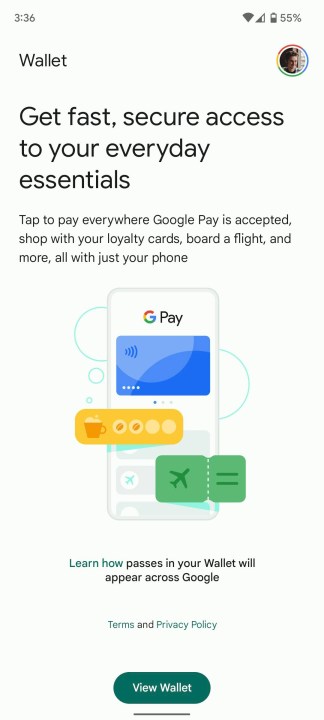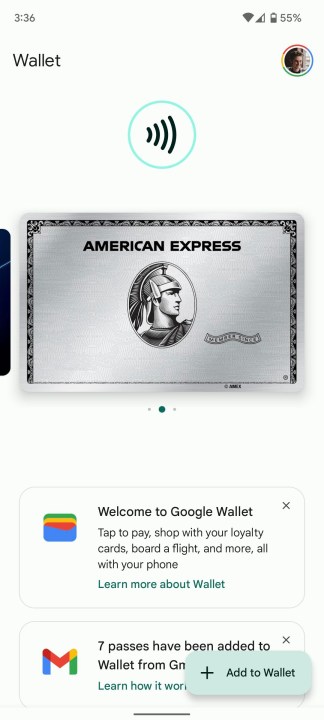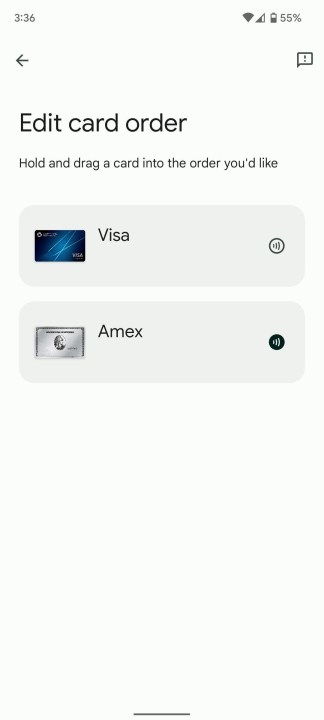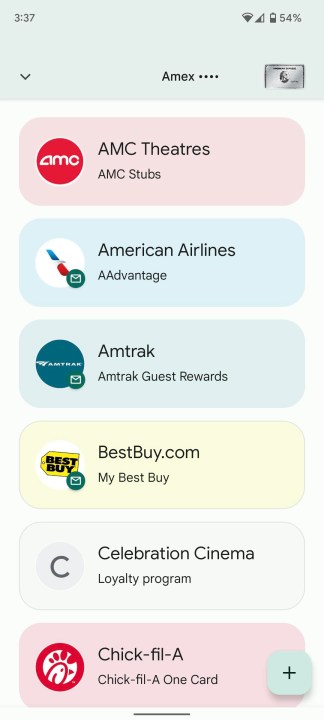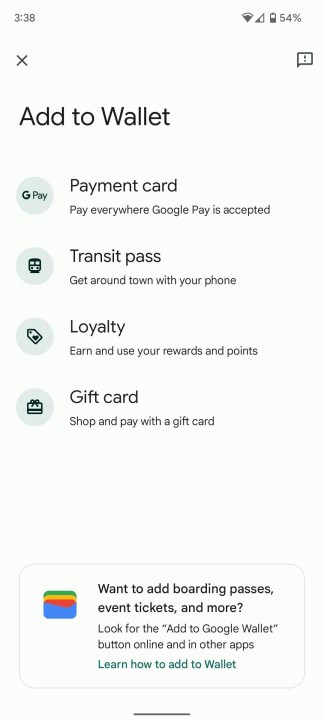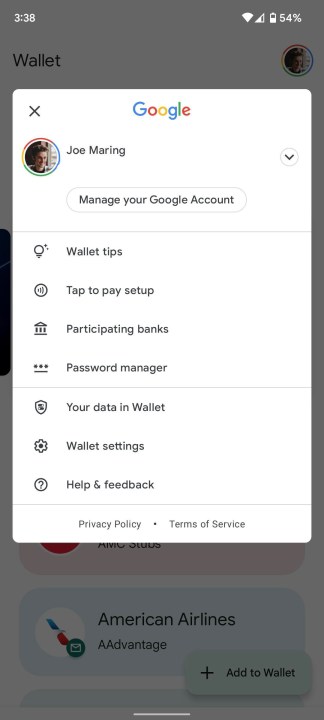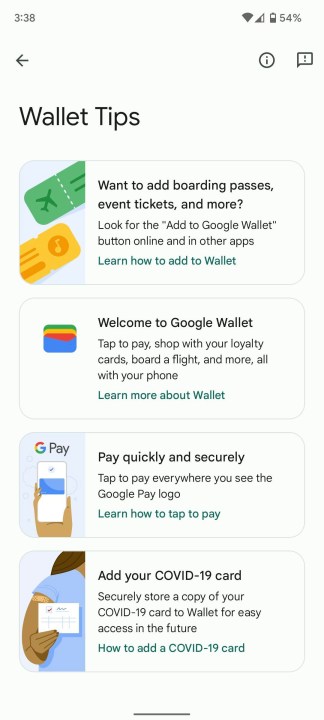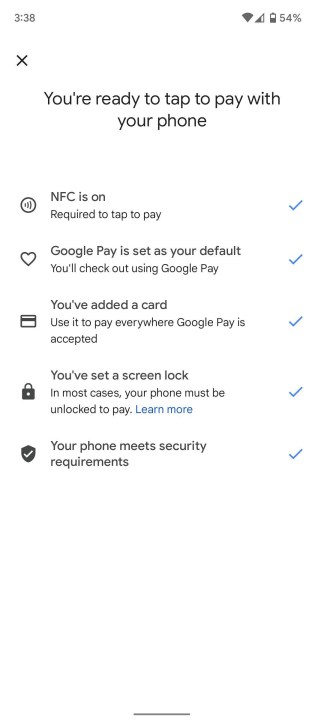Google Wallet was announced at Google I/O 2022 earlier this year, and now it’s finally starting to roll out to the public. Although there was plenty of initial confusion about how the app would differ from G Pay, Google’s other wallet-esque app, the differences have finally become clear as Android users are able to compare and contrast the two.
Because Wallet doesn’t have the plethora of features included in G Pay, it’s a little bare-bones at the moment. But that’s kind of the point. It’s a much more streamlined way to access credit cards and the like, but after logging in for the first time and putting information in, there’s not much else to it. Take a look:
As you can see, Wallet really only serves one function as a digital place for Android users to store credit cards, IDs, virtual car keys, vaccination info, and more for quick use and access. It’s also the new home for tap-to-pay features, which were previously handled by GPay. Other than all that, there really isn’t much to it.
For those still left scratching their heads over the differences between Wallet and GPay, here’s a quick breakdown: Wallet is an update to the old Google Pay app, which isn’t to be confused with G Pay. Wallet functions exactly like a regular wallet, but digitized. This means that it just holds cards all in one place for easy access. G Pay, on the other hand, allows users to send money to one another, claim cashback rewards, and track the spending of linked bank accounts.
Although it would seem like the two serve relatively similar purposes, especially as Wallet has now co-opted the tap-to-pay feature, they’ve been broken up into two discrete apps. Essentially, if you’re looking to get the full Google mobile finance experience, you’re going to need both apps. The two are in frequent conversation as G Pay features plenty of links that will automatically take you to Wallet if selected.
Questions about whether it’s really necessary to have two apps for this have been circulating since Wallet’s announcement. If you only want one aspect of Google’s finance apps, you don’t need the other to make one work. But they are limited in their options, so it’s not a bad idea to set up both.
If the new Google Wallet app isn’t available for you on the Play Store, you can download the APK file and manually install it that way.