
Discord is incredibly handy to pull up while you’re gaming. On a PC, that’s not a problem, but console gamers have a harder time of it. Many rely on a smartphone or tablet where they can pop into the Discord app to ask a question on a particular game server, look for a team, chat with friends, etc. But that can get both annoying and distracting over time.
Fortunately, Xbox and Discord are working on increased integration, and we're starting to see features shared between them more seamlessly. Here's how that works, what features are shared, and when you may still need to rely on a second device.

Can I get the Discord app on Xbox Series X?
The Discord app is not currently available on the Microsoft Store on Xbox, so you won’t find it there. There were some rumors about Microsoft buying Discord a couple of years ago, but that hasn’t materialized yet, so support is still a problem.
At this point, many suggest using a third-party workaround, notably Quarrel Insider. If you go to the Microsoft Store and search for “Quarrel,” you can find this app. It’s essentially a shell, a workaround to tap into Discord in a form that can live on the Xbox platform. And that’s where we run into problems.
We cannot currently recommend using Quarrel Insider. At the best of times, it is buggy and frequently disconnects, wasting precious time without allowing you to get the info that you want. In fact, when we first downloaded the app and tried using it, we couldn’t even log in successfully. That’s a sign that support for the app has fallen so far behind it can’t be used on the console.
Bottom line: There’s no reliable workaround to get the Discord app on Xbox Series X. But there’s still something else you can do, a Discord feature that’s fully supported by Microsoft itself – the ability to use Discord’s chat.
How do I use Discord Voice chat on Xbox Series X?
Discord Voice Chat may be a more attractive chatting option if most of the people you play with are more likely to be on Discord. It’s also handy if you do a lot of crossplaying, where a lot of your friends are playing on PC and prefer to use Discord at the same, time but you still want to chat with them on console. This feature is currently supported and hopefully is a sign that more Discord features are coming to the Xbox platform. Let’s look at how to enable it.
Step 1: You no longer need to be an Xbox Insider member to use Discord Voice, but keep in mind that if you do sign up for the Insider program, you are more likely to gain access to additional Discord integrations in the future. For now, just make sure you have a working Microsoft account and are logged into your Xbox.
Step 2: Open up the Xbox app on your preferred mobile device. You can technically do this through your console interface with similar steps, but it's much easier using the Xbox app, so we suggest starting here.
Step 3: Select your Profile icon, then select the Settings gear icon in the upper-right corner.
Step 4: Under the Account section, select Linked accounts.
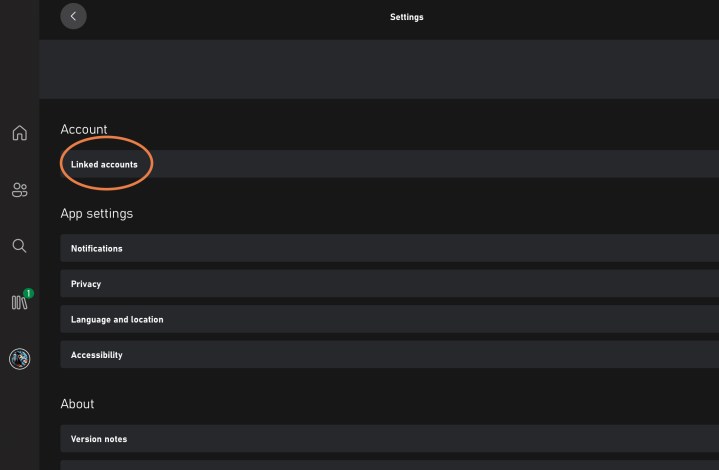
Step 5: Find the Discord option, and select it to proceed.
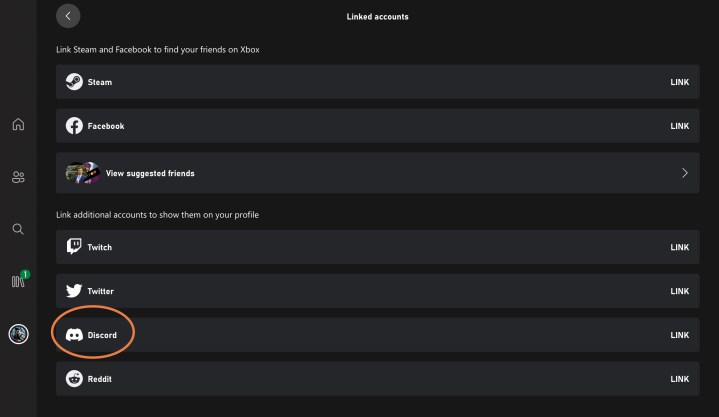
Step 6: Select Continue to begin the login process. This will bring up a window to sign into your Discord account, so have your login information ready. Give whatever permissions are necessary to connect Discord, and select Authorize when you are done.
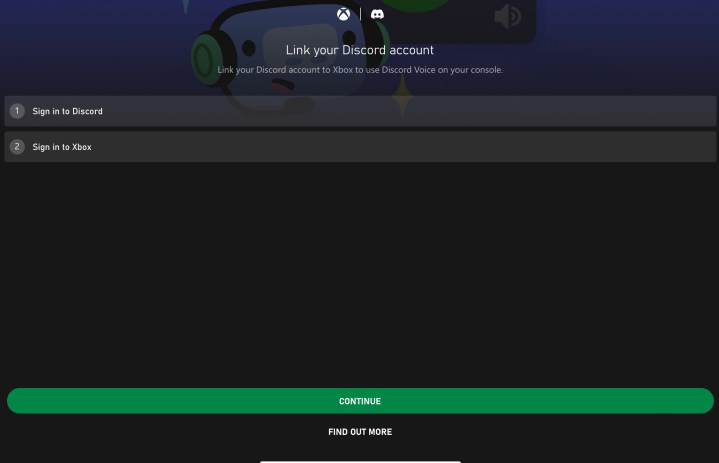
Step 7: Now another window will open to log into your Microsoft account. Provide your login information, and select Yes to continue.
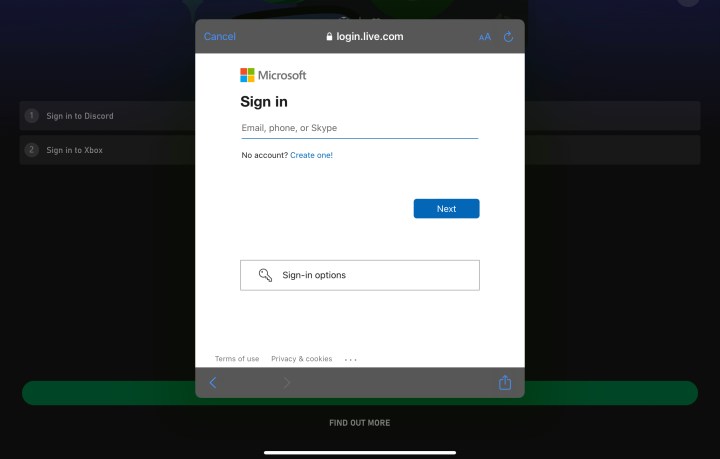
Step 8: The two accounts will link, which may take a second, and then you'll be prompted to open up the Discord app on your mobile device. Once it opens, you should be able to find the voice chat or voice channel that you have in mind, then choose the Join on Xbox button to transfer the conversation over to your console of choice.



