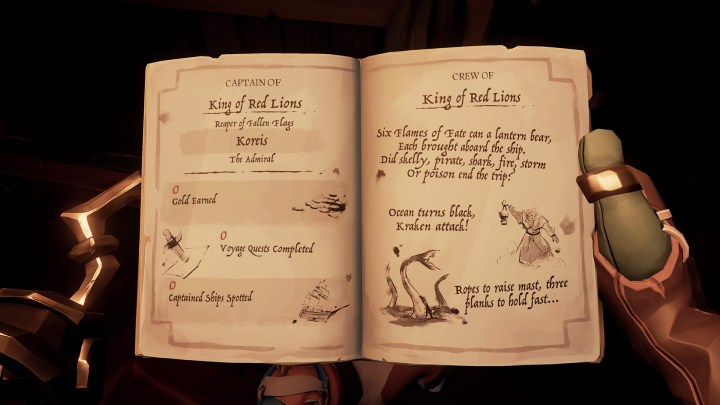Aboard each captained vessel in Sea of Thieves sits a Logbook. This journal may appear innocuous, but what’s inside is a record of the miles and days you’ve sailed and gold-plundered, plus a full reckoning of the voyages you and your fellow scallywags have completed. The only thing better than filling your Logbook is stealing one from another crew and selling it for gold. This is how you fill out, steal, and sell Logbooks in Sea of Thieves.
Finding and filling your Logbook
In order to have a Logbook, you must be on a Captained ship. That means a ship someone has purchased, not a freebie that just anyone can launch. You can be Captain or crew, it doesn’t matter which, as long as ye be aboard.
Once you load in, visit your ship and go to the voyage table to find your Logbook. From here, you can pick it up and look through it to view your progress. As you adventure through the Sea of Thieves, the Logbook will automatically track your progress in a few different areas. Each new voyage begins with a fresh Logbook, and anyone can view the contents.
The information tracked by your Logbook is divided into categories:
Ship's History: This encompasses everything this ship has done across every voyage it has undertaken. Things like gold earned and miles saled will continue to accumulate into perpetuity unless the ship's Captain permanently deletes the vessel.
Captain and Crew: Any accomplishments by a specific team of sailors will be tracked here. The name of every member of the crew (and their pets) will be tracked, alongside information about gold collected and voyages completed.
Current Voyage: This will list achievements from the current session. These numbers are wiped once you log off and begin again the next time you set sail.
Stealing and selling Logbooks
Sure, keeping track of how you did on your adventures is interesting, but there are more … piratey … ways to have fun with a Logbook. The Reapers are interested in buying stolen Logbooks, and all you’ll have to do is send Captained ships to the bottom of the ocean, then retrieve their Logbook and pay a visit to the Reapers.
Keep in mind that you cannot sell your own Logbook, and the value is determined purely by days at sea, not the amount of gold earned. It also resets as soon as a ship is sunk and does not carry over from one session to another.
How much will they sell for? Depends on how long the ship has been at sea without being sunk.
- Noteworthy: All Captained ships begin as Noteworthy vessels, with Logbooks worth 300 gold.
- Accomplished: On the seventh day at Sea, ships become Accomplished, and their Logbooks sell for 2,500 gold.
- Remarkable: Ships that stay afloat for 15 days reach Remarkable status, with a book valued at 10,000 gold.
- Extraordinary: Once the ship reaches 20 days without being sunk, it is granted Extraordinary status, the highest rank. If you can be the one to sink one of these ships, the Logbook can be taken to the Reapers for a whopping 25,000 gold.
Depending on your goals for the night, a ship that’s been at sea for a long time could be an inviting target or someone you’d prefer to avoid. When you see a captained ship in the distance, view it through your spyglass to read the name of the ship, the identity of its Captain, and the current tier of the vessel. Then you can make a more informed decision about if that’s a craft destined for the bottom of Davy Jones’ Locker.