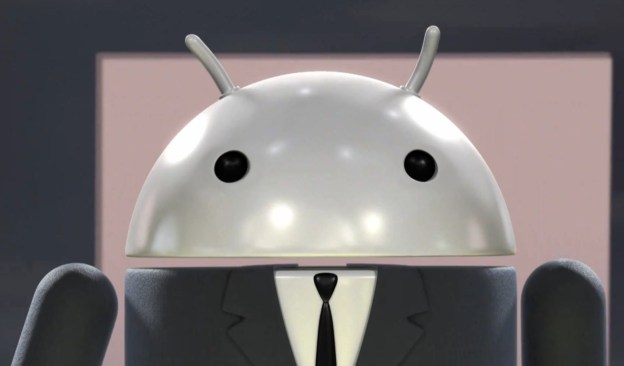
AT&T announced today its new Toggle app, which aims to make it safer and easier for customers to use a single smartphone or tablet for both personal use and work by creating distinct modes for each. The service is currently only available for devices running Android 2.2 or higher, but will work with any service provider.
According to the press release, users will be able to send personal text messages, browse the Internet, play games and send personal emails in personal mode, then access their work email, business apps and calendars without the two worlds colliding.
Approximately 60 percent of companies now allow (or require) employees to use their personal smartphones for work purposes. AT&T says Toggle will make it easier for companies to manage employee devices by enabling their IT departments to “[w]ipe all corporate information stored in work mode if an employee leaves the company or loses his or her device.” That means, if your smartphone has Toggle installed, your company’s IT department can remotely access your device (presumably only the work mode side), and do whatever they like with the information.
While AT&T has thinly veiled Toggle as something that’s good for regular people – the press release is entitled “Go ahead – bring your own device to work” – it is actually only good for corporations and other types of employers. Toggle will make it easier for companies to require that employees use their own devices for work purposes – a highly effective cost-saving practice, but one that is unfair to employees as it requires them to spend minutes and data usage, often without financial assistance from their employer. It also gives companies a way around the sticky situation of accessing someone’s personal device when they want to meddle with the data.
Regardless of who benefits from Toggle, it’s clear who loses: BlackBerry. With Toggle, Android becomes a far more attractive OS for the enterprise, which has long considered BlackBerry its go-to brand. The enterprise’s move away from BlackBerry has already begun, but this app will surely expedite that migration.
AT&T says Toggle will be available later this year, but has not yet revealed pricing.


