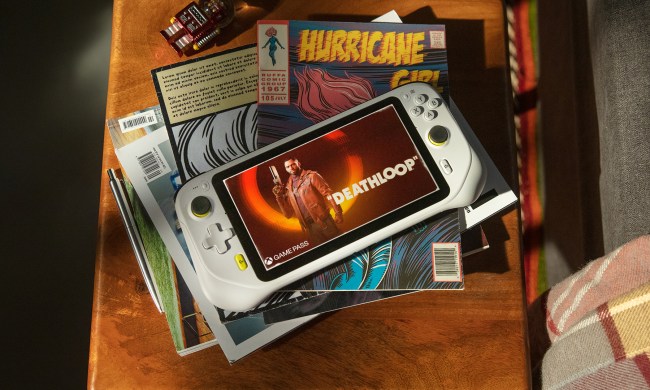The Google Stadia subreddit knew about the service’s shutdown just slightly ahead of the official announcement. Users had already been posting about the Stadia Store’s UI changes that day when somebody posted a screen they saw in the app about how the Stadia store was “now closed.” In a few minutes, the whole internet would know that Google had decided to shutter Stadia by January 18, 2023, and refund all hardware and game purchases.
Stadia had a rocky launch and was never able to recover. So while the official Stadia Twitter account tried to squash rumors it was shutting down a few months ago, it couldn’t stop what people saw as inevitable. However, it still came as a huge shock to many in the Stadia community. While Google is offering refunds on purchases, it can’t fix what had become a tightly knit community of people who needed the failing platform to play.
“It’s easy to look back now and say, ‘I knew it’ that it was dead on arrival, and that people who invested deserve it. Most of the people who say that are lucky enough to afford alternative platforms. They don’t see that Google provided a solution to a problem that they probably didn’t know existed,” streamer ColourTV, who put nearly 6,000 hours into Red Dead Online on Stadia, explained.
Now, they’re just left with questions. Will Google unlock Bluetooth on its controller so it doesn’t become a paperweight? Will games allow you to transfer your saves? Most importantly, is there anything out there like Stadia?
Who plays Stadia?
Dedicated Stadia players fall into one of two categories: The service was either their secondary gaming platform or their primary one. One user I talked to, Bunion L on Twitter, said it wasn’t his primary way to game, but he used it when he was away from home. Streamer ColourTV has a powerful PC but enjoyed using it to play games like Red Dead Redemption 2 between classes on his university campus. Since Stadia can be streamed to your phone or a PC with no extra software required, as long as you have an account and a decent internet connection, you can access it from almost anywhere.

Other users like Ricardo Batho, a Stadia streamer who also cohosted the Chat Stadia podcast, used it as their primary platform because it allowed him to play games in 4K without taxing his PC.
“I could go to my PC, but there’s limited space, and I have to deal with updates and downloads,” Batho tells Digital Trends. “I find the gameplay to tax my PC and GPU, unlike Stadia, which allows me to run 4K without making my PC sound like a power plant.”
There were many great reasons to invest in Stadia, even if it’s not the main way you played. Stadia was a cheap and easy way to play AAA titles, whether you wanted to play on the highest settings with Stadia Pro or didn’t mind lower performance with the free tier. It also didn’t require any extra equipment or software to run. Users praised Stadia for allowing them to play games without waiting in endless queues for out-of-stock consoles or having to spend hundreds of dollars on PC components. Stadia Pro also offered up hundreds of games for subscribers. That meant you could play $60 games for just $10 per month.

“I had 200 games click to play with no storage, and I never had to wait for updates,” Batho explained. “Stadia runs in a window on a browser vs an application on my computer. A PC also taxes my CPU and GPU just to run a 4K game, whereas Stadia allows me to play hours of 4K gaming without taxing my CPU at all.”
A lot of Stadia players also liked how the service allowed them to play more casually. Many users I saw in the subreddit were parents or other older folks who couldn’t afford games or didn’t have the time to play hundreds of hours in Assassin’s Creed, for example. ColourTV, who has over 5,000 subscribers on YouTube, said a lot of the people he met skewed older.
“Getting to know the community, I learned that it’s not the same as what I am used to as a gaming community. Most of the players are older than me, have families, lead busy lives, etc. I found it unique and interesting, and maybe an even less toxic experience with a more mature player-base,” he says.
Many of the people I talked to said they would just take their Google refund and just rebuy the games elsewhere. For others, it’s not so simple.
Stadia players are looking for answers
Since the news broke on Friday, Stadia users have been wondering what’s next. For one, can they continue playing games from Stadia on other platforms?
That’s up in the air at the time of this writing. Some developers like Ubisoft — Assassin’s Creed Odyssey was available as a demo when the service was just called Project Steam and the studio has had a close connection with the platform ever since — quickly assured players that they can bring their Stadia games to PC through Ubisoft Connect. Bungie is looking into “next steps” for its Destiny 2 Stadia players.
However, many studios don’t have answers just yet. Cyberpunk 2077 players are begging CD Projekt Red to open up cloud saves (one Reddit user said they cared “more about my save game than a game refund”). In one of the most extreme anecdotes, ColourTV reached out to Rockstar about transferring his character with thousands of hours on it and was provided with a non-answer from support. “This was expected of course,” he tweeted.
No you don't understand how seriously pissed off I am pic.twitter.com/UZ157WLmru
— Colour (@ItsColourTV) September 29, 2022
ColourTV can just use his PC to play games now, and other users are discussing where to go once Stadia officially goes offline. Thankfully, since Stadia, other cloud-based video game services have hit the market, from Xbox Cloud Streaming to Nvidia GeForce Now and Amazon Luna. None are perfect alternatives, though. For example, Luna isn’t available outside the U.S., and Xbox Cloud Streaming, which comes with Xbox Game Pass Ultimate, costs $15 per month, which is steep considering you could use Stadia for free if you didn’t need 4K, 60 frames per second (fps). Plus, some like Batho say that Xbox’s cloud streaming software has higher latency and more bugs than Stadia.
Thanks to the refund, many can buy a console (if they can find one) and buy into those respective services for cloud gaming. However, there’s one thing that something like Xbox Game Pass Ultimate can’t replace.
Stadia wasn’t just a game platform. It built community
A Stadia user who goes by Original Penguin created the Stadia Game Database, a comprehensive breakdown of every game on the service. It includes everything from maximum possible resolutions to store links and even pixel count. It was a project he took on after interacting with the community and realizing there was no hub for this information. Since the Stadia announcement, he also put together a spreadsheet to help people track which games they have to rebuy after the service shuts down.
“What kept me in the community was the community itself,” OriginalPenguin said. “We started out as a really tight-knit group, with everyone supporting everyone else. Over time, the group drifted apart, but the support was still there.”

Everybody I talked to for this piece highlighted the Stadia community as one of the reasons to stick around despite all of the service’s flaws. It was small, but that meant many people formed lasting relationships. Stefan from the German Cloudplay podcast said that even when the number of games released on the platform started to dwindle, he could rely on the community to keep him interested.
“Until a few months ago, Stadia was my number one. But the fewer titles are released or the fewer games that interest me … then you look elsewhere,” Stefan tells Digital Trends. “No other service comes close to the community and the simplicity of the platform. That’s also part of the truth.”
Batho, who got in at launch with the Founders Edition, helped lead a small community on Stadia, where he played a lot of Destiny 2 but tried out any game he could. He met his podcast cohost through these interactions during the pandemic and even attended his wedding.
“In the past year, the community of Stadia was so strong,” he said. “The Stadia Community was a family. We all knew each other through Stadia and thru the #stadia, specifically through Twitter and YoTtube … We are all brokenhearted. We are all grieving and the main loss is the connection we felt with the community. We knew we were a little town.”
Every video game platform has its community, and Stadia’s was obviously much smaller than Xbox’s, for example, but ColourTV noted that it was mostly positive. He attributes this to an understanding between the players.
“Of course, every community has its own bad apples or people you do not share the same opinion with,” he explained. “But overall, they believed Stadia provided a good solution for them. And the community shared that belief.”
What happens next?
Stadia users have a few months to go before the servers go offline, and a lot can change in that time. Hopefully, Google will unlock the controller’s Bluetooth, and studios will enable cloud saves or other solutions.
But Stadia as a service had been on the way out for a while now. Once it stopped investing in first-party games, it was only a matter of time before it went the way of other Google experiments like Google Plus. Thomas Meyer, who covered Google Stadia for Android Central (full disclosure: I used to work for Android Central), noted that it wasn’t a shock considering how few reviews there were of Stadia-specific versions of games. His Saints Row review back in August was the first Stadia critic rating on Metacritic in around seven months.
Like other dead services, the community is expected to go along with it, at least to some extent. In the meantime, they can go on Reddit or into streams to figure out what happens next.
Interview answers were edited for grammar and clarity.