Even two years after release, Cyberpunk 2077 is one of the most demanding games you can play. Developer CD Projekt Red is constantly updating it with new features and graphics settings as well, including settings like DLSS 3. We plugged back into Night City to see how well the game runs in 2022.
We have loads of benchmarks below, including DLSS 3 and ray tracing testing, so you can get a grip on how well Cyberpunk 2077 performs and how you can optimize the game. Although it’s one of the most demanding PC games available today, there’s a lot of room to optimize your performance.
Cyberpunk 2077 system requirements

Since launch, CD Projekt Red has updated the Cyberpunk 2077 system requirements to account for the growing list of graphics settings in the game. There are seven configurations the developer recommends, depending on your resolution, graphics settings, and if you want to turn on ray tracing. You can see the full chart of configs above.
Based on our testing, these configurations seem to target 30 frames per second (fps) for their recommended resolution and graphics settings. The High recommendation calls for an RTX 2060, for example. In our testing, even the more powerful RTX 2060 Super barely cracks 30 fps at 1440p with the Ultra graphics preset. The good news is that Cyberpunk 2077 allows you to turn the graphics settings way down, so you can achieve higher performance at the cost of image quality.
Overall, Cyberpunk 2077 is very limited by your graphics card. Although faster processors will allow a high-end GPU to perform at its full protentional, your CPU usually isn’t a bottleneck in the game. It’s very heavy on graphics, so high amounts of VRAM and lots of graphics processing power are the way to go if you want the best performance in the game.
Cyberpunk 2077 benchmarks (1080p, 1440p, 4K)
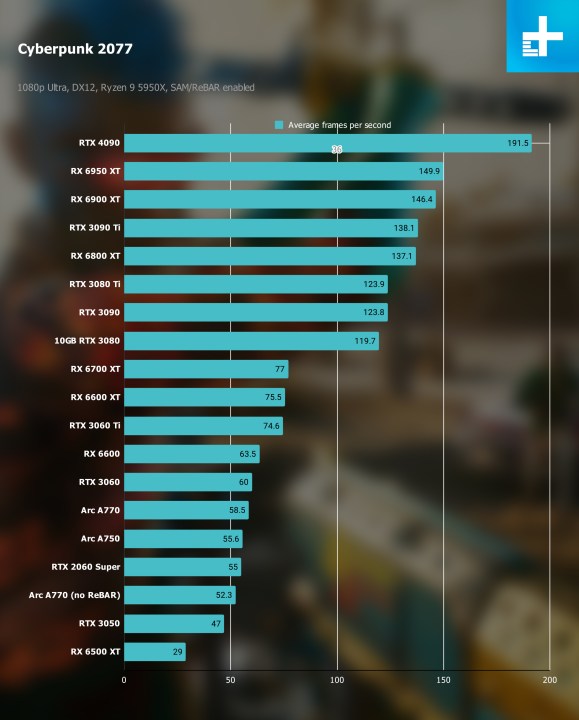
We’ve tested Cyberpunk 2077 for our computer component reviews and desktop reviews, so we have a lot of benchmarks to share. Cyberpunk 2077 is a bit of a stress test; it’s incredibly demanding on your hardware. However, it can scale across a wide range of hardware, especially with upscaling features like DLSS and FSR.
1080p is where we have the most data, simply because many cards don’t scale up to 1440p or 4K. At Ultra settings, you’ll need an RTX 3060 if you want to maintain a smooth 60 fps. Intel’s recent Arc A770 and A750 GPUs are also solid options, though AMD’s competing RX 6600 XT scales up higher at this resolution.
Higher-end graphics cards provide the best performance, but you can still become limited by your CPU. You can see in our data a stair-stepping pattern with the more performant graphics cards, each leveling out at a certain performance level. This also shows how limited by your GPU Cyberpunk 2077 is. Although there are still some CPU bottlenecks at 1080p, you typically find a straight line of performance with high-end GPUs at 1080p. There’s still some performance to gain at this resolution from a higher-end graphics card.
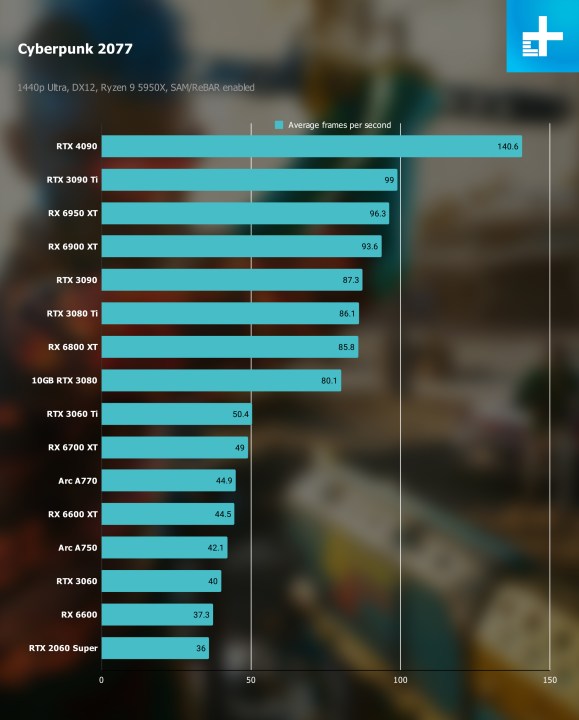
At 1440p, there’s a lot more scaling between the high-end options. Cards like the RX 6700 XT don’t quite hit the mark at the higher resolution, so you may want to scale up to an RTX 3070 Ti to maintain 60 fps at Ultra graphics settings. Anything above an RTX 3080 10GB will handily maintain 60 fps and may even pass the 100 fps mark with a few graphics settings tweaks.
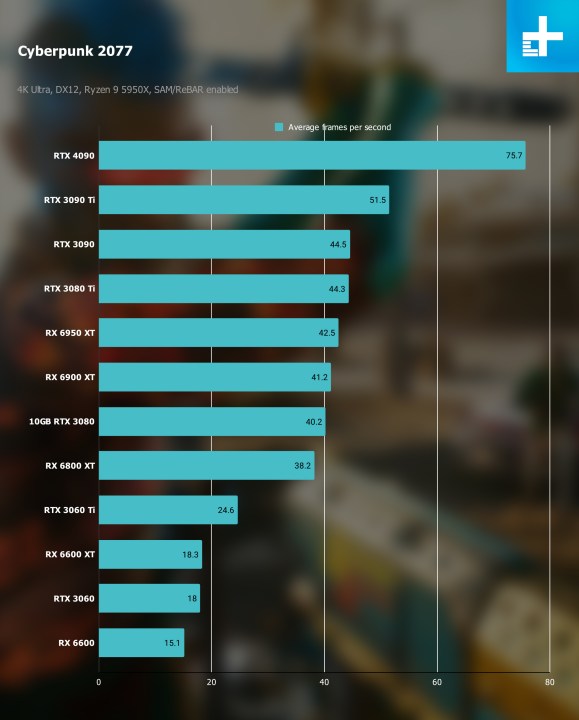
4K is where Cyberpunk 2077 gets really demanding, and you shouldn’t expect to get anywhere near 60 fps without an elite-level GPU. In fact, the RTX 4090 is the only GPU we’ve tested that can crack 60 fps at 4K without the assistance of upscaling. Even the mighty RTX 3090 Ti can’t crack that mark, and that’s before we factor in ray tracing.
These results put into perspective just how off CD Projekt Red’s recommended system requirements are. The recommended RX 6800 XT falls short of maintaining 40 fps at the Ultra graphics preset. And if you want to run Cyberpunk 2077 at 4K with anything less, get ready for a choppy experience. The RTX 3060 Ti, which is one of the best 1440p graphics cards on the market, can’t even hit 30 fps at 4K.
Cyberpunk 2077 on laptops
If you want to play Cyberpunk 2077 on a gaming laptop, that’s fair game (given you’re willing to turn down the resolution). With how demanding Cyberpunk 2077 is, we wouldn’t recommend running it above 1080p, even if you have an insanely powerful laptop like the Alienware x17 R2. Even a mobile RTX 3080 Ti barely cracks 70 fps.
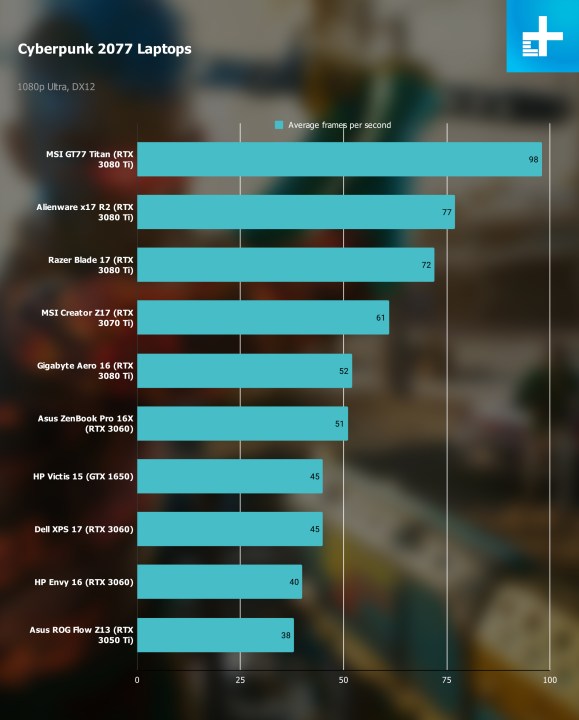
If you don’t have as powerful of a GPU in your laptop, expect performance closer to the 40 fps to 50 fps mark. Keep in mind with our benchmarks that these were run with upscaling turned off. In the case of RTX graphics cards from Nvidia, you can use DLSS upscaling to improve your frame rate far beyond what the results in the table suggest.
We have a mix of creator- and gaming-focused laptops, and you can see just how much of a difference that classification can make. A creator laptop like the Gigabyte Aero 16 may pack in an RTX 3080 Ti, but even the GTX 1650 inside the HP Victis 15 can get close in performance. If you want to know why, make sure to read our explainer on laptop Total Graphics Power (TGP).
It’s tough to make blanket statements about gaming laptops based on their specs. As the Gigabyte Aero 16 and HP Victis 15 show, specs can be very deceiving when it comes to gaming laptop performance. That’s why we strongly recommend reading individual laptop reviews if there’s a particular model you’re interested in.
Ray tracing in Cyberpunk 2077
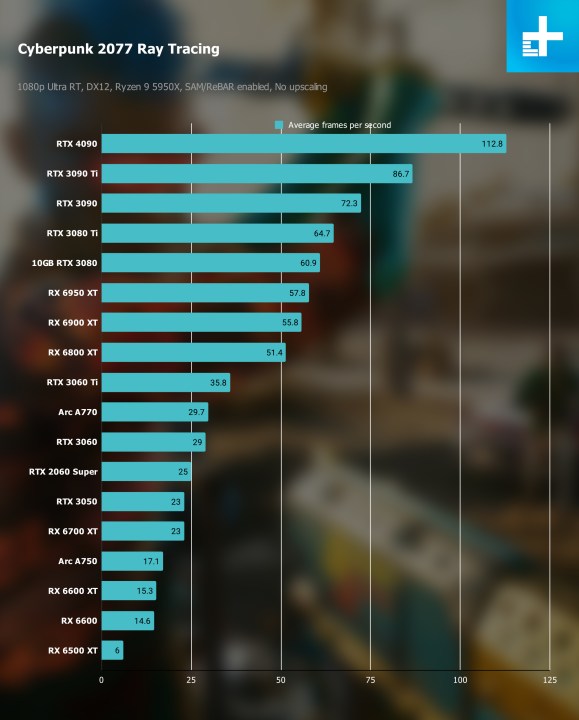
Cyberpunk 2077 may be demanding, but ray tracing is what really pushes the game over the edge. Even the most powerful GPUs today struggle to maintain a smooth 60 fps, and at some resolutions, there isn’t a GPU in existence that can maintain 60 fps without some help from upscaling. If you don’t have one of the best 4K GPUs, it’s probably best to leave ray tracing turned off.
At 1080p, you shouldn’t use anything less than an RTX 3060 Ti if you want to maintain a playable frame rate. Even the much more powerful RTX 3080 Ti barely cracks 60 fps. That said, less powerful GPUs like the RTX 3050 can still hold their own in ray tracing, provided you turn on DLSS and bump down the ray tracing quality.
You can see some clear disparities between AMD and Nvidia graphics cards, as well. AMD’s current-generation graphics cards don’t have nearly the ray tracing power that Nvidia and Intel GPUs have, so even a card like the RTX 3060 can outperform the more expensive RX 6700 XT when you have ray tracing turned on.
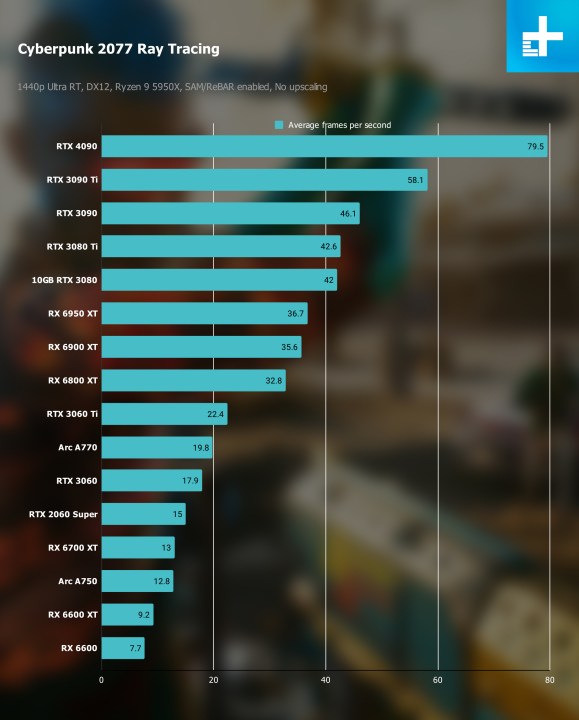
1440p tells the same story, though the higher resolution humbles powerful GPUs like the RTX 3090. Currently, the RTX 4090 is the only card that can reach 60 fps with ray tracing turned on at 1440p. Otherwise, you’ll need to turn on DLSS.
At 4K, most graphics cards can’t even reach 30 fps, even those above $1,000. You’ll want to turn on upscaling if you plan to play Cyberpunk 2077 at 4K with ray tracing turned on, even if you have one of the most powerful GPUs available today.
DLSS and FSR in Cyberpunk 2077
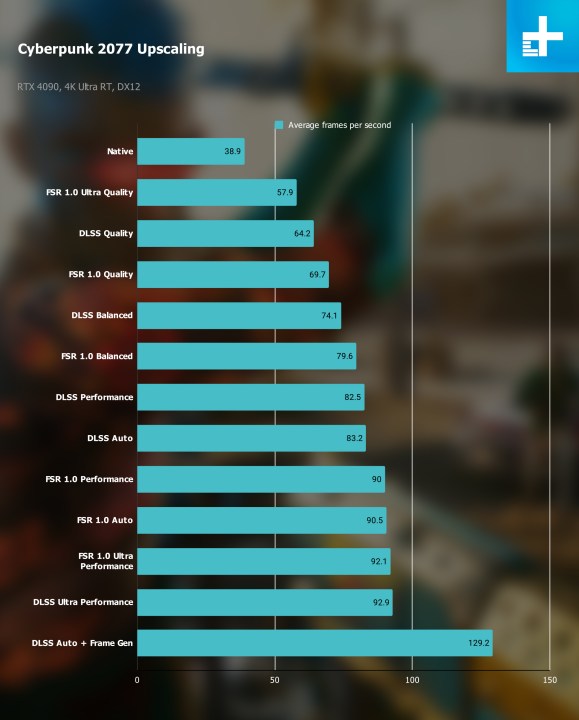
Cyberpunk 2077 supports Nvidia’s Deep Learning Super Sampling (DLSS) and AMD’s FidelityFX Super Resolution (FSR). Both are upscaling tools that can improve performance, and FSR works across most GPUs. DLSS, on the other hand, is only available if you have an RTX graphics card (GTX graphics cards don’t support it).
We tested with the RTX 4090, but the idea is to show the scaling between the upscaling options and modes, not the raw frame rate. Overall, FSR provides slightly better performance at each quality mode. The differences are minor, with only a five-frame gap at the Quality preset for each upscaling feature.
We recommend most people stick with the automatic setting for DLSS or FSR, depending on which you have available. This mode adjusts the quality on the fly, and it offers the best balance of image quality and performance.
Although FSR wins out in performance, it doesn’t in image quality. Cyberpunk 2077 doesn’t support FSR 2.0, which has much better image quality than the first version. You can see a bit less detail with FSR 1.0 (middle) in the screenshot below. It’s not terrible at the higher-quality presets, but anything below Balanced looks rough. If you need to use FSR 1.0 below the Balanced preset, it’s better to just run the game at a lower resolution.

Cyberpunk 2077 will also receive a patch for Nvidia’s DLSS 3. This adds frame generation, which is only available for RTX 40-series GPUs (all RTX GPUs can still use DLSS 3’s Super Resolution feature, however). Frame generation creates a completely unique frame every other frame, and there isn’t a single pixel rendered by your GPU. It massively speeds up performance, as you can see in the chart above, but it also has some image quality issues.
Because the frame is never processed by your system, elements like the HUD are part of the generated frame. That leads to issues like the one you see below, where the quest marker sputters out as it moves across the screen. The good news is that these artifacts are few and far between, and they don’t completely kill the gameplay experience.

If you can use DLSS, that’s what you should use. It has the best balance of image quality and performance. FSR isn’t a bad option, though, especially if you use one of the higher-quality presets available in the game.




