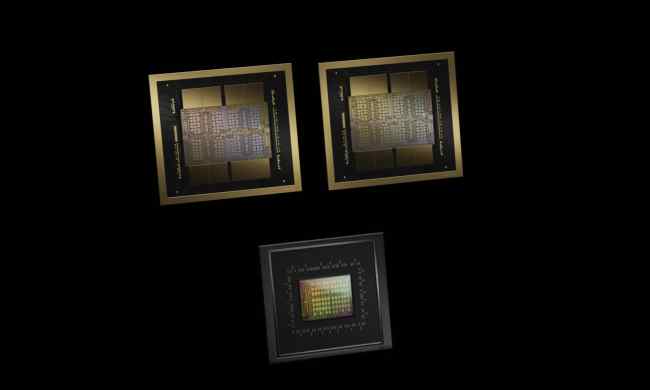The long-awaited Nvidia GeForce RTX 4090 is, undoubtedly, the best graphics card on the current market. Fit to handle just about anything you throw at it, the card will fly through heavy gaming and content creation. Unless it sets on fire, that is.
There have now been several reports of the 4×8-pin to 1×16-pin power adapter overheating and melting, and this issue affects multiple versions of the GPU. For something that costs upward of $1,600, this is not a good look. Why is this happening, and will Nvidia come up with a fix before the issue becomes even more widespread?
Everything is melting

The first report that we know of came from reggie_gakil on Reddit. While playing Red Dead Redemption 2, the Gigabyte GeForce RTX 4090 Gaming OC started smoking. The power adapter and the connector on the PCB both melted. I reached out to the user and was able to confirm that the card was not overclocked and it was running at a stable 400W on a system with a 1000W PSU. It happened after five days of reggie_gakil owning the GPU and around ten hours into his gaming session. Nvidia reached out to the user, requesting to have both the card and the cable sent in for an internal investigation.
After our initial coverage of the situation, more reports started popping up. A second user responded to the original Reddit thread, claiming to have the same problem on the Asus RTX 4090 TUF Gaming OC Edition. This time, the person was playing Black Desert Online, which is hardly a taxing title for the likes of the RTX 4090.
Two more reports followed, including one where a YouTube user claims to have run into the same problem with a CyberPowerPC pre-built desktop equipped with an RTX 4090.
It’s a small scale given how many RTX 4090s must have been sold by now, but at the same time, this seems like a problem that users will keep running into.
Don’t brute-force your cables, folks
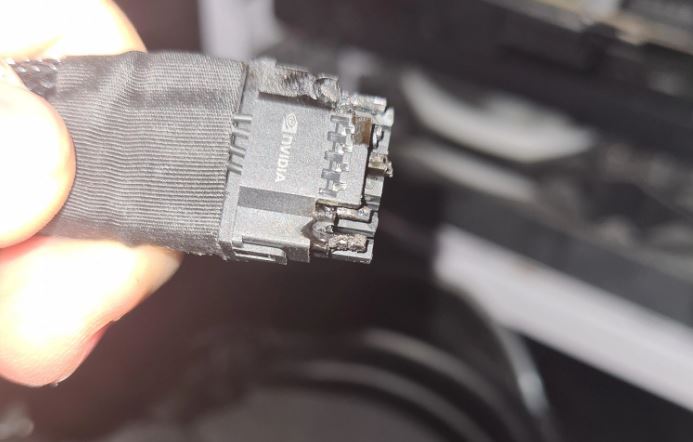
All of these cases have one thing in common — the 12VHPWR 16-pin power connector.
Every sign points to the power connector being the problem, but it may not be faulty on its own, or at least not exactly. It seems that bending the cable too close to the connector may result in uneven mating, thus loosening up some terminals and unbalancing the load across all of them. As a result, the cable can overheat, leading to the burning and melting of both the cable itself and the connector on the card’s PCB.
It’s not just one graphics card that’s going to be affected by this, either. We’re talking about Nvidia’s own version of the RTX 4090, custom versions prepared by Nvidia’s add-in board partners (AIBs), and also the RTX 4080. While the RTX 4090 is super expensive and fairly niche, the RTX 4080 will have a larger number of units sold, and thus, more people might be affected.
The solution seems fairly simple — just don’t bend the cable, right? Just take it easy and don’t use too much force. Only it’s not always that easy. The RTX 4090 is a massive card, and the need to keep the cable perfectly straight only makes it even bigger. In an open-air setup, it won’t pose a problem, but in nearly all PC cases you can buy, it’s significantly more difficult to budget for the extra room required to allow the cable to connect perfectly.
It may not affect all users, but for now, it seems safe to say that the 12VHPWR power connector (which is Nvidia’s official solution for the RTX 4090) cannot handle excessive bending. When bent, it may overheat, and when overheating, it may burn.
Following an in-depth analysis from Igor’s Lab, it also appears that the cable itself may be rather poor quality. Igor Wallossek cites numerous issues with Nvidia’s own 16-pin adapter, implying that the 12VHPWR connector is fine, but the solution supplied by Nvidia (and prepared by a third-party manufacturer) is just not great.
On the other hand, we’ve tested the RTX 4090 ourselves. Bending the cable slightly was necessary, but despite running a whole lot of benchmarks, this problem didn’t come up. We may have gotten lucky, but the more likely conclusion is that this issue is, so far, not very widespread.
Nvidia might have known this would happen
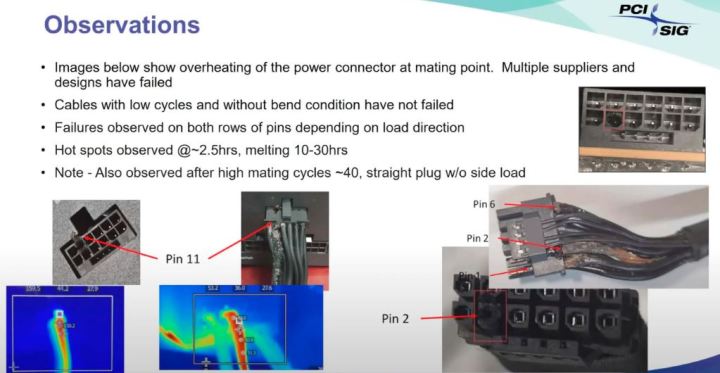
Multiple publications, such as Tom’s Hardware, point out the fact that PCI-SIG (the group that designed the standard connector) documented these issues long before they ever came up for end users.
According to the tests performed by PCI-SIG, the power connector was overheating near the graphics card when the cable was bent. This occurred even if the cable was bent at approximately 30mm from the connector.
At the point near the graphics card, the so-called mating point, the cable reached temperatures as high as 150 degrees. On the other end, near the power supply, it showed readings between 51.3 and 52 degrees — a much more reasonable and sustainable threshold. PCI-SIG found that the connectors melted after 10 to 30 hours; this is in line with how long it has taken for this issue to come up for the unlucky Redditor and the other affected consumers.
How to avoid the problem
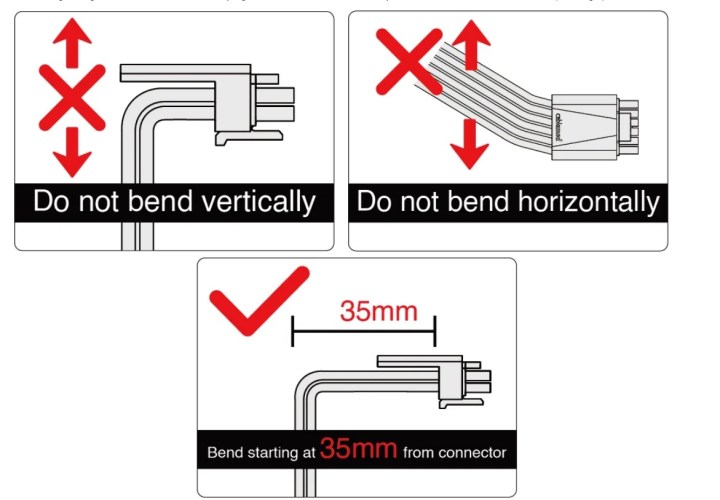
If you’re one of the early adopters of Nvidia RTX 40-series GPUs, it’s best that you read this and prepare, because this problem could happen to you, too.
In general, the best way to prevent your GPU from feeling the heat is to avoid bending the cable at all. CableMod released a quick guide on how to manage the cable and the 16-pin connector, stressing that bending too close to the connector can have unpleasant consequences.
In the guide, CableMod says that creating a bend too close to the connector “could result in some of the terminals coming loose or misaligning within the connector itself. This may lead to an uneven load across the other wires, increasing the risk of overheating damage. The risk of this is substantially higher if the bend is done horizontally in relation to the connector orientation (left to right).”
Your best bet to stay safe is going to be double and triple-checking that all the connectors are firmly and securely seated before you ever try out the GPU. This will also apply to the RTX 4080, which will use the same connector.
If you’re still preparing your build, shop for a roomy PC case that will be able to accommodate the card and its wiring without any problems. If you do have to bend the cable, until Nvidia says otherwise, we recommend following CableMod’s suggestion of bending at no less than 35mm from the connector. However, some companies recommend above 40mm, so if you have the space, be generous with it.
Keep in mind that the extra space comes on top of the 140mm the RTX 4090 Founder’s Edition takes up on its own (some cards are even larger). With a total of 175mm at minimum, you’ll need to bend the cable even in cases as large as the Lian Li PC011 Dynamic and Hyte Y60. For smaller cases, a vertical mount may be the only option. Even then, CableMod stresses that horizontal bends with vertical GPU installations can still cause failure.
Nvidia could have warned us, but it didn’t

Considering that Nvidia must have known about the issue beforehand, it’s strange that it didn’t as much as leave a note for the PC builders who would be slotting these cards into their rigs. While it mentioned needing to leave a bit of space between the GPU and the chassis in the reviewer guide, it failed to do so for the consumers, leaving them somewhat in the dark.
In the case of reggie_gakil, Nvidia is already investigating the problem, and we can bet that it’s looking into the other reports, too. According to Igor’s Lab, Nvidia is working closely with its board partners to get this under control, asking for all the cards to be sent directly to the headquarters. In the meantime, cable manufacturers, such as Seasonic, are working on 90-degree 16-pin power connectors for the RTX 40-series.
Such a workaround could keep your GPU safe, but at a massive cost. Why? Because Nvidia warns that using these third-party adapters will void your warranty. If you ask me, giving up on your warranty on a $1,600 (and above) graphics card in order to prevent a manufacturer error that was already present upon purchase sounds like a supremely bad deal. Nevertheless, that’s what’s happening right now.
Meanwhile, AMD’s upcoming Radeon RX 7000 lineup will avoid the problem altogether, as it will not be using the 12VHPWR connector. Score, AMD.
Will Nvidia address this problem in a satisfactory way? It doesn’t really have a choice, although it’s hard to imagine how this issue can be fixed if the GPUs have already shipped with these connectors that can’t handle bending. Allowing consumers to use third-party 90-degree adapters could be one way to make things better.
The first step should be proper communication and warning the consumers about the risks. Let’s hope Nvidia can get to that sooner rather than later, and in the meantime, keep a fire extinguisher nearby in case your RTX 4090 sets itself ablaze.