Reports about melting connectors and adapters on the Nvidia GeForce RTX 4090 are still popping up every so often, and we still haven’t had an official statement from Nvidia on the matter. However, tech experts from around the globe are trying to find the cause of the problem.
This time around, a power supply expert from Corsair released a lengthy explanation of what might be happening. According to JonnyGuru, the issue is not caused by a faulty connector but rather by user error. The fix is rather simple.
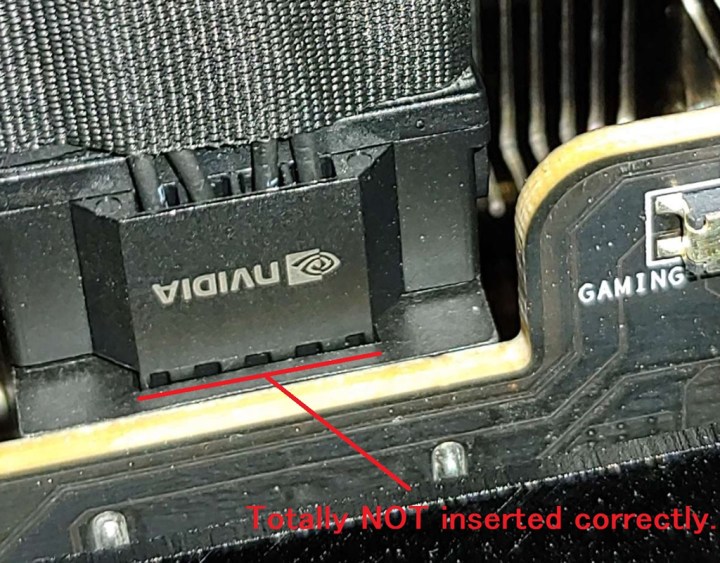
The theory that those RTX 4090s are melting — or rather, the 16-pin adapter is — due to user error is not exactly new. Many have already weighed in on the matter, stating that bending the cable can cause improper mating; this can potentially cause the temperatures to skyrocket, and after prolonged use, things may set on fire and melt. The problem is that in many cases, bending the cable is almost necessary, or at the very least, it’s difficult to avoid.
JonnyGuru took it one step further and decided to test several connectors by himself, and the testing was pretty extreme. To do this, he used a Corsair HX1500i PSU and three PCIe cables that were connected to Nvidia’s 16-pin adapter.
He took photos of the whole process, and those prove to be pretty handy — they illustrate what a well-inserted cable looks like and what to watch out for when installing your own GPU. To keep an eye on everything, the Corsair expert also used a thermistor to track the temperatures. A zip tie was also used to minimize cable bending.
With all the prep out of the way, JonnyGuru really put the connectors through the wringer, damaging them and even tearing one of the wires off completely. Despite that, he didn’t experience any melting problems, and the temperatures maxed out at 53 degrees Celsius.
To prove his point about user error, the PSU expert researched the cases where other RTX 4090 owners posted photos of their melted connectors. He compared them to properly seated connectors, reaching the conclusion that the cable was not fully connected to the graphics card in the cases where melting happened.
“It’s my opinion that the adapters are fine. You just have to make sure the connector is fully inserted into your card and/or PSU. That said, I will admit that the connectors are VERY DIFFICULT to insert completely. It is easy to think the connector is in all of the way when it’s not. But if the retention clip is not engaged, you will be able to pull the connector back out without squeezing the clip. If the connector and retention clip is fully engaged, the card is definitely fully seated,” said JonnyGuru.

JonnyGuru had another tip for potential RTX 4090 owners — picking up dielectric grease and applying it to the plastic parts on the power connector; just a small amount. It only costs around $4, so it’s a small expense to make for a little more safety.
When will Nvidia weigh in on the matter? We know that the company is taking this problem seriously and the testing is still ongoing, so let’s hope that some sort of a recommendation for affected users will be released soon. Wccftech notes that a new revision to the 12VHPWR cable is currently under review by PCI-SIG, so perhaps the fix is closer than we might think.



