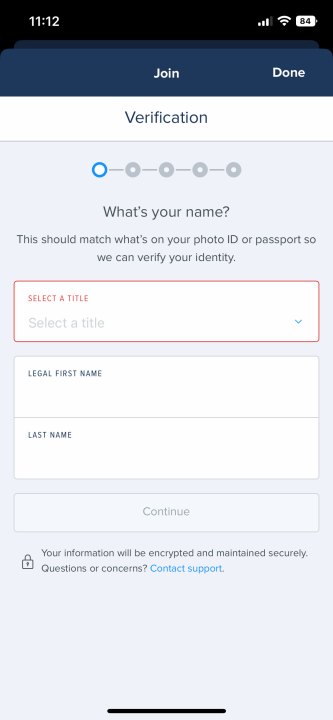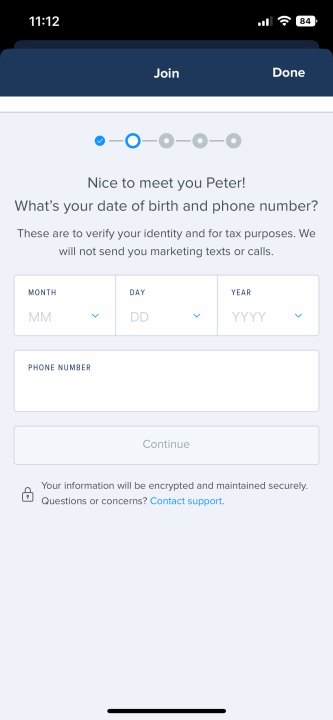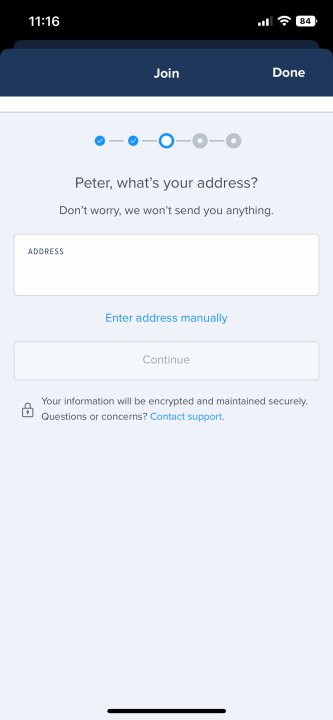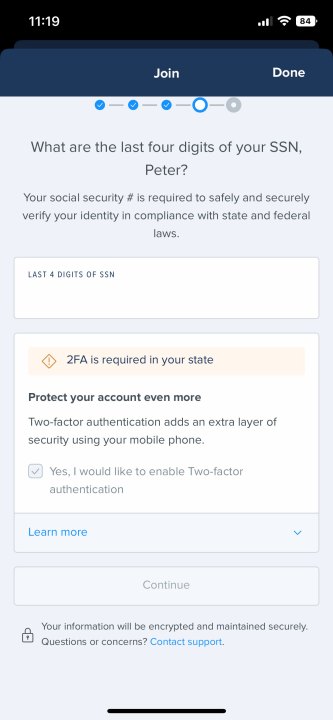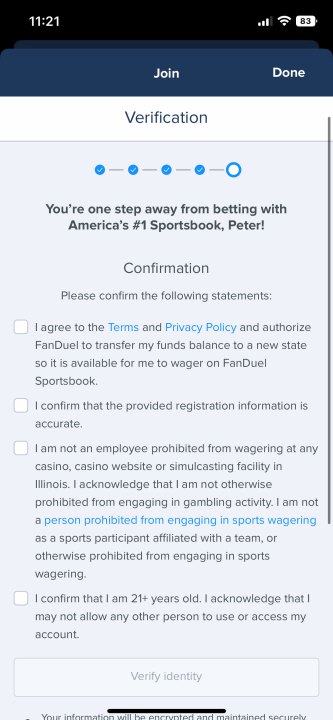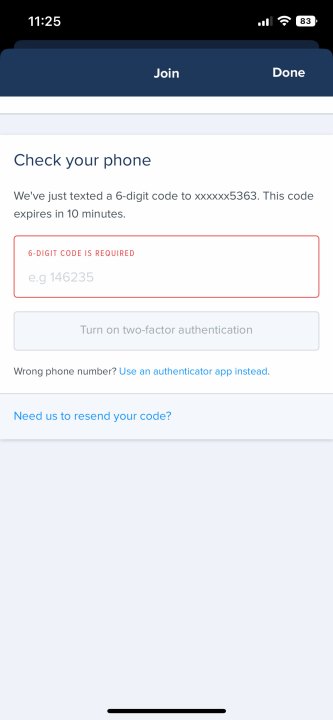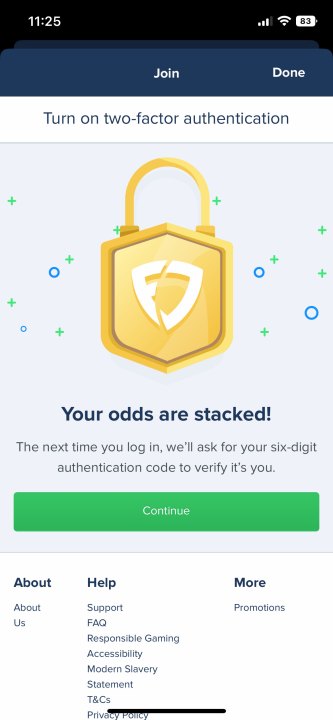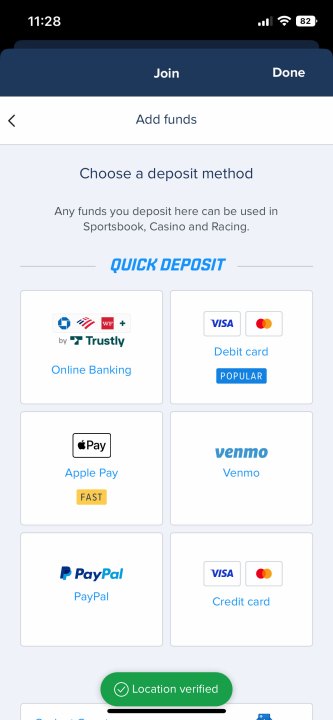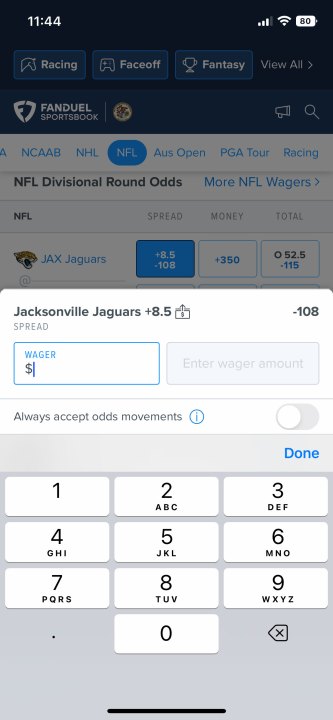Betting has always been a popular, albeit controversial, aspect of the sports industry. Now that it can be done using smartphone apps, however, sports betting has become more accessible and easy to manage than ever before. FanDuel is one of the most popular sports betting apps thanks to how easy it is to use and get started.
While FanDuel is certainly a good entry point for sports betting, some aspects of setting up an account and using the app require a little explanation. Here's everything you need to know about setting up an account on FanDuel and how to get playing.
Note that the following article contains no betting advice and that gambling should be done responsibly and at your own risk.
If you prefer not to use FanDuel for whatever reason, see our guide on how to bet and play on DraftKings.

How to sign up and bet on FanDuel
The process for starting with FanDuel is relatively simple, but it's far more involved than most people have come to expect from signing up for other apps with their devices. Because FanDuel is a gambling app where you'll bet and win real money, there are a few extra steps for signing up than you'd find with the likes of social media apps or games.
Step 1: Download the FanDuel Sportsbook & Casino app from your app store of choice and open it. When you do, you'll be prompted to enable your location settings. Even if you aren't a fan of letting your apps know where you are, enabling your location is essential for using sports betting apps in the U.S. since it's not legal in every state. When the pop-up appears, select Next and choose the location tracking option you're most comfortable with.
Step 2: After allowing location tracking, you'll be taken to the home page. Find the box that reads Join now in the top right corner of the screen and select it.
Step 3: On the signup page, enter your email address, then create a username and password. Once you've done that, select Create account.
Step 4: After filling out your basic user information, you'll begin the verification process. On the first page, enter your legal first and last name and choose a title. Select Continue once the page is filled out.
Step 5: Enter your birthday and then your phone number. If you're a little skeptical about giving out so much personal information, understand that FanDuel is required to verify your identity since it deals with real gambling. For more information on what FanDuel does with that information, check out the FAQ page. Take note that in order to sign up for FanDual, you need to be 21 years old, the legal gambling age in the U.S. With your information filled out, select Continue.
Step 6: On the next page, input your home address. Once the first line is entered, find the full address in the dropdown bar and select it. If your address doesn't appear in the dropdown bar, select Enter address manually and input your information. Select Continue once that's done.
Step 7: The fourth page of the verification process requires you to enter the final four digits of your social security number. Fill out the box and then tick the box if you want to enable two-factor authentication. Because your FanDuel account hosts a lot of your personal information, it's a good idea to enable it. In fact, for some states, 2FA is required on the app. If that's the case in your state, the box will automatically be ticked. Select Continue.
Step 8: Now, you'll be on the final part of the verification process. Confirm the statements on the page by selecting the checkboxes on the left side of the page and then select Verify identity.
Step 9: If all your information is good to go, you'll see a screen that says that you're verified and ready to start using FanDuel. Select Continue.
Step 10: If you have 2FA turned on, you'll be prompted to link your phone number. Make sure the number listed for you is correct and select Text verification code.
Step 11: Enter the code that was texted to you on the following page and select Turn on two-factor authentication.
Step 12: Once you do, you'll be taken to a page that verifies your 2FA. Select Continue.
Step 13: Before being able to jump into betting, you'll need to put some money into your account. Select one of the deposit options and enter your financial information. The steps for this will vary depending on which option you chose, but just follow the on-screen prompts and add the amount of money you want to put into your account. Once you've successfully added money to your account, select Continue.
How to play on FanDuel
Once you've made a FanDuel account and put money into it, you'll be ready to start playing and betting on games.
Step 1: Open the FanDuel app and go to the Home tab at the bottom. You should be taken here by default when opening the app for the first time or after putting funds in your account.
Step 2: In the center of the screen, you'll see a sliding bar listing all currently competing sports leagues. Find the league you want to bet on and select it to be taken to a list of all upcoming games.
Step 3: Find the game you want to bet on. There are three basic bet types you're able to make from this page listed under Spread, Money, and Total. If you want to make more specific wagers, select More wagers at the bottom of the ticket for each game. Select your bet, and a new bar will appear at the bottom of the screen.
Step 4: Enter your wager amount and then select Place $X bet. Once the bet has been made, you'll be shown a summary of your bet. Select Done, and the ticket will disappear.
Step 5: If you want to view your current active or settled bets, navigate to the My Bets tab at the bottom of the screen. Here, you'll be able to manage all of your past and present wagers and even cash out if you decide that you don't want to wager after all.
What states does FanDuel work in?
Unfortunately for sports betting fans, it isn't legal in all 50 U.S. states. As mentioned above, it's for this reason that you're required to share your location with FanDuel in order to bet. You'll be able to use the app in the following 16 states:
- Arizona
- Colorado
- Connecticut
- Illinois
- Indiana
- Iowa
- Michigan
- New Hampshire
- New Jersey
- New York
- Ohio
- Pennsylvania
- Tennessee
- Virginia
- West Virginia
- Wyoming
If your state isn't listed here, then you won't be able to use FanDuel to bet on sports games. The only way for that to happen is if there are any legislative changes in your state that would make sports betting to be legal.