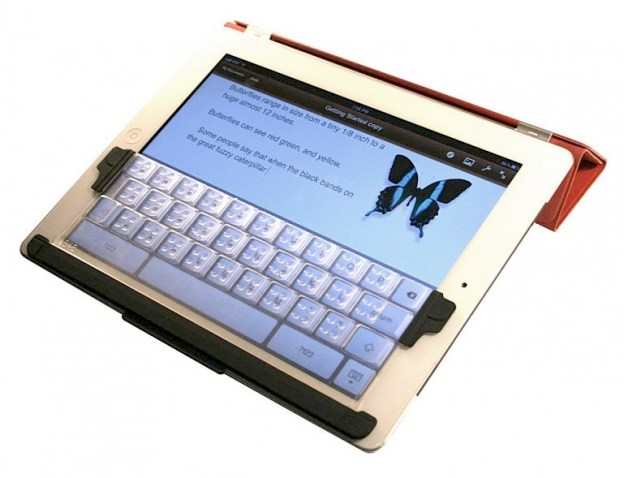
There may not be a shortage of iPad keyboards in the world, but Steve Isaac and Bradley Melmon thought they could improve upon the iPad’s onscreen keyboard experience. Most third-party keyboards connect to the iPad via Bluetooth, and while they work just fine they’re bulky to carry around and eat through batteries like they were candy. Steve Isaac thought he could augment the iPad’s onscreen keyboard so it felt more like a real keyboard—complete with home keys so dear to touch typists—but didn’t come with the bulk and battery hassles of a Bluetooth device. The result is the TouchFire, a keyboard membrane that sits over the iPad’s onscreen keyboard. And the fact it exists at all is a testament to the growing power of Kickstarter, which hooks people with good ideas up with people willing to put up a bit of money.
The concept behind the TouchFire is simple: it’s a flexible transparent membrane of keys that fits over the iPad’s onscreen landscape keyboard, providing a typing experience with keys users can actually feel, but which isn’t so sensitive it produces letters in response to random motions or resting fingers. The TouchFire holds itself in place on the iPad 2 using the device’s magnetic sides—just like Apple’s own Smart Covers—and has a no-slip surface so it can be used with the original iPad as well. They keys are transparent, so users can always see what characters the iPad has on its onscreen keyboard—it works with a wide variety of the iPad’s onscreen keyboards, although the middle row in the Spanish keyboard doesn’t quite line up right. When users need their entire iPad display, the TouchFire flips neatly down out of the way, and it can even be used with a number of iPad cases.
Part of what is unique about the TouchFire is the way Isaac and Melmon have funded its development: rather than drum up traditional investment—or sell the idea to a firm that specializes in computer or mobile accessories—they put the idea into KickStarter. KickStarter is a Web site that lets everyday people make investments in projects they think are interesting to help them get off the ground. Investments are usually small, with supporters usually getting early access to a products or other incentives when the projects get completed. So far almost $80 million has been pledged to KickStarter projects this year, and almost half of all KickStarter projects meet or exceed their funding goals. The TouchFire didn’t actually muster up the first time it was submitted to KickStarter, although a second application did the trick—and supporters have now pledged over $200,000 to the TouchFire. Isaac and Melmon were originally looking for $10,000.
The first production run of the TouchFire sold out—with units going to folks who pledged money via KickStarter—but pre-orders are available now for a second production run that should have keyboards getting to new customers in February or March 2012. Reservations are $10 per keyboard—and they’re going fast. The TouchFire’s total purchase price will be $44.95.


