ChatGPT isn’t the only AI chatbot in town. One direct competitor is Microsoft’s Copilot (formerly Bing Chat), and if you’ve never used it before, you should definitely give it a try. As part of a greater suite of Microsoft tools, Copilot can be integrated into your smartphone, tablet, and desktop experience, thanks to a Copilot sidebar in Microsoft Edge.
Like any good AI chatbot, Copilot’s abilities are constantly evolving, so you can always expect something new from this generative learning professional. Today though, we’re giving a crash course on where to find Copilot, how to download it, and how you can use the amazing bot.
How to get Microsoft Copilot

Copilot is available to the public for free, but you’ll need to create a Microsoft account (which is also free) to access the tool. If you don’t have one already, simply head to account.microsoft.com. The free version of Copilot is also built into Windows 11.
At the non-paid level, Copilot allows you to ask web-searchable questions, with the chatbot delivering thoughtful, information-filled responses with footnotes for future reference. For more advanced search results and integration with Microsoft 365 platforms like Word, Excel, and PowerPoint, you’ll need to purchase either Microsoft Copilot Pro for $20 per month.
For Microsoft Teams compatibility, enterprise-grade data protection, and system customizations, you’ll need to sign up for the $30 per month Copilot for Microsoft 365 plan.
How to use Microsoft Copilot on your phone

Microsoft Copilot is easy to use on smartphones and tablets, and gaining access to the chatbot via mobile device is just as simple. In fact, all it takes is an app! The official Microsoft Copilot app is available for iOS and Android devices.
You can also access the Copilot chatbot through the Microsoft Edge and Bing apps (iOS and Android).
How does it work?
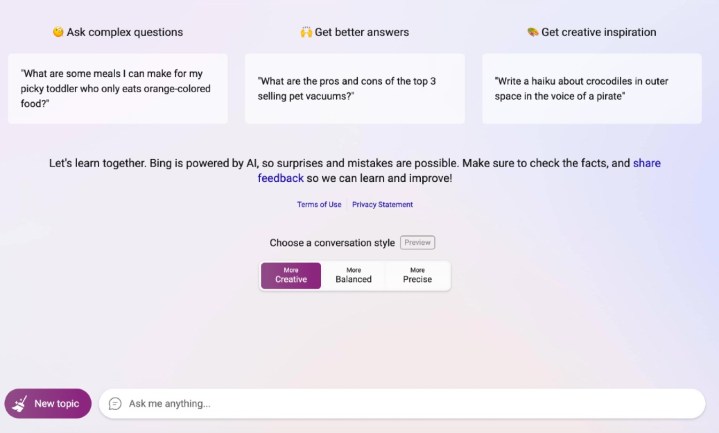
Copilot works just like ChatGPT. You can ask it anything, and using an LLM (large language model), it will understand and respond in natural human language.
But Microsoft has also been slowly rolling out Copilot features, and most of them are available to use now. In particular, the Edge Copilot feature is particularly useful.
The chat tab focuses on more conversational language, which provides lots of suggestions on the types of questions you can ask. These include links to learn more, suggested follow-up questions, and functions much more like a traditional search engine.
In addition to chat, the sidebar also includes Compose and Insights. The Compose tab allows you to generate text in various tones and formats. You can choose between several different tones, formats, and lengths, which augments the types of output Copilot will provide. For example, you can generate a professional email and paste it into your email client, or you can generate a short blog post in a humorous tone. If you don’t like the response, you can quickly generate a new one as well.
Designer (formerly Bing Image Creator)

Another great part of the larger Copilot experience is Microsoft’ AI image generator. Known simply as Designer, this illustrative software allows you to create, edit, save, and share AI-generated images. You can access Microsoft Designer online, or through the Android app.
At the non-paid level, Microsoft Design gives you 15 image boosts per day, while the $20 per month Copilot Pro plan adds another 75 boosts to your Designer experience. For those unaware, a ‘boost’ is a type of digital currency for Designer that guarantees faster image generation.
Is Microsoft Copilot the same as ChatGPT?
Microsoft describes the new Bing chat as “a new, next-generation OpenAI large language model” that’s more advanced than ChatGPT. Since the goal is to integrate this with Bing search, there are different considerations.
For example, Bing’s ChatGPT alternative is expected to be much faster than ChatGPT while stepping beyond the capabilities of GPT-3.5 in some ways. Known as the Prometheus model, Microsoft brings current news to its chat for up-to-date results that are still safe for Bing’s large user base. There was once speculation that Copilot, operating as Bing Chat, used GPT-4, and Microsoft confirmed that’s the case after OpenAI announced the launch of ChatGPT-4.
Microsoft had been testing the AI for over a year before it was released, and some Microsoft community posts point to the fact that Bing Chat showed this behavior well before it was released.
Other AI options

One such AI tool is Google’s Gemini. When Gemini first launched, its performance was a little buggy, but has since shown across-the-board improvement.
A while ago, we reported on Jasper AI, an OpenAI partner that provides a ChatGPT-like solution, with no waitlist, that’s customized for business use.
Regardless of which company comes out on top, it’s clear that AI-powered search is the future. Hopefully, we’ll be able to see Google’s competitor in action soon.



