When Apple introduced its more affordable second-gen HomePod, it made a point of talking up how you could use a pair of these smart speakers as a soundbar substitute. OK, maybe those weren’t the exact words, but it was certainly the intent. Given that the speakers can be paired with an Apple TV — which can pipe any audio to them (including audio from your TV) — and they’re Dolby Atmos-compatible, the soundbar comparison is unavoidable.
Our review was deeply impressed with a two-HomePod setup. But the question remains: Can two of Apple’s HomePods compete with a dedicated Dolby Atmos soundbar like the excellent Bose Smart Soundbar 600? Let’s put them to the test.
Price

Apple’s new HomePods cost $299 each, or $598 for a pair, which puts them just shy of $100 more than the $499 Bose Smart Soundbar 600. That’s close enough that these speakers can be considered in the same price range. But there’s a catch. In order to use the HomePods to hear audio from your TV, a second-gen Apple TV 4K or newer is a requirement.
If you buy a new, third-gen model, you’re looking at a minimum of $129 for the 64GB model, but we strongly recommend you spend the extra $20 and get the 128GB model that includes Ethernet and Thread support.
Assuming you don’t already own a compatible Apple TV (and you don’t shop on Facebook), we’re now looking at a starting price of $727 for the HomePods, but even if you have one, the Bose is still more affordable.
Section winner: Bose Smart Soundbar 600

Compatibility

There’s no doubt that Apple has put a lot of thought into making a set of HomePods a great addition to your Apple TV viewing experience, but there’s also no doubt that Apple sees these speakers as being strictly for Apple’s faithful user base.
There is no way to use the HomePods with your TV without an Apple TV 4K. Making them even more exclusive is the fact that you can’t even set up the HomePods unless you own an iOS or iPadOS device. If you’re not already well-entrenched in Apple’s ecosystem, the HomePods are not going to integrate nicely into your home.
If you are already solidly committed to Apple's universe, the HomePods are the ultimate in easy sound. To quote the famous Steve Jobs line, they just work.
For its part, the Bose 600 is largely platform-agnostic. There’s a Bose Music app for Apple and Android devices, and you can stream from any device via Bluetooth. But perhaps most important is that you don’t need an app or Wi-Fi to use the Bose as a soundbar. Without network connectivity, you won’t be able to stream, use Amazon Alexa, or adjust the speaker’s settings using the app — but all of the basic functions will remain available via the included remote control.
The same can’t be said for the HomePods. Without Wi-Fi and a compatible Apple device (and with no ability to stream over Bluetooth), they’re just a very expensive set of bookends. Chalk up a second win for Bose.
Section winner: Bose Smart Soundbar 600

Flexibility of placement

Being able to place a soundbar close to your TV — whether your TV is wall-mounted or sitting on flat surface -- is key to getting dialogue and sound effects that work well with all of the on-screen action.
This could be tricky with the HomePods. They likely can’t sit in front of the TV, which means any entertainment stand will need to be wide enough to accommodate a HomePod on either side of the screen. If it isn’t, you’ll need to look into a set of stands.
It gets much harder if your TV is wall-mounted. Apple doesn’t make a wall mount for its smart speaker, and while there are some third-party solutions, none are especially elegant.
The Bose Smart Soundbar 600, by contrast, is short enough to avoid blocking the bottom of almost all TVs when it’s placed in front. Bose sells its own wall mount bracket for $39, which creates a nearly invisible solution for floating the speaker below your TV.
All of this clearly gives Bose the edge, but there’s one more thing to consider. Both the Bose 600 and the HomePods try to give you an immersive experience by wrapping sound around you. But Bose has to do that for all kinds of room shapes and sizes from a single speaker enclosure. It can’t move its left and right sides farther apart. HomePods can be placed literally anywhere that can be reached with their power cords. Depending on your room, this could be a distinct advantage.
Still, soundbars like the Bose Smart Soundbar 600 are designed with a laser-like focus on how they integrate with a TV setup, and it shows. Once again, Bose wins this one.
Section winner: Bose Smart Soundbar 600

Ease of setup

Setting up the Bose Smart Soundbar couldn’t be easier. Plug it into power, fire up the Bose Music app, and let it walk you through a few remaining steps to get everything working. In the soundbar world, it doesn’t get much easier than that.
Apple’s HomePods are almost as easy to get going. I say almost because even though the initial setup takes only 2 or 3 minutes for each speaker once you plug them in, you then have a few extra steps inside Apple’s Home app to get them working with your Apple TV.
Still, I’m not going to nitpick here, they’re both incredibly easy to set up. It’s a tie.
Section winner: Tie


Voice commands

These days, nearly every streaming device and smart TV comes with some kind of voice command system -- and so do many soundbars. So it’s fair to wonder how our two competitors stack up when it comes to using your words as a remote control.
In this arena, Apple has a distinct advantage. It owns the smart speaker and the streaming device, and naturally, these two components play nicely together. You can ask Siri to raise or lower the volume, play or pause your content, open a specific app, and in some cases, start a specific show or movie. But what earns Siri my deepest appreciation when it comes to watching TV is its ability to turn subtitles on or off (something our family has been doing with greater frequency lately) and skip back 10 seconds and temporarily turn subtitles on using the awesome “Hey Siri, what did she say?” command.
The Bose Smart Soundbar 600 is theoretically just as capable. With Amazon’s Alexa on board, you can control the speaker’s functions, and if you’re someone who has yet to cut the cord, Bose’s exclusive Voice4Video function lets Alexa control your TV and cable box too, with the ability to choose a specific channel to watch.
Want more? If you own a compatible Fire TV streaming device or Fire TV-powered smart TV, Alexa can control that too. It’s not quite as sophisticated as Siri’s control of the Apple TV, but it’s still very powerful.
We’ll give this one to Apple — by a hair.
Section winner: Apple HomePod (2nd Gen)

Sound quality for movies
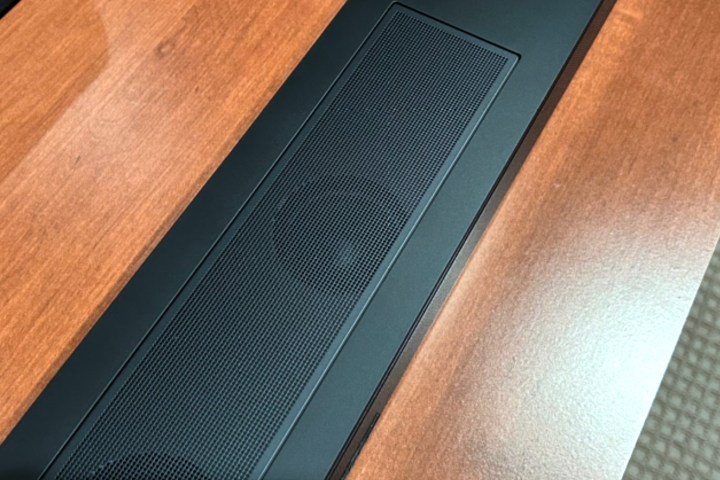
Apple’s HomePods have a secret weapon when it comes to movie and TV show sound: big bass. Each HomePod contains a four-inch, up-firing woofer, and when they get going, they produce a startling amount of low-end boom. It doesn’t matter how well a sound system can drive 3D sounds around your viewing space, if it can’t produce a satisfying amount of low-end, you’re not going to find the experience truly cinematic or immersive.
It’s hard for the Bose 600 to compete. It only has five discrete drivers and uses two of them to achieve Dolby Atmos’ height channel effects. That doesn’t leave a lot of room for generating deep bass. It’s actually remarkable just how good the bass on this soundbar is, all things considered, but it’s no match for the HomePods.
Bose would probably like me to remind you that you can extend the Smart Soundbar’s bass performance with one of Bose’s wireless subwoofers, starting at $499 for its Bass Module 500. It’s a fair point — with the Bass Module, the Bose 600 would stomp all over the HomePods. And Apple’s speakers wouldn’t be able to defend themselves: you can’t add a subwoofer of any kind to Apple’s current home theater solution.
Still, there’s more to TV sound than bass. Dialogue clarity and (given that these are both Atmos-capable systems) 3D sound projection are both very important. This is where things start to get nuanced. The HomePods offer very clear highs thanks to each speaker’s circular five-tweeter array, which should normally translate into excellent dialogue quality. But I found that the dual speakers sometimes struggled to project voices directly outward from the screen and, as a result, they lacked cohesion. At times, it would sound like a character’s words were emanating from two places at once.
I checked with Digital Trends' Caleb Denison to see if he had noticed the same thing. “Worked great for me,” he said. “Felt like it was intelligible and well anchored toward the center.” So perhaps we chalk this up to the HomePods’ unique placement. Because they can be placed almost anywhere, there are far too many variables to know how they’ll perform in your space, but for now, I’m going to say your mileage may vary.
The Bose 600 suffers no such problems. Dialogue clarity has always been a Bose soundbar strength and the 600 is no exception. Despite only having a single center channel front-firing driver, hearing (and understanding) speech is effortless.
For multichannel 5.1, 7.1, and Dolby Atmos sound effects, it was tough to tell these systems apart. Both did well with overhead sounds (though still well shy of what you’ll get from larger, more expensive soundbars) and both produced a strong sense of width and depth.
I went back and forth between them using a series of test clips from Dolby Labs, as well as some handpicked favorite scenes from recent movies like No Time To Die and Denis Villeneuve’s Dune. The HomePods created a slightly better-virtualized set of surround speakers, while the Bose 600 was able to move overhead sounds with greater precision.
But at the end of the day, I doubt anyone who owns one of these systems would find themselves wishing to switch after performing the same head-to-head test. They’re really close.
Where does that leave us? I think it makes the Bose 600 the safe bet for movie and TV sound. It does a great job on its own and it can grow to do a lot more thanks to the available wireless speaker accessories.
It also points to the fact that Apple is not kidding around when it suggests that you use a pair of HomePods as your TV sound system. If you already own a gen 2 or later Apple TV 4K (and you don’t already have a decent sound system), it’s $600 well spent.
Section winner: Bose Smart Soundbar 600

Sound settings
No matter how great a sound system performs out of the box, there’s always room for improvement. A lot of folks like the ability to try, at least. In typical Apple fashion, getting under the hood on the HomePods isn’t easy to do. In fact, you only get one very small way to tweak their sound: you can reduce the amount of bass. Sadly, it’s not a slider or a series of steps. It’s simply on/off. That’s not a lot of control.
Bose takes a more traditional approach. Using the Bose Music app, you can adjust bass, treble, and output levels for the center and height channels. For some, that might make all the difference. There’s even an optional dialogue mode that helps make voices even easier to understand. It’s nice to know you can make these adjustments, even if you never do. Bose takes this category.
A note for audio nerds: If you’re a Blu-ray fan, you probably know that the very best audio quality comes in two flavors: Dolby TrueHD and DTS HD Master Audio. These lossless surround sound formats are only available when using HDMI eARC directly to a compatible soundbar. The Bose Smart Soundbar 600 isn’t compatible with any DTS flavors, but it does support Dolby TrueHD.
The HomePods, because of their wireless-only connection to the Apple TV 4K, are limited to Dolby Digital Plus, a lossy format that doesn’t capture as much information as TrueHD -- even if the device that’s being used for the source material is capable of sending TrueHD to the Apple TV 4K over HDMI eARC.
Section winner: Bose Smart Soundbar 600

Sound quality for music

Bose has a long-standing reputation for quality music systems, and I’ve found that its soundbars generally do an excellent job with music playback. Beyond its strength as a speaker for music listening, the Bose Smart Soundbar 600 is also equipped with a wide variety of music streaming options. From basic Bluetooth to AirPlay to Chromecast Built-In to using the Bose Music App for natively supported music services like Amazon Music and Spotify Connect -- it’s got something for everyone.
As I mentioned before, the HomePods aren’t exactly friendly to non-Apple devices, but at least Apple has opened up the HomePod beyond just Apple Music. You can now pick from a variety of third-party music services, as well as stream any others from native apps over AirPlay.
They sound fantastic and it’s no accident. Being able to separate stereo speakers by more than the small distance allowed by a soundbar will help a lot with a system’s ability to deliver two-channel audio the way it was meant to be heard. And as we mentioned earlier, you can separate two HomePods as much as you want or need.
Then there’s the computational audio that lies at the heart of the HomePod. With its onboard sensors, it can do a lot of algorithmic magic to enhance the sound it pumps out, taking into account things like distance to nearby walls, as well as the distance to the other speaker. Apple says that a pair of HomePods “plays each channel in perfect harmony, creating a wider, more immersive soundstage than traditional stereo speakers.” It’s hard to define things like “perfect harmony” but it’s not hard to know that the HomePods (despite their lack of EQ settings) are a great set of stereo speakers. I think the HomePods take this one handily.
Section winner: Apple HomePod (2nd Gen)

Overall winner
Bose Smart Soundbar 600

So what’s the final score? Tally up the wins and Bose emerges as the top dog. But in many ways, this is still a win for Apple. Anyone who’s committed to Apple’s ecosystem now has a viable way to stay within that walled garden, with no reason for soundbar FOMO, at least at the HomePods’ price range.




