When Sonos recently debuted its two newest wireless speakers — the Era 100 and Era 300 — it broke with years of precedence by adding Bluetooth, a connection option that has never been offered on the company’s non-portable speakers. At the time, I thought Bluetooth on an Era speaker worked the same way as it does on the Sonos Move. I was wrong.
It turns out, the Era speakers use Bluetooth in tandem with their Wi-Fi connections, as opposed to the Move, which treats Bluetooth as a completely separate mode. That has some profound implications for what you can do with one of the new Era speakers within a Sonos system, as well as a few caveats about what you can’t do.
Keep control
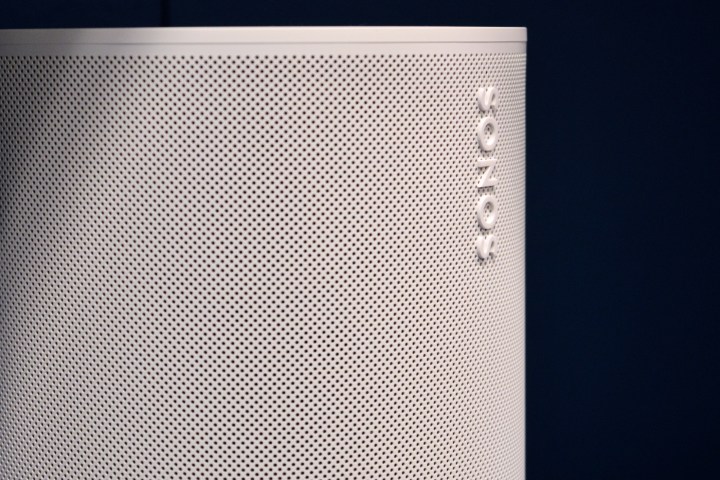
Using Bluetooth on a Sonos Era speaker is additive — it lets you layer a Bluetooth connection over the speaker’s existing Wi-Fi connection — which means the Sonos app can maintain its link to the Era 100 or 300 even when another device is connected to these speakers using Bluetooth. You can still control every aspect of the Era speaker, just as you would if the speaker was playing from a source within the Sonos app, or via AirPlay from an Apple device.
This mirrors the way other multiroom wireless systems like Bluesound handle Bluetooth, but it’s a radical departure from the way the Sonos Move works. Once you switch the Move into Bluetooth mode, it disconnects from Wi-Fi and the Sonos app can no longer communicate with the speaker.
Unfortunately, despite the persistent connection from the app to the Era speaker over Wi-Fi, the app can’t currently display album or track artwork when audio is playing from a Bluetooth device — only the text is displayed.
Bluetooth as a shared source
When you connect to an Era speaker over Bluetooth, Sonos treats that Bluetooth connection the same way as it treats an AirPlay connection. You can simply play Bluetooth audio to just the Era speaker you’re connected to, or you can jump into the Sonos app and group the Era speaker with as many other Sonos products as you like and each component will play the audio being streamed via Bluetooth to the Era speaker.
One at a time

Even though an Era speaker can be connected to Wi-Fi and Bluetooth simultaneously, while also supporting AirPlay, there is a pecking order to these connections. First, only a single Bluetooth device can be connected at once. If you’ve paired a second device in the past, and then connect it to the Era speaker, it will disconnect the first paired speaker.
Second, if you’re using an AirPlay session to play music from an Apple device to an Era speaker and then you begin playback from a connected Bluetooth device, it will terminate the AirPlay session instead of just pausing it. To start using AirPlay again, you’ll need to pause the Bluetooth session, reconnect your Apple device to the Era speaker via AirPlay, and then begin playback from the Apple device.
Third, Bluetooth and Sonos app sources have parity when it comes to control. Hitting play on a Bluetooth streaming session will pause any content that the Era speaker had been playing from the Sonos app, and vice versa. Hitting play from the app will pause the Bluetooth source (but won’t disconnect the Bluetooth device).
Stereo yes, surrounds no

If you set up two matching Era speakers as a stereo pair, you’ll still be able to use Bluetooth streaming as described above. However, if you use those same two speakers as a set of surrounds in a home theater — along with an Arc, Beam, or Ray — Bluetooth won’t be available until you remove the speakers from this arrangement.
Still need Wi-Fi
As with Sonos’ portables, Bluetooth streaming to an Era speaker can only be done once the speaker has been set up and activated via Wi-Fi. Out of the box, there’s no way to use them as Bluetooth speakers.
If you want to be able to manage the Era speakers using the Sonos app when streaming via Bluetooth, you’ll need to be connected to your home Wi-Fi network. However, if you strictly want to use them as Bluetooth speakers — perhaps at a cottage or at a friend’s house — all they need is a power source.
Editor’s note: a previous version of this article suggested that the Sonos Move and Roam treat Bluetooth connections the same way. This has been corrected.



