Most lists that count down the best gaming monitors produce a common result at the top: Alienware’s 34 QD-OLED. Even after almost a year on the market, it remains the reigning champ in the world of gaming displays, so much so that I bought one a few months ago to upgrade my own personal setup.
And I love it. There’s really only one problem that I’ve encountered: the incessant nagging to refresh the panel to prevent OLED burn-in.
I wrote it off as a petty annoyance at the beginning, but the longer I’ve owned this monitor, the more I realize OLED has a marketing problem that could be a serious concern for wider adoption in the future.
Ratcheting up the fear

I’ve owned an LG C8 OLED TV for five years, and I’ve never worried about burn-in. I don’t have cable, and I mainly use my TV a few times a week to watch a movie or catch up on a couple episodes of a show.
But when I bought my Alienware 34 QD-OLED, that all changed. It’s not that I was actively worried about burn-in myself — it’s that Alienware apparently does. After every four hours of cumulative use, the monitor will display a warning that you should run its Pixel Refresh feature.
It only takes about 10 minutes to finish, but it always pops up at the worst times — like while I’m knee-deep in a raid in Destiny 2. In one hilariously annoying moment, the warning popped up in my pitch-black room while I was playing the Dead Space Remake. Talk about a jump scare.
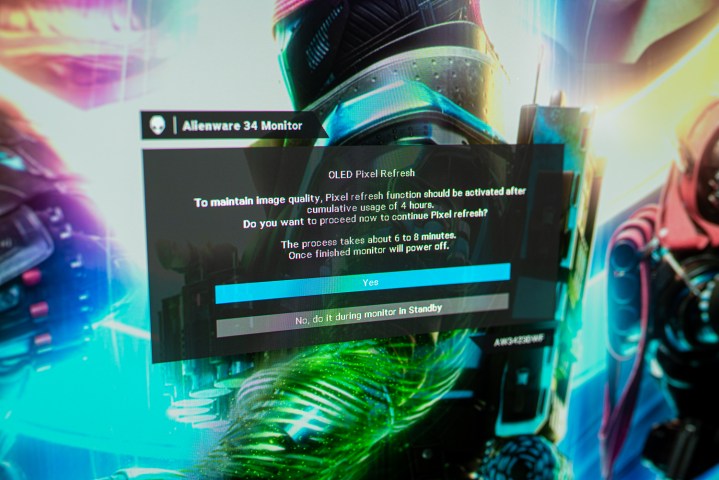
The message goes away quickly, and you can turn off the notification entirely if you choose. But I don’t want possibly risk the panel going months without a refresh and elements like my taskbar burning into the screen. How long can I let it go? Am I going to potentially ruin my expensive new gaming monitor?
Alienware provides a panel health feature to help gauge how your monitor is doing, but it’s vague to the point of useless. Within a week, it went from green (healthy) to red (unhealthy), and it’s bounced back between yellow and green ever since. To drive home this point, this morning, the indicator was yellow. When I started writing this article, it was green. As I’m putting on the finishing touches, it’s yellow again. How can I trust what it’s telling me?
That’s the dilemma I and most other OLED owners are in. Coddle the panel with features like Pixel Refresh and Panel Refresh, or let it go unchecked and risk the possibility of burn-in. And that, as I’ll get to next, is a minuscule possibility.
OLED monitors, including newer displays like the LG UltraGear OLED 27, constantly remind you how they might break if you don’t intervene. They need to let you know that your expensive investment could be fragile, even if it will never have a problem with burn-in, so your monitor doesn’t end up on a pile of manufacturer returns.
We need to talk about burn-in

OLED burn-in itself remains one of the most debated topics in panel technology to this day. Anyone who survived the days of plasma TVs will be all-too familiar with the problem OLEDs face. To the average onlooker, it’s the first concern people bring up in regard to buying an OLED monitor.
OLED has come a long way since the early days, and manufacturers continue to find new ways to avoid burn-in, even when using it for a desktop monitor. But no one is claiming the problem has been solved entirely. Furthermore, the Alienware 34 QD-OLED is not just an OLED panel. It’s a QD-OLED panel, which brings quantum dots into the mix. QD-OLED panels have seen larger issues with burn-in, but that mostly seems related to how Samsung handles QD-OLED, not the technology itself.
And that’s where the heart of the OLED burn-in problem lies. It’s extremely difficult to test. Most monitor and TV reviews resort to saying OLED burn-in is possible because it’s next to impossible to test the effects of burn-in. On top of that, it’s next to impossible to account for all the ways someone is using a display.
Are you blasting a static image at full brightness for several hours? Do you have a screensaver turned on? How long until that screensaver kicks in, and at what brightness is your display set at beforehand? I think it’s clear to see that testing burn-in isn’t as simple as leaving a static image on the screen until you see the panel start to fall apart.

Some review websites, such as Rtings, have attempted to tackle burn-in testing. After a complicated schedule that had the displays on for between 15 and 20 hours per day, every day of the week, the publication has seen burn-in on some models after three months. It sounds scary, but by Rtings’ own admission, this “is meant to be an accelerated torture test; it doesn’t represent normal daily usage.”
Without years of observation and careful control of variables, the two options to evaluate burn-in are extreme torture tests like Rtings has conducted or to simply acknowledge that burn-in is a possibility depending on how you use your display.
Burn-in is a problem that is both nebulous and detrimental, so if you’re going to buy an OLED TV or monitor, it’s always a matter of accepting burn-on is a possibility without letting it get in the way of enjoying your display. After all, OLED panels aren’t cheap. You want to enjoy it without ruining it. And that’s the crux of the issue.
Bringing down the burn(-in)

From CRTs to plasmas to now OLEDs, the concept of image retention and burn-in has long plagued display shoppers looking for the best image possible. But as was true of CRTs and plasmas, the reality of burn-in with OLED panels isn’t that scary, and that’s something monitor brands need to recognize and compensate for.
Monitor brands have focused on the extreme use cases, wanting to sell you a monitor while constantly reminding you that you need to care for the screen. It makes this expensive, impressive tech feel fragile when it’s really not.
There is a risk, particularly for screens in airports, bars, and restaurants tuned to the same CNN broadcast for 16 hours a day for years, but the practical risk to normal people is very low. That’s true even if you leave static images on your screen. I have run the Panel Refresh on my Alienware 34 QD-OLED once in three months of owning the monitor, when I’ve used it for between 12 and 16 hours a day, and I don’t even have the slightest hint of burn-in. And that’s with most of that time being spent with my Windows taskbar straddling the bottom of the screen.
For a more impressive feat, I leave Games Done Quick (GDQ) turned on 24 hours a day for a full week twice a year on my C8 OLED. Even with a static overlay and a OLED technology that’s five years old, none of the elements have faded into the screen.
I’m not saying the reminders and warnings need to go away, and I’m certainly not advocating for panel-saving features to be retired. But monitor brands need to find new ways to test their own products and educate their customers. The way it is now puts the burden of burn-in risk all on the end user, which is only going to scare people away from what are otherwise the best displays you can buy.




