People don’t like change, especially when it comes to Windows. As if centering the taskbar in Windows 11 wasn’t enough, Microsoft is now going to alter a Windows keyboard shortcut that’s been around forever. We’re talking about Print Screen, commonly written as PrtSc on keycaps, which currently takes a full-screen screenshot of the screen and saves it to your clipboard. Of course, it can also be used in combination with various keys for other screenshotting shortcuts.
But in recent years, Microsoft has been pushing its separate app, Snipping Tool, which was a modern replacement for Snip & Sketch. Compared to using Print Screen, though, Snipping Tool is a more effective and full-featured way of capturing, saving, and editing screenshots. There’s no need to paste your screenshot into Paint just to save it. It can also record video of your screen.
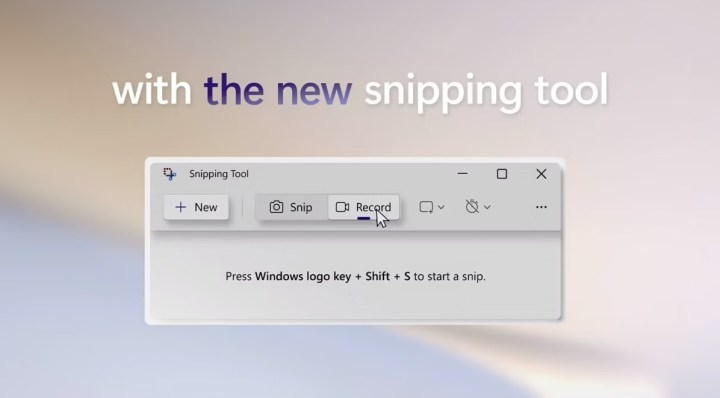
According to Windows Latest, Microsoft may swap out the functionality of the Print Screen key to just open Snipping Tool. Overall, I think that’s a smart change. Snipping Tool is great, offering a more modern way to screenshot in the Windows operating system.
The only downside is the time it takes to open up Snipping Tool and click on one of the options. When you need a quick screenshot, sometimes that quick keypress can be a lifesaver.
Fortunately, you’ll still be able to turn off the feature in Settings under Accessibility > Keyboard, where you can toggle between the two capabilities of the Print Screen key.
The feature was found in a version of Windows 11 in the Beta Channel, so how this update will roll out isn’t clear.

