The early impressions of Redfall aren’t positive, and its PC performance isn’t doing the game any favors. I originally came into this story with a specific angle about how certain GPUs would struggle to run the game more than others, but the more I dug in, the more I realized there are compromises no matter where you look.
On one hand, Redfall is a relief due to the fact that it even runs in the first place, especially among games like Star Wars Jedi: Survivor and The Last of Us Part 1 that have launched in dire states. It’s still hard overlooking the problems in the PC port, though, which are present if you’re not running the latest and greatest hardware.
Lesser of two evils

I only received a copy of Redfall late Thursday evening, apparently the same time reviewers also received a copy, so I haven’t had time to do extensive testing on the game. A few hours of testing have already revealed some clear trends, though.
First, the game runs great on the RTX 4090. That shouldn’t be a surprise — you don’t spend $1,600 on a GPU to have it run games poorly — but it’s important to get that upfront. At ultrawide resolution (3,440 x 1,440), I was able to clear 100 frames per second (fps) at Epic settings without any upscaling. There were other issues, which I’ll get to later, but the game ran well.
Moving beyond the best of the best, Redfall starts to have problems. I tested the AMD RX 6700 XT and Nvidia RTX 3070 at 4K with Epic settings, and both cards averaged around 50 fps. That’s without upscaling, too. Not bad.
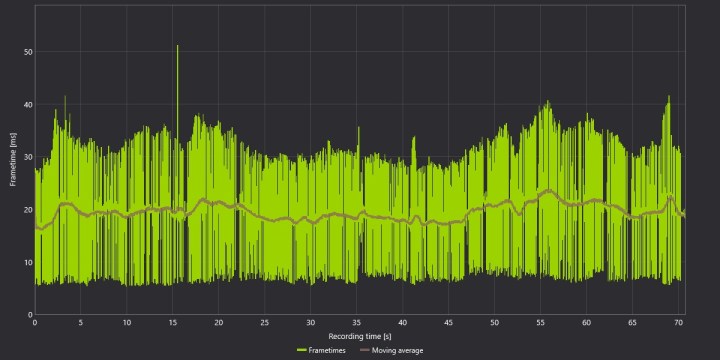
Each card exhibited different issues, though. Starting with the RX 6700 XT, it had a decent average frame rate, but it showed very bad frame pacing. As you can see in the chart above, it would shoot back-and-forth between around 5 milliseconds and 30 milliseconds, making the game feel uneven regardless of what the average frame rate says.
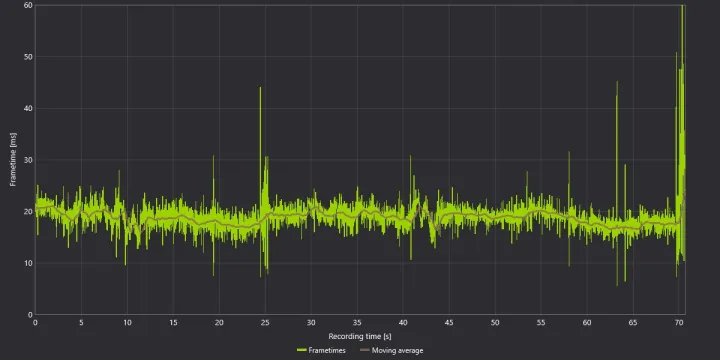
Compare that to the RTX 3070’s frame pacing (above), which is much more consistent. It’s important to note that Redfall is a game being promoted by Nvidia, and AMD has yet to release a driver with official support. Nvidia has, and because of that, the game runs much smoother on Nvidia GPUs.
Team Green isn’t out of the woods, though. The RTX 3070 carried its own problems related to VRAM. Redfall calls for 6GB of VRAM in its minimum specs and 8GB in its recommended specs, but even 8GB carries some serious problems.
With both the RTX 4090 and RX 6700 XT (24GB and 12GB, respectively), Redfall consumed between 9GB and 10GB of VRAM at 4K Epic settings depending on the scene. The RTX 3070, however, only consumed around 6GB. I’ve reached out to Nvidia to see exactly why the usage is lower, and I’ll update this article when I hear back.

The consequences of this approach are clear, though. The game showed bizarre pop-in and artifacts with the RTX 3070. You can see an example of that above. Early on in the game, you get this awesome-looking shotgun, but every time I swapped to it with the RTX 3070, it would take a couple of seconds for the model to load in. Similarly, every time I aimed down a scope, there was a second or two where it showed a very low-quality scope model.
The worst problems come up when transitioning between zones. Redfall has an open world to explore, but it’s very clearly divided into different zones that the game loads in as you’re moving (I’ll explain why it’s clear next). With the RTX 3070 and only 8GB of VRAM, the entire world would quickly revert back to low-quality versions for a few seconds before loading back in.
And, as you can see above, sometimes the higher-quality models wouldn’t load in at all, leading to a off-putting effect where half the screen looks blurry, even close to the camera. To be clear, none of these issues were present with GPUs I tested with more than 8GB of VRAM.
Traversal stutter

In addition to some of the issues above, Redfall also has traversal stutter, and it can be pretty bad. It’s important to note that Redfall received a patch just before the game went live, and it solves some of the problems with traversal stutter, but there are still issues.
If you’re unfamiliar, you could also call traversal stutter “loading stutter.” In a large game like Redfall, only select portions of the map are actually loaded at any given time. As you travel throughout the world, other portions will disappear and new portions will be loaded in. When this happens, there’s a stutter, making it easy to spot where the loading points are in the game.
A few stutters here and there aren’t a big deal, but they’re consistent in Redfall. You can run back=and-forth across a loading point and see a stutter every time you cross it. Sometimes it happens when entering and exiting buildings, and it lasts upwards of 15 seconds.
It seems Arkane solved some of the traversal stutter issues with the launch day patch. I didn’t encounter nearly as many, but I still found some for the few hours the servers were online before the game went live to all. I’m just worried that these problems will only become more frequent later in the game, which is usually the case.
Unfortunately, upscaling doesn’t solve the problem with traversal stutter. Redfall includes Nvidia’s DLSS, AMD’s FSR 2.1, and Intel’s XeSS. For DLSS, there’s even Frame Generation if you have an RTX 40-series GPU.

I tested all three, and they work. I’d probably recommend XeSS for most people, though. FSR 2.1 provided the best performance, but also the worst image quality with some nasty shimmering on lights. DLSS looks great too, though the sharpening is a little too aggressive for my taste.
Regardless, none of them can take away traversal stutter. At the very least, they can help cards like the RTX 3070 and RX 6700 XT achieve a higher average frame rate.
Open for no reason

Redfall didn’t need an open world, and if anything, it works against what the game is trying to accomplish. That’s true on a technical level as well. The large map means the game struggles with managing VRAM and traversal stutter, neither of which it needed to contend with.
There’s no doubt that Redfall is in a better state than some PC releases we’ve seen this year, at least among the few GPUs I was able to test. And for average frame rates, it runs well on a variety of hardware. There are still clear problems, though, both for AMD and Nvidia, and I’m worried about how the game will run on GPUs with less than 8GB of VRAM. Unfortunately, I didn’t have any on hand to test.
There’s also an always-online connection that was prone to issues during my testing — I’d often have to try a few times to load into the game, even to play solo. In short, be wary if you want to pick up Redfall on PC.






