Link is back in Hyrule, but things have changed since you last visited in Breath of the Wild. Among the many returning features and items, Tears of the Kingdom also introduces a brand new suite of abilities, enemies, and tools for you to experiment with and use. One that was not featured or mentioned in any marketing material before the game's release is the Babbul Gems. When you take into account the open nature of the game, you may not find or learn about these for hours. If you want to figure out what to do with these mysterious items, here's how to use Babbul Gems in Tears of the Kingdom.

How to use Bubbul Gems
Bubbul Gems are special items that are only dropped by Bubbulfrogs deep inside caves. The description only states that the glow makes you want to collect more, but should you even bother?
Step 1: Find Koltin and complete "The Hunt for Bubbul Gems" quest that will see you getting some Bubbul Gems. You can start the quest by talking to Koltin at Pico Pond.
Step 2: During the night, return to Koltin with as many Bubbul Gems as you can grind.
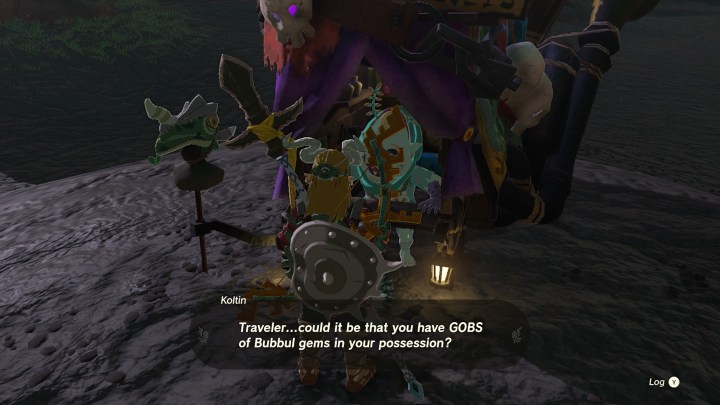
Step 3: Speak to him and agree to trade your gems for treasure.
Step 4: He will offer you an item, including masks and armor, in exchange for different amounts of Bubbul Gems.

Step 5: Keep collecting and trading to get all his best treasures!




