
There’s been a little bit of a to-do this week about YouTube TV cracking down on password sharing. Potentially. Ya know, like Netflix is doing. Except not really, or at all, probably. And that has to do almost entirely with how YouTube TV’s account structure works.
First, some context. A few posts on Reddit stated that some family members — that is, not the primary account holder — were being asked to sign up to YouTube TV, despite already being authorized to use the service. YouTube TV allows for up to six family members to share one YouTube TV subscription, with one of them serving as the primary account. Those family members basically have to be anyone older than 13 who lives with the primary account holder.
And all of that is managed by the main “family group” scheme tied to your Google account. And all of the family members’ accounts are tied to their Google accounts. Go ahead and take a look if you want, at families.google.com. It’s pretty straightforward, and it’s also where you can share other Google products and subscriptions. For instance, my wife and kids also get to enjoy our Google One subscription and YouTube Premium.
(This is the perfect time to complain that Google services still don’t really play nice if you have your own domain and Google Workspace subscription, and that you’re required to make sure everyone has a basic Google account just for this purpose.)
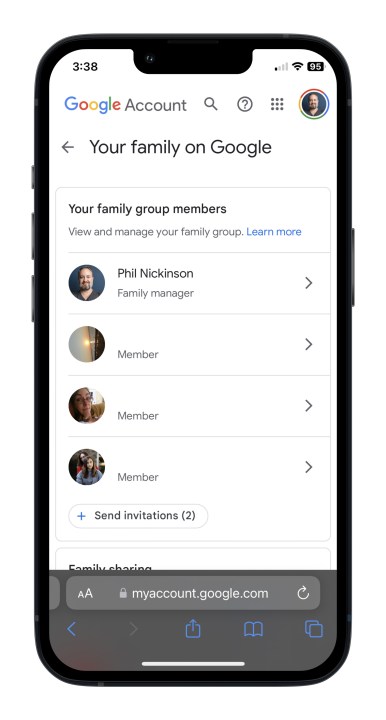
So to repeat: All of the accounts involved with YouTube TV are tied to individual Google accounts, which have access to all sorts of other Google services. (Netflix accounts, of course, only have access to Netflix.) And if you’re sharing a Google account that, by the way, now has your payment information attached, with someone who’s not living under your roof and are doing so just to share a $73-a-month streaming service, now would be a really good time to rethink things.
And YouTube TV does allow you to watch while you’re away from home. It’s a pretty simple system — YouTube TV recognizes you’re not at home when you fire it up (we’ll save Google’s ability to have at least a rough idea of where you are all the time for another day), and it asks if you’re there temporarily, or are moving permanently. And there’s nothing wrong with the latter. You can change your main location up to twice a year, and be away from that location for up to three months at a time. But for advertising and programming purposes (like, your local broadcast channels), it needs to know where you are.
Regardless, those few Reddit posts we mentioned above were pretty quickly met by a response from Google-associated accounts stating that they’d run into a bug, that removing and readding the family members to the family group should fix things temporarily, and that Google was working on a fix so that the error wouldn’t show up again. And it’s probably a good idea to put a scant few Reddit posts in further context of YouTube TV sporting more than 5 million subscribers as of June 2022. (that number almost certainly is higher today).
This all sounds exactly like a weird bug, and not some scary YouTube TV password sharing crackdown, à la what Netflix is finally doing. Never mind the headlines. It’s possible that the bug occurred as YouTube TV (and YouTube proper) prepare for NFL Sunday Ticket this fall — but that doesn’t point to some larger shift in how Google accounts work. At least not with the examples given.
And the whole bug-not-crackdown thing makes even more sense when you remember that a Netflix account is not at all the same thing as a Google account.



