The Ring Indoor Cam and Blink Mini Pan-Tilt Camera are affordable indoor cameras that both play nicely with Alexa. They also come with heaps of additional features — but require monthly fees to access everything they have to offer.
So, which is best: the Blink Mini Pan-Tilt Camera or the Ring Indoor Cam? Here’s a closer look at both to help you decide.
Video quality and cost

The Ring Indoor Cam costs $60 and films in 1080p. It also features Color Night Vision to record crisp video when the lights go out. The Blink Mini Pan-Tilt Camera costs $60, uses infrared night vision, and films in 1080p. Aside from how they capture footage in the dark, there’s not much of a difference between these two budget-conscious products.
Winner: Ring Indoor Cam
Feature and spec list

The Ring Indoor Cam offers two-way audio, a manual privacy cover, video previews and Pre-Roll (which allows you to capture a few seconds prior to each event), smartphone alerts, several mounting options, and a smartphone app for additional customization options. It also supports Amazon Alexa.
The Blink Mini Pan-Tilt features two-way audio, real-time motion alerts, support for Alexa, and the ability to pan around a room to provide 360-degree coverage. Only a handful of cameras on the market offer this functionality, and if you’re not interested in installing several cameras, this is a solid alternative.
There isn’t a privacy shutter on the Blink Mini Pan-Tilt, although you can easily swivel the camera into a position where it can’t see anything (such as toward the ground or a wall).
Winner: Blink Mini Pan-Tilt
Monthly fees and what you get

For the Ring Indoor Cam, you’ll want to check out the Ring Protect Plans. Three different options are available, though the standard Basic Plan is likely enough for most homes. This provides you with video history for up to 180 days, snapshot capture, person alerts, the ability to arm and disarm the device remotely, and a few lesser-used extras. It clocks in at $4 per month.
It’s a similar story for the Blink Mini Pan-Tilt Camera. Two plans are available, but the Blink Basic is the most useful. This includes live view recording, 60-day history, video sharing, person detection, and a few other perks. It costs $3 per month, making it a bit more enticing than Ring.
Winner: Blink Mini Pan-Tilt Camera
Ease of use
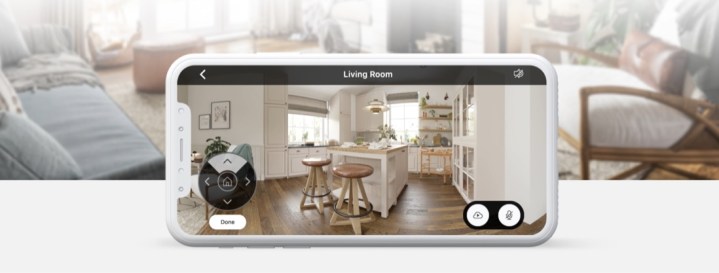
Products in the Blink and Ring catalog are incredibly easy to operate. In fact, both products fall under the Amazon umbrella — so installing, customizing, and monitoring them are shockingly similar. Nearly everything about the Ring Indoor Cam and Blink Mini Pan-Tilt Camera can be controlled with a smartphone app. Thankfully, these are both incredibly easy to use, giving you immediate access to your video history, live feed, and adjustable settings.
As long as you’re comfortable operating a smartphone, you’ll have no trouble using either product. Both are also easy to install, as they can simply be placed on a desk or tabletop.
Winner: Tie
Which is the best indoor camera?
You can’t go wrong with either product, but the Blink Mini Pan-Tilt Camera is likely the better option for most homes. It’s lacking color night vision and a privacy shutter, but the ability to pan and tilt to cover every inch of a room is incredibly compelling. If used properly, it eliminates the need for multiple cameras — when placed in a central location, it’s possible to cover several rooms with the Blink Mini Pan-Tilt.
The Ring Indoor Cam is no slouch, however, and it’s worth considering if you like the idea of a privacy shutter. Color night vision is also a great perk, though there’s no trouble picking out details with the infrared night vision offered by Blink.
Whichever you pick, you can rest assured it’ll protect your home admirably for years to come.



