
Rather than build one massive world like in an Elder Scrolls title, Bethesda opted to create hundreds of planets to travel between in the aptly named Starfield. While not every planet is necessary to visit, you will be jumping between them extremely frequently to complete missions, do sidequests, build outposts, and generally explore. When you are first shoved into the pilot's seat, it can feel overwhelming coming to grips with how the system works. If you just want to get from point A to B, setting a course is the easiest way to dos o. Here's how to get where you need to be without searching the massive star map in Starfield.
How to set a course
Setting a course is basically the large version of fast travel, compared to the kind you can do once you're actually on a planet. If your next objective is in a different solar system, this is the way to get exactly where you need to be.
Step 1: Open your quest log and select the active quest you want to travel to.
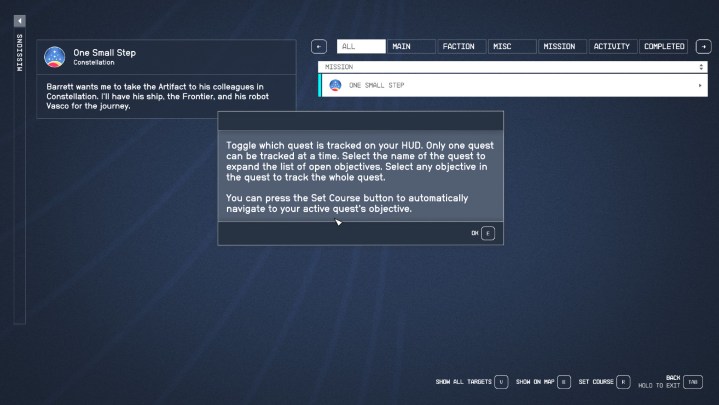
Step 2: Press the Set Course button

Step 3: This will instantly pull you onto the map showing the planet your objective is on.
Step 4: Simply confirm the option to travel, and you will jump to your desired location!



