
Space combat is one of the features Starfield introduces to take advantage of its sci-fi setting. You will be given a ship almost immediately to get you started, but if you're interested in being a space pirate, you'll likely want an upgrade. Whatever you're piloting, piracy pays much more if you choose to board an enemy craft rather than simply blast it into star bits. While not the most complex space simulation game out there, knowing how to board enemy ships in Starfield is a bit tricky.
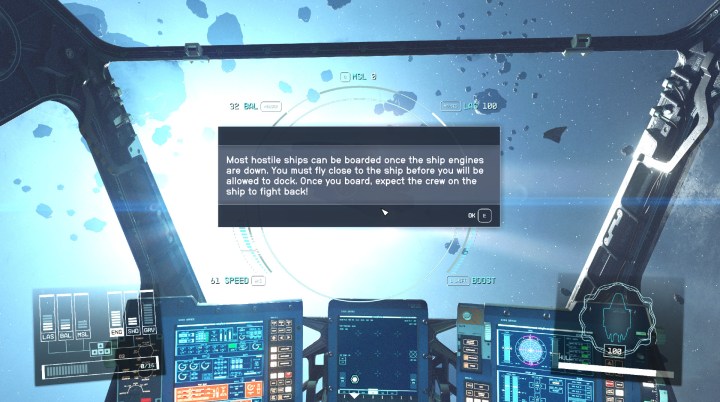
How to board enemy ships
While cruising among the planets and stars, you're free to engage any ships you spot in combat. To make the most out of your pirate efforts, make sure you board the enemy ship and loot all the goodies inside.
Step 1: Enter your ship and go into orbit.
Step 2: Fly around until you find a target ship.
Step 3: Engage in combat and attack until you disable the shields and engine.
Step 4: Stop firing before reducing the ship's health to zero.
Step 5: Make sure you're locked onto the ship and fly within 500 meters.

Step 6: Once within this range, the Board prompt will appear.
Step 7: Hold the button down to dock your ship with the target . You and your companion can enter the ship on foot.
Be warned that the crew likely won't be too welcoming to you boarding them, so go in with some strong guns and be ready for a fight.



