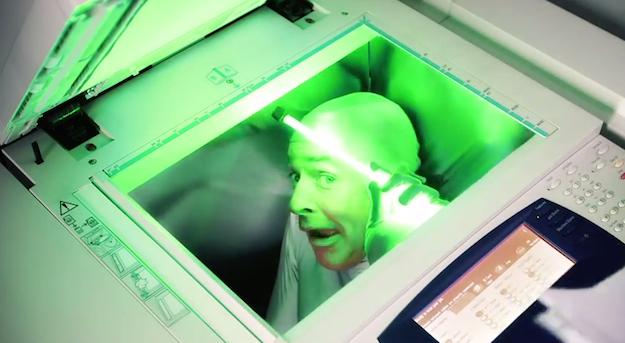 Piracy is a serious business and corporations want to make it quite clear that they consider copyright infringement theft, and it should stop.
Piracy is a serious business and corporations want to make it quite clear that they consider copyright infringement theft, and it should stop.
After years of watching the same anti-piracy ad on DVDs (you know the one: “You wouldn’t steal a handbag” and so on) someone at Microsoft’s advertising division decided the best way to get the message through to people was by parodying it and other, similar ads.
Microsoft’s 2-minute advert is cleverly titled “Piracy Lurks Everywhere,” but instead of concentrating on movie piracy, it relocates to the office, where apparently lots of piracy takes place too. Instead of being too literal in its portrayal of “crime,” it takes the David Lynch route and shows evil pirates blending in with your desk and hiding inside your photocopier.
We know what you’re thinking, is the photocopier the new tool of the trade for pirates? It is when you lump identity theft into piracy! How about the guys hiding on your desk? They’re waiting for the women in your office — Microsoft only shows women doing stupid things on a computer — to buy a dodgy copy of Microsoft Office or break an external hard drive.
See? Funny!
Except it’s not funny. The ad you see below is linked to Microsoft’s www.howtotell.com domain, where you can find all sorts of information on whether the item you’re planning to buy is genuine or not.
The site, although simply designed, contains actual advice some may find helpful. The bewildering video does nothing of the sort, and is equally as guilty of blurring the issue of copyright infringement as that infernal anti-piracy ad found on DVDs.
By this we must deduce that “Piracy Lurks Everywhere” isn’t a parody video after all, except leaving aside the absence of a laughter track, it’s not all that different to the IT Crowd’s classic take on anti-piracy ads.
Strangely, the IT Crowd’s version is more effective at getting the message across than Microsoft’s.



