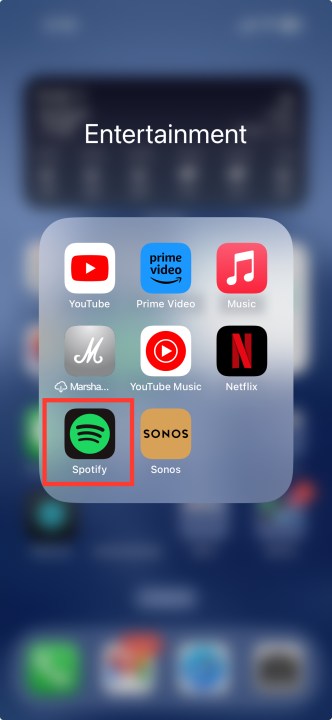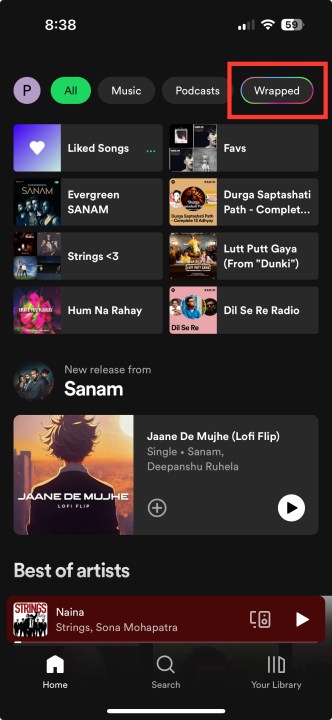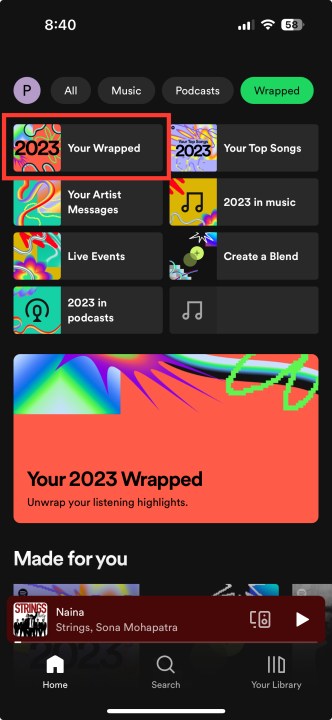It's that time of the year – Spotify Wrapped is live to give a statistical approach for your music taste in 2023.
For the unaware, Spotify offers a data-driven summary of facts related to your music preferences on the app throughout the year. It displays stats like the total number of minutes you listened to music on Spotify, your top artists, songs, genres, and more.
This year's Spotify Wrapped includes some more data, new animations, and a few surprises. If the pop-up to view your Wrapped 2023 hasn't appeared yet, here's how and where you can find Spotify Wrapped 2023. Alternatively, if you're an Apple Music user, here's how to find your Apple Music Replay 2023.

How to view your Spotify Wrapped 2023
Spotify Wrapped 2023 is filled with surprising but fun data. It's interesting to see your music taste develop over the years through the listening stats. Here's how you can view your Spotify Wrapped 2023:
Step 1: Open the Spotify app.
Step 2: At the top, you'll find four options: All, Music, Podcasts and Wrapped. Tap on Wrapped.
Step 3: Tap on Your Wrapped.
What's new for Wrapped 2023?
Spotify says that Wrapped is a celebration of the realest moments that defined your year on the app. It certainly feels that way. Seeing what kind of music, songs, and artists you enjoyed throughout the year is always fascinating. But Spotify doesn't let it get monotonous. It includes new ways to make Spotify Wrapped interesting every year.
For 2023, Spotify has introduced a Wrapped feed on your Spotify Home screen on mobile, which creates a a one-stop spot for all things Wrapped — including Best Of editorial playlists, options for viewing concerts near you, and more. The company is also using artificial intelligence to offer AI DJ that guides you through your Wrapped. Notably, it is only available for the first week following the launch of Wrapped 2023, that is, November 29, 2023. You can also use Blend by inviting friends to create a playlist by combining your top songs with theirs.
Spotify Wrapped 2023 brings new "data stories" that are a collection of certain data. For instance, Me in 2023 shows your streaming habit that defined your music listening this year. You can flip the card to reveal a listening character specific to your tastes and habits on the app. There are 12 characters that you can check out.
There's also a new feature called Sound Town that matches you to a city based on your listening and artist affinity. Then there's Top 5 for genres and artists. The former demonstrates your top five music genres stacked up and is presented in a fun sandwich-inspired design, while the latter shows you the month your listening peaked for each artist in 2023. Spotify has also teamed up with artists for Your Artist Messages where you’ll get to hear from one of your top artists within your personalized Wrapped.
If you are an artist or podcaster on Spotify, you'll also receive personalized Artist and Creator Wrapped experiences to uncover and celebrate how your fans listened. Plus, WonderWrapped is back to give your fans access to limited-edition merch.
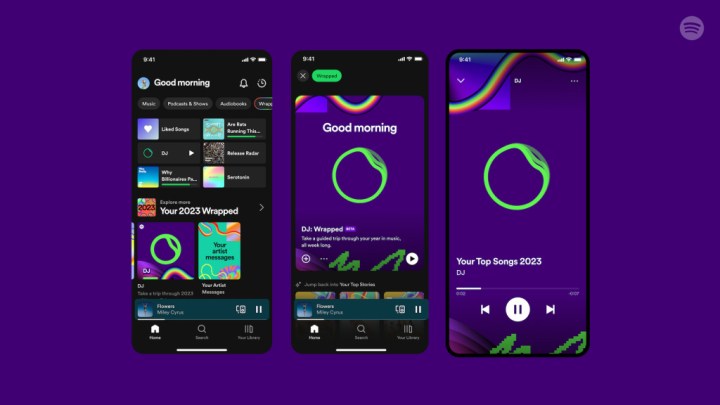
Spotify Wrapped not working or showing up?
Sometimes, Wrapped doesn't show up for everyone at the same time. But this year, you can access your roundup of Spotify listening experiences on the web. For the first time, Spotify is letting you access Wrapped from any browser by visiting Spotify.com/Wrapped. Alternatively, you can just go to the Spotify website, log in, and there will be a big banner for Wrapped 2023 waiting for you to check out.
But if you're using Spotify on your phone, and the app is still not showing Wrapped, check if Spotify is up to date. If it is, and Wrapped 2023 is still not appearing, it might be a good idea to close the app from background and run it again.
Spotify has done a commendable job in making Wrapped something that its users look forward to every year. And with each edition, the company adds new ways to make it more interesting. There are plenty of new features in Wrapped 2023 to keep you glued to the app. It's interesting and sometimes disappointing but always fascinating to see what you've been listening through the year. It's time to check out your personalized stats for Spotify with Wrapped 2023.