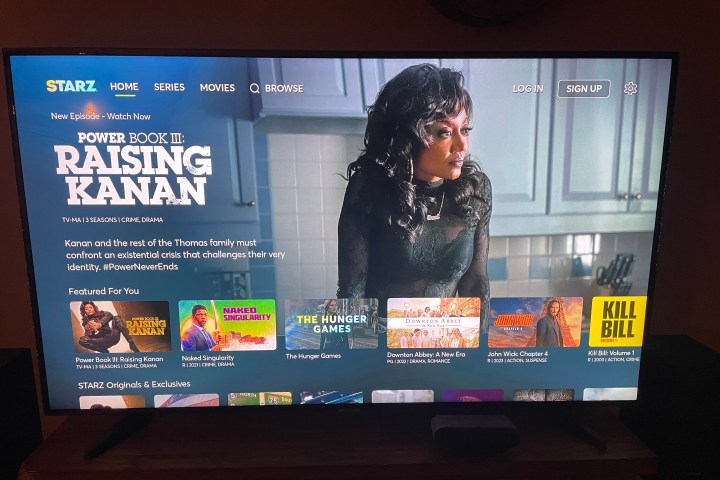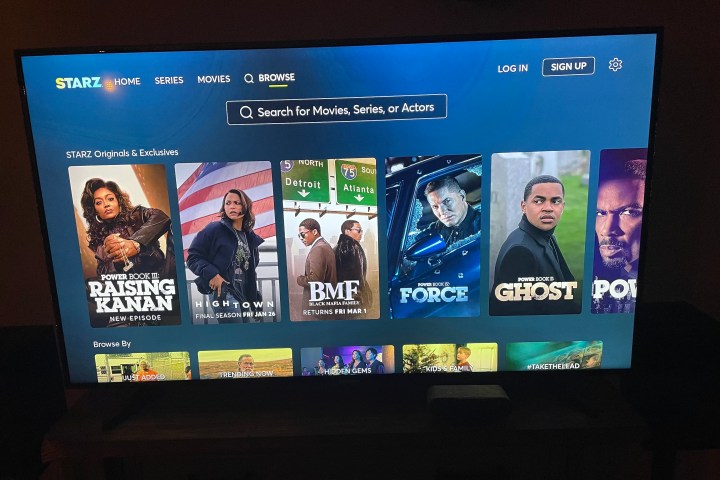Tired of paying the big bucks for streaming streaming services like Netflix, Disney+, and Max? How about giving a try? Yup, this is the same Starz that offers premium cable content, including movies, shows and original programming. Like the many titans of the video on demand world, Starz also offers mobile, smart TV, and streaming device apps, as well as a web player. It’s also a little cheaper than the bulk of the competition.
But does Starz have the kind of movies and TV shows you and your family want? And what’s the quality and the cost? Not to worry, friends. Your ever-discerning pals at Digital Trends have put many a streaming service through the wringer, and will do the same with Starz.
What is Starz?

Like several other premium cable channels that added streaming apps and web players after the fact, Starz joins the ranks of competitors like Max (formerly HBO Max), Showtime, and Epix. The Starz premium cable channel launched in 1994 and quickly became known for its impressive movie catalogue, as well as its original content.
The Starz channel and on-demand programming are available through most cable and satellite providers. Subscribers can also choose between both standard Starz and Starz Encore packages, the latter of which contains some different movies and shows than Starz proper.
Starz can also be purchased as a standalone service that you can access through the Starz mobile and smart TV/streaming device apps. You can also use your TV provider login to use both versions of the Starz app, as well as the web player.
How much is Starz?
If you’re looking to get Starz as a standalone streaming service, you can expect to pay $10 per month or $75 per year for the subscription. New plans often come with at least one week of free service to let you test the ins and outs of the platform, and Starz is currently discounting subscriptions to $3 for the first three months.
That $10 per month (or $75 per year) unlocks the entire Starz streaming experience, which includes up to five user profiles with parental controls, offline downloads, and four simultaneous streams at a time.
Starz just so happens to be a discounted (or totally free) add-on when you sign up and log into the service as part of a streaming or ISP bundle. In fact, right now, Amazon Prime members can add the Starz channel to the Prime Video app for only $2 per month for your first two months.
It’s also a good idea to keep an eye out for Starz deals through your cable provider. In fact, my own family currently enjoys free access to Starz by paying for Optimum’s Premier plan. You’ll just need to sign into the Starz app through your TV service provider when you launch Starz for the first time.

Movies, shows and original content
Not unlike the rest of the streaming and premium cable landscape, Starz is home to an immense library of movies and TV shows, with several popular series being exclusive to the platform. These include current hit shows like the many Power spin-offs, Outlander, and Run the World. You’ll also be able to watch older Starz original programming, including the original Power series, American Gods, Spartacus, and Party Down.
Beyond the platform’s exclusives, Starz is also home to over a thousand movies covering all the major genres. A couple of years ago, Lionsgate (the parent company of Starz) and Universal also inked a deal that gives Starz subscribers access to movies from the likes of Universal Pictures, Blumhouse, and Focus Features after an 18-month licensing period to Peacock and Prime Video.
Using the Starz app
We tested the Starz mobile and streaming device apps using an iPhone 12 and a Roku Streaming Stick 4K.
The Starz mobile app is available for iOS and Android devices. You’ll also be able to download the app onto most smart TVs and streaming devices. Conveniently, both the mobile and streaming device versions of the Starz app are essentially the same, with one key difference: offline downloads. You can only download movies and shows for later viewing through the Starz mobile app.
Simple and clean is the name of the game with Starz for both the Starz mobile and streaming device apps. After signing into your account, you’ll land on the home screen, where movies and shows will be sorted into rows of categorized content. Some of these labels include New Releases, Just Added, Trending Now, and Your Playlist, which features movies and shows you’ve saved.
Selecting the Series and Movies tabs will present even more options for both categories with similar filters. When you choose Browse, you’ll be able to search for content by genre, as well as filters like Trending Now and Just Added.
When you select More (which presents as a Three lines icon on streaming devices), you’ll be able to see what content you’ve added to your playlist. On mobile, you’ll also be able to see what content you’ve downloaded for offline viewing. You can also choose Settings to adjust playback quality (mobile), view account info, and find support tools.
- 1. The Starz app on a Roku Streaming Stick 4K
Whenever you select a movie or show, you’ll be able to read a synopsis, watch a trailer, download the content for offline viewing (mobile), or add it to your playlist. You can also share a link for the film or show by tapping the Share icon in the top-right corner of the screen (mobile).
Using the Starz web player
While Starz doesn’t offer a dedicated desktop app, if you’re stuck with using the platform on a Mac or PC, you’ll be pleased to know that the web version runs just as well and looks just as nice as the mobile and streaming device apps.
In fact, there’s only a couple of differences between the two formats, with the first being that the Starz site pushes all of your content filters and settings into a single dropdown menu. Once you click the Three lines icon, you’ll see Movies, Series, Playlist, Settings, and other categories.
The other difference is the addition of a Schedule tab (if you’re signed into Starz through a TV provider), which lets you see what’s playing on the various Starz TV channels for the entire month. You’ll also be able to click Watch Live to start watching whatever movie or show is currently on.
Video and audio quality
Unlike other streaming platforms, Starz caps its movie and TV show quality at 1080p, which is a bit of a bummer for those of us rocking 4K TVs. That being said, the picture quality across both the mobile/streaming apps and web player was crisp and clear. It also never took very long to load a stream, with little to no buffering after the first few seconds of playback.
The Starz app also supports traditional stereo sound, as well as Dolby 5.1 for certain movies and shows. Unfortunately, formats like Dolby Atmos and DTS:X don’t get any love via Starz.
Compatibility
As mentioned, the Starz mobile app is available for iOS and Android devices. The web player version of the platform is accessible through Starz.com.
As far as smart TVs and streaming devices go, the Starz app is available on most Samsung, Sony, LG, and Vizio smart TVs. You can also download the app for Apple TV, the Nvidia Shield, most Amazon Fire TV devices, and most Roku devices.
The verdict
If you’ve been looking for a new entertainment app that’s loaded with movies, shows, and original content, or you’d like to take advantage of some of your cable plan’s premium channels, you should definitely give Starz a try.
While it may not offer the same picture and sound quality as competitors like Netflix and Prime Video, Starz is home to a terrific lineup of constantly rotating content, and shows like Power and Outlander are almost worth the price of the subscription alone.