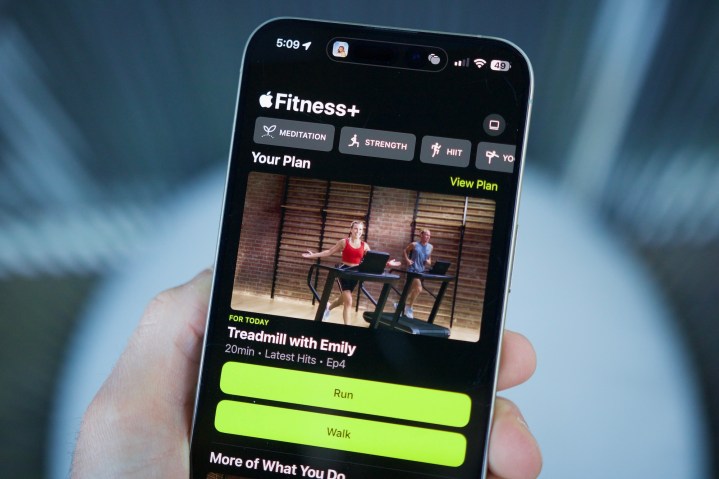
I have a confession to make: I’m not good at sticking to a workout routine. I love running, high-intensity interval training (HIIT), strength training, etc. In the moment of those exercises and in the post-workout euphoria, I feel amazing. But when it comes to waking up early in the morning to do these things before work? Well, that’s where I really struggle.
This has been a problem for a while now. I go to bed with the goal of waking up early and going to the gym, but as I groggily open my eyes to snooze the alarm on my iPhone 15 Pro Max, I end up falling back asleep. And I’ve been repeating this over and over and over again.
But that didn’t happen last week. No. Last week, I woke up on time with my early alarm, went to the gym, and knocked out a variety of different workouts — including treadmill runs, core workouts, and strength training routines. What changed? I found the Custom Plans feature in the Apple Fitness app.
Apple added Custom Plans to its Fitness app as part of iOS 17 last fall. The idea is pretty straightforward. Apple allows you to build a plan of Apple Fitness+ workout routines customized to your exact liking. You can choose the days of the week you want to exercise, your total workout time per day, the length of your plan, and what types of activity you want your plan to include. If you want to get really specific, you can even choose your preferred trainers and the music you want in your workouts.

Once your Custom Plan is created, it’s featured prominently at the top of the Fitness+ page in the Fitness app. Tapping Your Plan shows all of the workouts planned for the current day, plus a Monday through Sunday view of the current week (with a green circle indicating which days are workout days).
Initially, I didn’t expect to get much out of this. If I haven’t been getting up to go to the gym, what was this mini calendar of preselected workouts really going to do for me? Surprisingly, a lot.
What changed? I found the Custom Plans feature in the Apple Fitness app.
One of my biggest roadblocks for working out is not knowing what to do. I love the library of exercises available in Apple Fitness+, but it can be daunting to sift through everything and figure out what I should choose. That means a lot of scrolling through workout videos and not feeling particularly motivated or confident about which one to choose. That frustration leads you to decide to not work out that day. Which turns into another missed gym day … and another. Before you know it, it’s been a couple of months before you’ve had a steady workout routine. Whoops!
Custom Plans is the solution to all of that.
Now, when I wake up in the morning, all I have to do is get dressed, fill up my water bottle, and drive to the gym. When I get there, I open the Apple Fitness app and have a list of workouts to do. I don’t have to stress about picking the “right” workouts, getting distracted while scrolling for one to choose, or anything like that. I open the app, tap the workout for that day, and then start working my butt off.

The best part? The workouts Apple chooses for me are great. Last Tuesday, I started off with an upper-body strength training routine and a core workout. Wednesday was a treadmill/core day, while Thursday was a longer total-body workout. It’s exactly the type of variety I’ve previously tried to create myself, but now, it’s all handled in the background for me.
Of course, this all comes with one looming question: Will I actually stick with this for the long term? That remains to be seen. At the time of publication, I’m less than two weeks into the five-week plan I created for myself. But so far, I’m loving every second of it.



