
Snapchat is one of the most popular social/messaging apps around. We all know you can use it to send photos and videos to friends, watch their Stories, and follow content from other creators. But do you know about Snapchat Planets?
You may already be familiar with Snapchat Planets if you use Snapchat Plus. If you’re not, it might be a reason to try out Snapchat’s premium features. It is available through the Snapchat app on any mobile device, such as the Google Pixel 8 or iPhone 15.
What are Snapchat Planets?
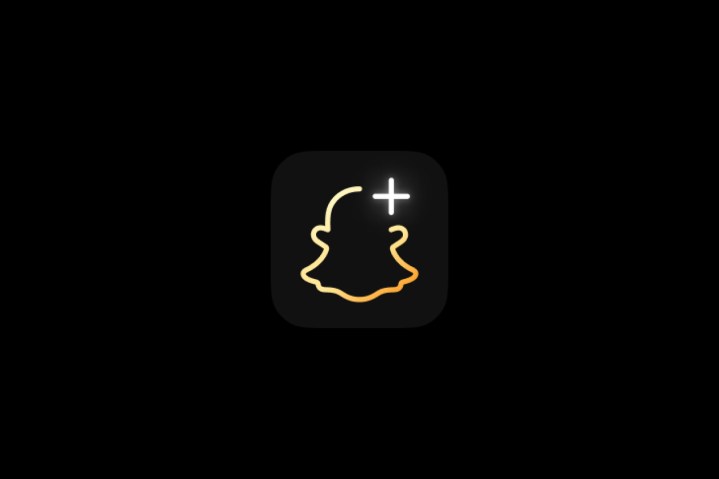
When you subscribe to Snapchat Plus, you’ll see a Best Friends badge with a gold ring on a person’s Friendship Profile. This badge shows they are among the top eight friends you send Snaps to and chat with on the app.
You can see which “planet” you are in their Snapchat Solar System by tapping on the badge. Each planet represents a different position on their Best Friends list.
Snapchat Planets: order and meaning

When visualizing the Snapchat Solar System, imagine yourself as the sun. The person you interact with most on Snapchat is represented by the planet Mercury, which is closest to the sun in real life. From here, the second-most frequent person is represented by Venus, while the third person on the list has an Earth badge, and so on.
As such, the planets of your friends in order from closest to furthest are as follows:
- Mercury
- Venus
- Earth
- Mars
- Jupiter
- Saturn
- Uranus
- Neptune
Sadly, there is no love for Pluto in this list.
How to get Snapchat Planets

Before you can begin to enjoy Snapchat Planets, you need to take two steps. First, you need to subscribe to Snapchat Plus. You can subscribe by tapping your Face icon at the top left of the app and then choosing the <embership message. Snapchat Plus is $4 per month, although there is usually a discount on the first month.
In addition to Snapchat Planets, Snapchat Plus membership unlocks other features, such as chat wallpapers, custom app icons, pets in chat, and more.
Once you become a Snapchat Plus member, you must activate the Snapchat Planets feature. To start using it, go to the Snapchat Plus feature management page and switch it on. You can switch it on or off at any time.
Snapchat Planets is an intriguing feature that adds some fun to your Snapchat Plus membership. In a unique way, it shows you the people you communicate with the most on Snapchat. It also serves as a great way to alert you that you should interact more (or less) with certain individuals.



