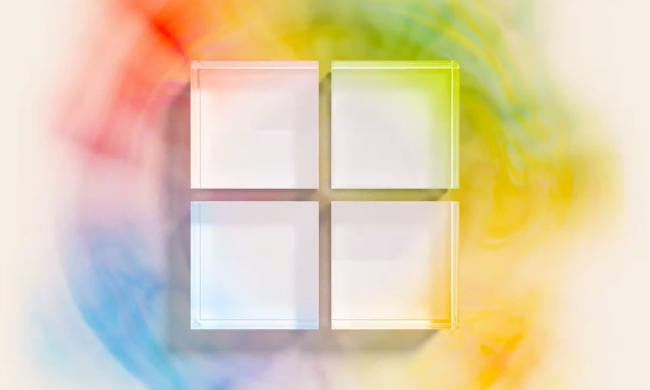Microsoft Edge has gotten increasingly better over the years, but I’ve stuck with Google Chrome — perhaps by habit, if nothing else. After all, a web browser is the kind of application I don’t want to think about. That’s why the flashier features of recent updates to Chrome, Edge, or even Arc haven’t swayed me. I don’t use Copilot, Collections, or even tab groups. That left me defaulted to Chrome.
I’m now using Microsoft Edge, though — and it’s not because of the most common complaints about Chrome, such as its well-documented memory usage. No, no. My reason for deciding to leave Chrome for Edge is based on a feature that was actually launched way back in 2022. For the longest time, I ignored the Edge sidebar — after all, the less clutter in my web browser, the better.
But then I tried it. In particular, I pulled it up with Microsoft Teams. We’ve been using Teams as an organization for many years at this point after switching from Slack, and the benefit of which has always been its integration into the broader Microsoft 365 ecosystem. We use SharePoint, and despite my continued inclination to use Google Docs and Sheets, having all your collaboration tools in one place is certainly handy.
Never have I felt that more, however, than when using Teams built right into Edge. I’m in Teams and my browser all day — the two are pretty inescapable. I’m constantly copying and pasting between the two, referencing things, and opening links — just like a lot of people who work in front of a computer do, I would assume.
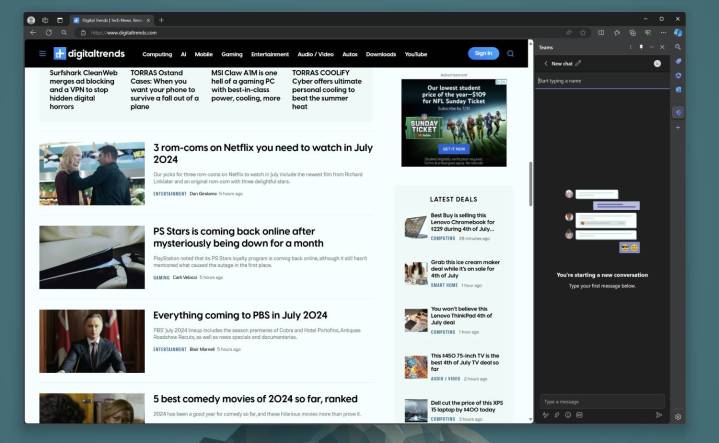
But something about having Teams built right into the sidebar has really clicked with me. For some people, Outlook is going to be more useful. But for me it’s Teams. Not having to constantly click away or even deal with a second window has really been convenient for me. I just don’t need the full Teams window in 90% of cases. Having just my list of chats at a glance at all times is fantastic. You don’t need necessarily need to be in the Microsoft ecosystem to take advantage either, since plenty of third-party apps are supported
Now, there’s a major asterisk here. I’ve appreciated the Teams Sidebar in Edge most when working on a large monitor, which I do here in the office. When I work on a smaller laptop, the sidebar can get in the way. I often prefer to have a full-screen view of what I’m working on in my browser, and in that case, it’s less ideal.
Obviously, this is a feature that’s useful only in my scenario. I’m not at all saying it’s a good reason for everyone to ditch Chrome. But if your work requires you to stay on Teams throughout your day, I’d at least give it a shot.