This year, Samsung has taken its wearables to an impressive new level with the new Galaxy Watch Ultra, a smartwatch that’s inevitably drawing comparisons to its biggest rival, the Apple Watch Ultra 2.
From the name to the design, it’s apparent that this is precisely what Samsung was going for. However, it’s unfair to call the Galaxy Watch Ultra merely a copycat product. There are also some ways in which Samsung has put its unique spin on the new extreme wearable, and it’s certainly a much better fit for the needs of outdoor adventure enthusiasts than 2022’s Galaxy Watch 5 Pro, which was a decent smartwatch that suffered from a bit of an identity crisis.
On the other hand, the Galaxy Watch Ultra has an opinionated design that leaves no room for confusion about what it is and who it’s for. In that sense, it’s every bit as bold and brave as the Apple Watch Ultra 2, but can it hold its own given Apple’s two-year head start? Let’s find out.
Samsung Galaxy Watch Ultra vs. Apple Watch Ultra 2: specs
| Samsung Galaxy Watch Ultra | Apple Watch Ultra 2 | |
| Display | 47mm 1.5 inch 480 x 480 Super AMOLED always on display Sapphire Crystal Up to 3000 nits maximum brightness |
49mm 1.94 inch 502 x 410 Retina LTPO OLED always on display Sapphire Crystal Up to 3000 nits maximum brightness |
| Processor | Exynos W1000 (5 Core, 3nm) | Apple S9 SiP with 64-bit dual-core processor |
| Battery | 590mAh | 542mAh |
| Storage | 32GB | 32GB |
| Required mobile device | Android 11 or higher with more than 1.5GB of memory | iPhone running iOS 17 or later |
| Dimensions and weight | 47.4 x 47.4 x 12.1mm, 60.5g | 49 x 44 x 14.4mm, 61.4g |
| Software | Wear OS Powered by Samsung (WearOS 5) UI: One U1 6 Watch |
watchOS 10 |
| Sensors | Samsung BioActive Sensor (Optical Bio-signal sensor + Electrical Heart Signal + Bioelectrical Impedance Analysis) Temperature Sensor Accelerometer Barometer Gyro Sensor Geomagnetic Sensor Light Sensor |
Electrical heart sensor and ECG app Third-generation optical heart sensor High and low heart rate notifications Irregular rhythm notifications Sleep stages Temperature sensing Depth gauge ±1m accuracy and app Water temperature sensor Compass with Waypoints and Backtrack Always-on altimeter High-g accelerometer High dynamic range gyroscope Ambient light sensor |
| Connectivity | LTE Bluetooth 5.3 Wi-Fi 2.4+5GHz NFC GPS (L1+L5) |
LTE Bluetooth 5.3 Wi-Fi 4 (802.11n) NFC GPS (L1+L5) |
| Materials and colors | Titanium Silver, Titanium Gray, Titanium White | Titanium |
| Durability | 10ATM, IP68, MIL-STD-180H | 10ATM, IP6X, EN13319, MIL-STD-810H |
| Price | $650 | $799 |
Samsung Galaxy Watch Ultra vs. Apple Watch Ultra 2: design

At first glance, the Galaxy Watch Ultra seems like a big departure from Samsung’s typical round design. Its square body immediately brings Apple’s iconic smartwatch designs to mind, but Samsung has actually taken a hybrid approach here.
The Galaxy Watch Ultra may have a square body, but that’s where the similarities to the Apple Watch Ultra both begin and end. Samsung hasn’t embraced a square display to go along with the new design. Instead, it’s a traditional round watch face, and those who look beyond the realm of smartwatches will recognize its inspiration from other sources like Bell & Ross and Tag Heuer — not to mention its eerie similarity to the Hermès H08. It’s perhaps ironic that Hermès is a longtime partner of Apple on luxury Apple Watch editions, but it also has nothing to offer in the Apple Watch Ultra space.
The Galaxy Watch Ultra comes in slightly smaller than the Apple Watch Ultra 2, with a 47mm casing versus Apple’s bulkier 49mm casing, but that’s also a byproduct of a somewhat more stylish design. The Apple Watch Ultra 2 is a wearable that makes a big and bold statement, but fashionable it’s not. The Galaxy Watch Ultra may have a slightly more polarizing design, but its similarity to other luxury brands is unmistakable, giving it a certain panache that Apple’s wearable lacks.
Nevertheless, the one thing that’s conspicuously missing from the Galaxy Watch Ultra is physical scrolling controls. A rotating bezel like the one on the Galaxy Watch 6 Classic would have beautifully complemented Samsung’s elegant aesthetic, but sadly there’s not even a digital crown. Instead, you’ll be stuck with a “digital bezel” at the edge of the touchscreen that gets the job done, but feels like a big letdown in such an otherwise great design.

The Apple Watch Ultra 2 not only has a very useful and fun digital crown, but it also has another significant edge over the Samsung Galaxy Watch Ultra in raw design specs. While both wearables are rated for 10 atmospheres (10ATM) of water pressure, which equals a depth of 100 meters, only the Apple Watch Ultra is certified for diving, with an EN13319 rating for use as a dive computer and for recreational scuba diving at depths of up to 40 meters.
That’s significant because despite being able to handle up to 100 meters of water pressure, Samsung says in the fine print that the Galaxy Watch Ultra is only suitable for “shallow-water activities like swimming in a pool or ocean.” That’s consistent with its 10ATM rating, which is designed only for swimming, snorkeling, or high-speed water sports like surfing and water skiing. That 10ATM designation means 100 meters of still water, and all bets are off when you exert extra pressure on it.
While it’s less relevant in light of the 10ATM rating, the Galaxy Watch Ultra also features an IP68 rating that matches Samsung’s higher-end smartphones. It’s fully dust-resistant and can withstand immersion in up to 1.5 meters of water for up to 30 minutes. Instead of an IP water-resistance rating, Apple hangs its hat on its 10ATM and EN13319 ratings, giving the Apple Watch Ultra only an IP6X for the same level of protection against dust and other small particles. However, unlike IP68/IPX8, the 10ATM rating covers salt water, so ocean swimming won’t be a problem. Both wearables are also tested to MIL-STD-810H for altitude, extreme temperatures, humidity, immersion, freezing and thawing, salt and fog, and shock and vibration.

The band attachment system is also worth mentioning here, as Samsung has done something slightly unusual with the Galaxy Watch Ultra. Rather than slanting downward toward the wrist, the bands connect at an angle parallel to the case, which makes the Watch sit a bit more awkwardly on the wrist. More significantly, the bands attach with a new dynamic lug system that’s unique to the Galaxy Watch Ultra. It works well, and we found it incredibly easy to use, but it will limit you to bands made specifically for the Galaxy Watch Ultra, leaving it out of the vibrant ecosystem of bands for every other Galaxy Watch model.
By comparison, the Apple Watch Ultra is compatible with every 42/44/45mm Apple Watch band released since the original 2015 Apple Watch. Some smaller bands may look a bit strange against the bulkier Apple Watch Ultra, but they’ll attach just fine.
Samsung Galaxy Watch Ultra vs. Apple Watch Ultra 2: display

Samsung’s and Apple’s Ultra wearables are more evenly matched in display quality. The Apple Watch Ultra features a slightly larger screen, with a diagonal length of 1.94 inches, compared to the Galaxy Watch Ultra’s 1.5-inch screen, but the latter makes up for that with a higher resolution, putting both roughly on par in terms of pixel density — 335 pixels per inch (ppi) for the Apple Watch Ultra 2 versus 320 ppi for the Galaxy Watch Ultra.

That’s not a difference anyone will notice with the naked eye. The Apple Watch has a rectangular 410 x 502 display with 205,820 pixels, while the Galaxy Watch Ultra’s round 480 x 480 display only has 180,956 pixels as it has no corners to fill.
Both displays are plenty bright, reaching up to 3,000 nits of peak outdoor brightness. That should get you through even the sunniest outdoor adventures without any difficulty. Samsung has also embraced Apple’s red Night Mode, which is easier on the eyes in the dark and won’t affect your night vision on a camping trip or evening hike.
Samsung Galaxy Watch Ultra vs. Apple Watch Ultra 2: performance

Samsung has given its wearables a nice performance boost this year by adopting a new five-core Exynos W1000 chip that promises to be about 3x faster and 30% more power-efficient than last year’s Exynos W930.
It’s the first leap we’ve seen among Samsung’s watches in a while, and it translates to a much smoother and more responsive user experience that’s more on par with the Apple Watch Ultra. We found that navigating Samsung’s interface was “buttery smooth,” apps opened almost instantly, and there were no delays in receiving notifications.
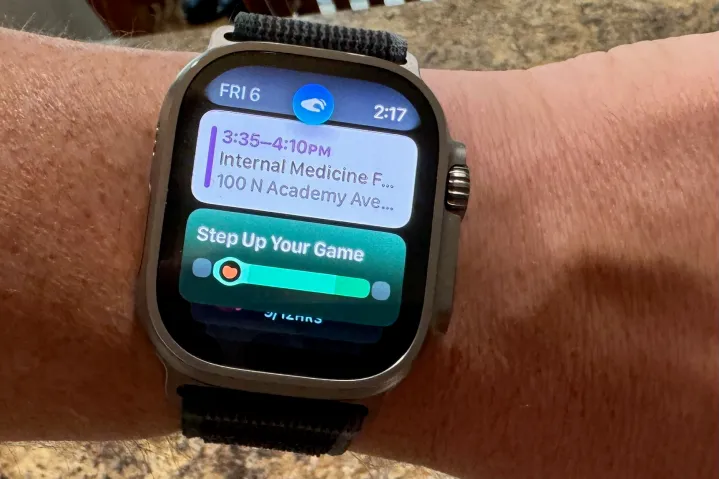
Apple’s watches have always run with exceptional smoothness — we’ve often referred to them as the “gold standard for smartwatch performance” —with no lag at all. While last year’s Galaxy Watch 6 was fine on its own, the difference in performance was apparent when you compared them side by side. While the current Apple Watch Ultra is powered by Apple’s latest S9 chip, which remains ahead of the pack, the Exynos W1000 closes that gap significantly.
Samsung Galaxy Watch Ultra vs. Apple Watch Ultra 2: software and features

Samsung’s decision to stick with a circular display was probably a wise choice, considering that the Ultra runs the same Wear OS and One UI Watch software as the rest of the Galaxy Watch family. Trying to adapt that for a square screen would have been a can of worms that we’re sure Samsung didn’t want to open.
The Galaxy Watch Ultra is one of the first smartwatches to adopt Wear OS 5 and One UI 6 Watch. The latest Wear OS promises some nice efficiency improvements, as well as support for a new Watch Face Format that should provide more flexibility for third-party developers, translating to even more customization for Galaxy smartwatches. Samsung has also taken advantage of this to add several unique new faces that complement the Galaxy Watch Ultra’s design wonderfully, and feel like a refreshing departure from the company’s typical watch face designs.
The Apple Watch Ultra 2 ships with Apple’s watchOS 10, in which Apple introduced some of its own significant design changes last year. However, it remains familiar enough that anyone who’s ever used an Apple Watch should feel right at home. As with the iPhone, customizability is not Apple’s priority, so you’ll be limited to the built-in watch faces that Apple offers — although there are plenty to choose from.

Samsung has taken more “inspiration” from Apple with its new Double Pinch gesture, which lets you control the wearable by tapping your index finger and thumb together. The capabilities are somewhat limited right now, letting you answer calls, dismiss alarms, control music playback, and take photos with your paired Samsung phone. While Apple hasn’t exactly gone the extra mile with what the Double Tap feature on the Apple Watch Ultra 2 can do, the implementation on Apple’s wearables feels a bit more natural and responsive. This is something Samsung will hopefully tweak and improve in future OneUI updates.
However, the most significant software change in the Galaxy Watch Ultra comes from the addition of Samsung’s Galaxy AI features. These use deeper AI-powered analysis of health and fitness data to summarize how your health is impacting your daily life — known as an Energy Score — and offer recommendations and coaching on how to improve things.
Despite Apple’s recent foray into Apple Intelligence, it’s not going there with the Apple Watch yet. Apple’s AI will be limited to the iPhone, iPad, and Mac, and there’s no word on when it’s coming to the company’s wearables.
For software updates, Samsung is now promising four major Wear OS and One UI updates. Apple doesn’t make specific promises here, but it typically supports its wearables with watchOS updates for at least as long.
Lastly, it’s worth remembering that the Galaxy Watch Ultra and Apple Watch Ultra both require a paired smartphone of a similar flavor. For Samsung’s watch, that can be nearly any Android 11 smartphone, although it works best with recent Galaxy S series or Galaxy Z series models. The Apple Watch Ultra 2 remains an Apple-only affair and requires an iPhone running iOS 17 or later.
Samsung Galaxy Watch Ultra vs. Apple Watch Ultra 2: battery life and charging

Efficiency improvements in Exynos W1000 and Wear OS 5 should help both of this year’s Galaxy Watch models achieve longer runtimes, but the Galaxy Watch Ultra takes that to new heights with a larger 590mAh battery and two power-saving models that could see it last for up to 100 hours between charges.
That’s if you go all the way into the standard power-saving mode, which shuts down the always-on display, wake-up gestures, background processes, and network and GPS services. You can also get up to 80 hours by turning off the always-on display or 60 hours during regular operation with always-on enabled. It’s not the best battery life you’ll find on a Wear OS smartwatch, but it’s an impressive improvement over Samsung’s other models. In our testing without any of the power-saving features, we hit nearly two full days of use between charges, even as we actively put the Galaxy Watch Ultra through its paces, including workouts, sleep tracking, and more. With light use, you could probably get through two nights of sleep tracking, but you’ll probably need to hit the charger by the evening of the second day.
The Apple Watch Ultra 2 has a similar low-power mode that can provide up to 72 hours of battery life in a pinch, assuming you have your paired iPhone nearby to handle the cellular connection. That 72 hours of runtime assumes 60 hours of that is connecting to the internet via Bluetooth to your iPhone, plus 360 time checks, 360 notifications, 180 minutes of app use, and two 60-minute workouts with music playback.

Apple’s low-power mode disables the always-on display and background health measurements for heart rate and blood oxygen, which also means you won’t get notifications for irregular heart rhythms or high/low heart rates. In normal mode, you can expect 36 hours of battery life, based on 80 time checks, 180 notifications, 90 minutes of app use, and a single 60-minute workout with music. This also assumes you only use the LTE connection for eight of those 36 hours.
Both wearables support wireless fast charging via the adapters that come in the box. The Apple Watch Ultra 2 can go from dead to an 80% charge in about an hour, with another 30 minutes needed to get it to 100%. Samsung doesn’t say anything about the charging times for the Galaxy Watch Ultra, but in our testing, it’s roughly on par, as a 10% to 100% charge took over 90 minutes.
Samsung Galaxy Watch Ultra vs. Apple Watch Ultra 2: fitness and health tracking

Samsung’s smartwatches have always been at the leading edge regarding health features, and the Galaxy Watch Ultra is no exception. This year, the Galaxy Watch lineup has distinguished itself by offering the first sleep apnea monitoring technology to be De Novo approved by the Food and Drug Administration (FDA), beating Apple to the punch on a feature that so far has only been rumored to be coming to the next-generation Apple Watch Ultra.
Sleep apnea monitoring is an extension of Samsung’s sleep tracking features, which have been a staple of the Galaxy Watch lineup for the past few years. However, this year, Samsung has added a more advanced AI algorithm for sleep analysis that should provide more accurate results. This feeds into the Sleep Apnea feature, which can proactively detect potential signs of moderate to severe sleep apnea. As with the health features in any consumer wearable, this isn’t a substitute for a diagnosis by a medical professional, but it can indicate that you should get yourself checked out.
The other new health-tracking metric in this year’s Samsung wearables is the ability to monitor AGEs (advanced glycation end products). In theory, this can help you monitor your diet and lifestyle, but in practice, we found it had dubious accuracy. Samsung will hopefully improve it with future software updates, but for now, it’s not something we’re convinced anyone should rely on as the numbers seem off.

Naturally, Samsung also continues to enhance its BioActive Sensor year over year, which means the Galaxy Watch Ultra can glean even more accurate readings for things like heart rate, muscle and fat mass, body water, body fat, and basal metabolic rate (BMR). There isn’t anything new here compared to prior Galaxy Watch models, but the numbers you get should be more precise.
On the fitness side, the Galaxy Watch Ultra offers a new Race mode that lets you compete against yourself by comparing your current performance against previous outdoor running and cycling workouts along the same route. The Functional Threshold Power (FTP) feature provides AI-powered metrics to help cyclists measure their maximum cycling power.

While the Apple Watch Ultra 2 packs in similarly advanced health features, Apple has slowed down a bit over the past couple of years. The last hardware health feature to come to its wearable was a body temperature sensor in the 2022 Apple Watch Series 8 and the original Apple Watch Ultra. Their 2023 successors didn’t add new hardware, although watchOS 10 brought cycling performance metrics and new hiking features to the wearable, including topographic maps and a Race Route feature akin to Samsung’s.
Apple’s Health features don’t provide the same comprehensive bioelectrical impedance analysis (BIA) profile of your body, so you’ll have to rely on other hardware. However, there’s a built-in ECG with comprehensive heart health tracking, including high, low, and irregular heart rhythm notifications, plus sleep tracking that includes respiratory rate and blood oxygen measurements (although the blood oxygen sensor is currently inactive on new U.S. models due to an ongoing patent dispute).

One area where the Apple Watch Ultra remains more “ultra” than Samsung’s nascent competitor is in outdoor hiking and diving activities. As we mentioned earlier, the Galaxy Watch Ultra is not suitable for deepwater swimming at all, while the Apple Watch Ultra is not only EN13319-certified for recreational scuba diving, but also includes a built-in depth gauge and water temperature sensor. A built-in Depth app provides basic readings and is accurate to plus or minus one meter. For those more serious about diving, Apple has partnered with Huish Outdoors to create the Oceanic+ app, which turns the Apple Watch Ultra into a fully functional dive computer.
The Apple Watch Ultra 2 also has some more established features for hikers, including detailed topographic maps for over 1,000 national and regional parks in the U.S. that show nearly every trail and point of interest, along with information like length and photos of trails so you can plan your hiking expedition. A Backtrack feature lets you easily find your way back to your point of origin or get back onto your route if you’ve strayed too far from the beaten path, and also shows you the last spots where you had full cellular service or emergency SOS calling so you can get back to coverage when you’re out in the wild.
Samsung added a similar Track Back feature to the Galaxy Watch Pro 5, and while it’s been exclusive to that model, it’s not surprising to see it’s made a comeback in the Galaxy Watch Ultra. This felt a bit niche and poorly fleshed out on the earlier model, so we’re reserving judgment until we’ve had time to see what Samsung has done with it. However, the good news is that the Galaxy Watch Ultra is every bit a match for the Apple Watch Ultra when it comes to accuracy in exercise tracking. We used both during our testing and found that, from heart rate to GPS and distance data, the numbers lined up almost perfectly.
Samsung Galaxy Watch Ultra vs. Apple Watch Ultra 2: price and availability

The Galaxy Watch Ultra is available in a single model that sells for $650, although you can get it in your choice of Titanium Silver, Titanium Gray, or Titanium White, with Marine, Trail, or Peakform bands. You can purchase it directly from Samsung or from major retailers like Amazon and Best Buy.
The Apple Watch Ultra 2 costs $799 and can be purchased directly from Apple or at most other electronics retailers. The only color option is natural titanium, but you can choose from Alpine Loop, Trail Loop, or Ocean watch bands, each of which is available in three colors.
Samsung Galaxy Watch Ultra vs. Apple Watch Ultra 2: verdict

At the end of the day, your choice between these two excellent smartwatches will be dictated by the ecosystem you live in since you can’t use a Galaxy Watch with an iPhone or use an Apple Watch with an Android device. However, if you’re an outdoor adventure enthusiast who’s on the fence about switching to the other side, Apple’s and Samsung’s Ultra wearables may be enough to tip the scales. If we were to compare the two in a few words, Samsung’s wearable comes out ahead in health monitoring, while Apple’s excels at outdoor fitness exploits.
The Galaxy Watch Ultra is Samsung’s first legitimate attempt at a rugged adventure smartwatch, and it’s an impressive one. Samsung hasn’t so much copied the Apple Watch Ultra 2 as learned from it. The design similarities are superficial at best, and the Galaxy Watch Ultra still has its own unique style that sets it apart not only from Apple’s wearables, but also from the rest of Samsung’s Galaxy Watch family. It’s something entirely new and unique in the world of Wear OS smartwatches, and we don’t think Samsung fans will be disappointed with what it offers.
Nevertheless, the Apple Watch Ultra 2 still stands out as the true extreme smartwatch. The aesthetic alone signals its purposeful design, which is all about utility and durability and not fashion. That’s backed up by its ability to handle deepwater diving and be taken out onto wilderness trails with a greater degree of confidence. We’re also on the second generation of Apple Watch Ultra and will likely see the third appear in the next few weeks, so it’s a more mature product that’s had time to evolve and find a solid footing.




