The macOS Sequoia update is finally here, bringing iPhone Mirroring, Safari updates, window tiling, and the new Passwords app to Mac. As promised, there are no Apple Intelligence features in this update, but they will start rolling out from next month.
iPhone Mirroring is the most exciting thing coming with this update, allowing you to check your messages, notifications, and apps without switching devices. The feature makes a lot of sense as the one time we truly don’t need our phones is when we’re already using a computer. Instead of taking your hands off the keyboard to pick up your iPhone, you can simply access it on your Mac like a phone-shaped app.
The feature isn’t quite complete yet, however, with abilities like drag and drop coming later this year. It also appears that iPhone Mirroring is not available in Europe at this time. Though the app exists, when clicked it just shows a pop-up saying, “iPhone Mirroring is not available in your country or region.” Hopefully, Apple will sort out its issues with the EU soon so more people can enjoy this new feature along with the coming Apple Intelligence.
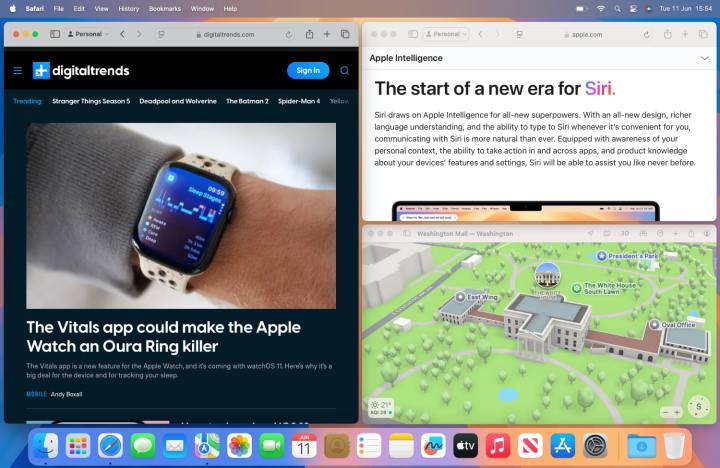
The new window tiling abilities are a welcome addition too, though it perhaps took a few too many years to implement them. Until now, most users have been downloading separate window tiling apps to achieve the kind of experience that’s built into Windows and most popular Linux distributions.
There’s also the Highlights feature coming to Safari, bringing useful information from web pages to one easy-to-access place, as well as the new and improved Reader view.
As for Apple Intelligence, features coming soon include improvements to Siri, Private Cloud Compute, Genmoji, Writing Tools, and more. Some of them are available in beta, which we’ve tried out, but we’re still waiting for official releases.
There may be certainly a good opportunity to showcase them on Macs next month. There will reportedly be a significant M4 Mac launch, showcasing the capabilities of the new and improved Neural Engine for better on-device AI processing.




