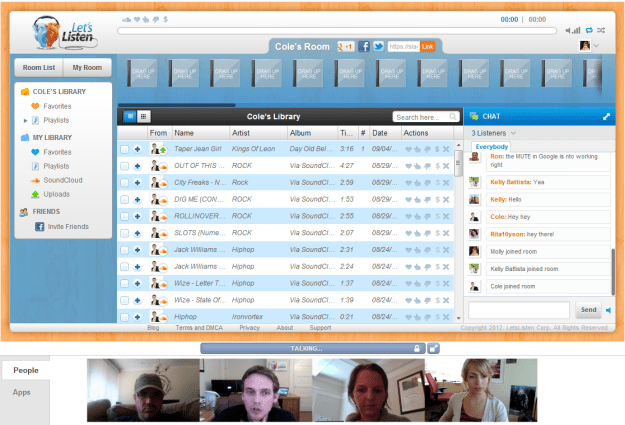 When Turntable.fm launched last year, the reaction was swift and palpable: People logged on, checked in, and quickly became obsessed with the music, DJ-based application. It was arguably the first service that introduced game mechanics to music listening, and one of the most successful efforts to get make it a group function.
When Turntable.fm launched last year, the reaction was swift and palpable: People logged on, checked in, and quickly became obsessed with the music, DJ-based application. It was arguably the first service that introduced game mechanics to music listening, and one of the most successful efforts to get make it a group function.
But then, it crashed. Epically. User interest fell off a cliff, and much ado has been made about its purported climb back. And this has left a space for group listening and incentivized listening, one that the likes of Facebook, Spotify, and even Google Music are trying to experiment with.
You can now add LetsListen to that list. Today, the app unveils group listening with Google Hangouts as well as SoundCloud integration. The app also allows you to connect via Twitter or Facebook and load your own music files.

The idea is to marry the group-think and interactivity of Turntable while also giving users the ability to enjoy the app passively. “We started on this six months or so before Turntable came out,” Flournoy tells me. “It’s similar because of the group listening piece, but this is also a full-fledged music locker. You can allow your friends to join or you can switch it to private.”

Music related startups are in a bit of a precarious position given the state of digital content and the unending argument between users consumption habits and rights holders death grip on traditional means of distribution. I ask Flournoy if there have been any obstacles for LetsListen in this regard, but luckily the way this application functions means it doesn’t have to deal with that headache. “We pay an Internet streaming fee similar to what Pandora does for the songs you listen to that you don’t own,” he says.
Flournoy says the basic LetsListen service that you can access today will be free forever. Users do have the option to upgrade their storage space, and in the future will have the ability to block ads with a premium account. And what about integrating other services? While he couldn’t name names, new outlets are on the horizon.
Signing those new partnerships will be important: There’s a risk in relying on users to supply their own content, and while SoundCloud is a huge coup for LetsListen, and getting some other names attached to music integration will lure some more users its way. That said, there’s definitely still a market to be exploited here, and regardless of the veteran statuses services like Pandora and iTunes have, no one has quite capitalized on making music truly social yet.


