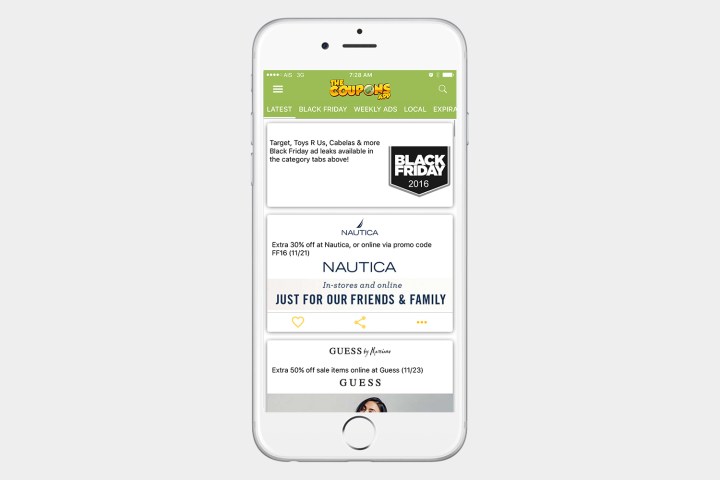Sleeping bags and tents are popping up near the big box stores, but don’t worry, it’s just America’s intense need to bargain hunt once again. Black Friday deals are coming, and if you want to survive this weekend with a few deals under your belt, you’ll need all the help you can get. We’ve got you covered once again with our list of must-have apps for the big shopping weekend, so you can get an upper hand on whatever deals you might be hunting for.
This year, our apps guide covers a range of useful Black Friday apps, including some that help you keep track of ads, compare prices, clip coupons, and confront everything else in between you and that doorbuster. With even just a few of these apps, you’ll lead the Black Friday charge like a pro, even if you’re only running on an hour of sleep, a latte, and three cans of Mountain Dew.
Alerts and deals
At the heart of Black Friday is the need to bring order to the chaos of ads and offers at hundreds of stores. Here are some apps to consider that will help you keep track of deals, find alerts on the stuff you want, and so much more.
Dealnews Black Friday 2017

Dealnews pulls information on Black Friday sales and ongoing deals from thousands of websites and retailers. All you have to do is sort through this app and pick the stores you plan to visit. Once you do, you’ll have access to their Black Friday ads, and the ability to set alerts when retailers issue new prices both in-store and online. The app is designed just for Black Friday to keep an eye on all the special deals, but you can also use it for Cyber Monday and other deal days that come before and after the big day.
SlickDeals

Imagine having your own army of deal hunters who share with you the very greatest ways to save money on Black Friday. Powered by a community totaling more than 2 million members, SlickDeals is that very army, one that offers up a host of features that enable your on-the-fly Black Friday and Cyber Monday shopping. Not only do members post the very best deals they find, but SlickDeals also lets you monitor for on-the-spot deals that quickly go out of stock. You can also set alerts if something you’ve been looking for is posted as a deal by a fellow community member.
Flipp

Flipp is an all-in-one flyer, coupon, and savings tracker for your smartphone. Whether it’s for the coming Black Friday madness or just another weekly visit to the supermarket, Flipp helps guide you through every step of the way. Flipp has added new features that enable you to easily add coupons from various store circulars and print them via email. That way, you can plan your entire Black Friday invasion right from your smartphone.
Shopular

There are plenty of apps out there that handle your Black Friday alerts and notifications, but Shopular is one that not only handles all the deal alerts but also keeps track of your coupons, cash back and other rewards in the process. Shopular lets you scour major retailers for deals while marking off special coupons that you can use directly on your smartphone when checking out. You can even rake in cash back through the app to save you even more money during the holiday season.
Shopkick

Catching a deal is a great achievement in its own right, but you can sweeten it further with the help of an app like Shopkick. Shopkick works by awarding points — aka “kicks” — every time you walk into a retailer. It will make offers and suggestions based on your interests, and let you know what deals are going on at the store you’re visiting. You’ll also get important contact and store details as you walk in. The kicks you earn can later be redeemed for gift cards at all sorts of stores, including Target and Starbucks.
Mint

Mint, Intuit’s personal finance app, is hardly a Black Friday shopping app. That said, when you’re running around the mall, the last thing you want to be worrying about is which credit card to use when you make it to the register. Rather than sort through each of your credit card apps in the midst of the Black Friday chaos, the Mint app lets you manage everything from one application, allowing you to view credit card balances without fumbling through your individual bank accounts. While many use Mint already to manage finances, the app is especially helpful on Black Friday, given you can keep an eye on your spending without getting lost in a throng of apps. It’s also great for tracking each credit card and tagging transactions to help you find them later.
The Coupons App
With this app, you can search for online promo codes, coupons, and deals from more than 100,000 retailers. You can also browse both local or national offers using your location, and you can set it up so that you receive alerts when deals are available nearby. A dedicated section for Black Friday deals makes it even easier to find what you’re looking for, and if you’re worried about availability, rest easy knowing that the app will remind you if a coupon is about to expire.
Offers.com

This app is similar to other coupon apps, but it also gives you the available coupon codes for online shopping. This is the official companion app for Offers.com, which is a great website for scouring Black Friday offers. It also offers coupon codes for more than 15,000 stores, brands, and restaurants. With more than 300 categories spanning everything from electronics to travel, this is a must-have app for Black Friday and the remainder of the year.
Navigation
Once you’re ready to hit the road, it helps to have a little extra guidance, as millions of Americans will fight tooth-and-nail to beat you to the mall or shopping center. Here are apps to help navigate not just your route to the mall, but also find parking and the stores you want once inside.
Point Inside

If you don’t frequent your local mall, making your way around on Black Friday is no easy task. The Point Inside app for malls and airports gives you an easy way to map your Black Friday adventure with built-in maps for hundreds of malls across North America. Point Inside gives you access to offline maps of your favorite malls and shopping centers ahead of the big day. Before you arrive, you can plan your attack, figure out the best place to park and get a sense of which stores you want to visit and when. Plus, it helps to have a copy of the mall map on your phone so you don’t end up aimlessly wandering.
Waze

Once you’re on your way to the mall, it’s good to take the route with the fewest traffic delays, speed cameras, and unwanted police activity. The Waze app, now owned and operated by Google, is perfect for monitoring conditions on the road. Waze works by tracking activity among its millions of users, sharing the information for smarter driving. It works like any other GPS in lieu of Google Maps or Apple Maps, while also allowing you to share your driving experiences and help other drivers. It’s another way of getting an edge while out and about on Black Friday. You can even have Stephen Colbert lead the way.
ParkWhiz

If your Black Friday adventure will bring you into or near a major city, then you already know the chaos that comes with finding a parking spot. If you’re in an especially urban area where you may need to visit a parking garage, you can actually reserve your parking space ahead of Black Friday with ParkWhiz. ParkWhiz partners with thousands of parking garages across the country, offering an easy-to-read map of prices, availability, and other information about parking garages in your area. This app only supports parking opportunities from supported garages that charge for parking. If you’re wondering what free or nearby mall parking is available, you’ll still need to search for a spot like everyone else. If you were going to pay, either way, this app can even get you a discount on some garages. It essentially guarantees you parking in cities where an open spot is rarer than a four-leaf clover.
Price comparison
Once in the store, it helps to have a few apps on hand that will help you make sure there’s no better deal, either nearby or online. You’d be surprised how often regular-priced items sit alongside items on sale to encourage their purchase. Apps like these use your camera in order to assess the true value of the products you find.
Shopsavvy

Shopsavvy is a must-have app for comparing prices on the items you want with online retailers and those in your neighborhood. You scan the barcode found on the product packaging, and Shopsavvy will plug that code into an online database to discover not just similar prices at other major retailers, but also product availability, details, and other useful information, without you having to manually type in the name. The app also helps by offering product suggestions and similar item interests based on what you scan and search for.
Amazon

Everyone knows Amazon, and it never hurts to keep Amazon in your mind during your Black Friday shopping, especially if you have a Prime account. A second opinion could be the difference between discovering a deal that’s hot or not, and Amazon is the quickest and easiest way to find out if the product is available on the massive online retailer, and whether it’s cheaper. Plus, with retailers such as Best Buy finally beginning to match their prices with Amazon’s own deals, it gives you an easy way to get yourself a discount at the register. You can even scan items to search for them on the mega-retailer’s website.
ScanLife

Want to compare prices and earn points for free stuff? ScanLife allows you to scan the Universal Product Codes (UPCs) that every item you buy has, in order to compare its price with other major retailers. As you scan and compare, you’ll get access to special deals, as well as accrue points that can be redeemed for gift cards and other goodies. You can also see what other people are scanning to find deals you may otherwise miss.
Walmart App

Another major retailer you’ll want to cross check your bargains with is Walmart. The company’s official mobile app can be used to shop the latest Black Friday deals, check in-store availability of products, and read customer reviews. It also allows for easy, in-store pickup! If you find something you like, sign in to the Walmart app and turn on location services and notifications. Once you arrive at the store, you’ll receive a notification. Swipe said notification and tap I’m Ready. An associate will then prepare your order and you can head over to the pickup area without having to wait in line!
Some parting advice
Mastering the Black Friday rush requires wits of steel, plenty of caffeine, and all the help you can get. These apps are all valuable in their own way, and can also help you at any time of the year. Just because they provide a swath of Black Friday offers doesn’t necessarily mean they don’t work the other 364 days of the year. If you can master Black Friday with these apps, then any other shopping trip will be a breeze, and you’ll never miss out on a deal while on your way to the store. Whether it’s just for the big day or for any other deal hunt, we hope the odds are forever in your favor!
Update: We reviewed the Black Friday apps on this list to make sure they’re the best.