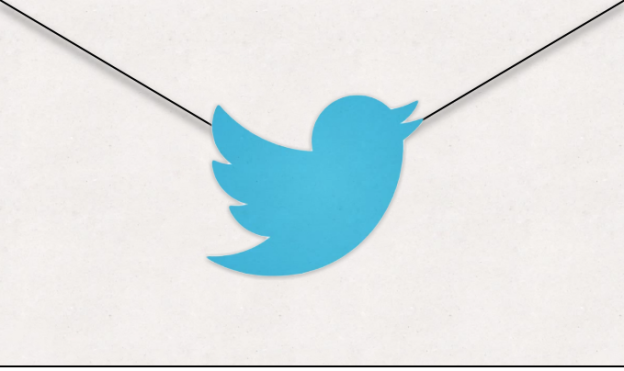 There are a few ways to obtain access to someone’s Twitter account information, and phishing is one of them. Twitter, like many mailing services you’ve signed up for, probably emails you a daily digest or weekly digest about the latest activities from the people you follow. After a while, you’ll stop noticing the email address of the sender. And skipping this momentary glance is all it could take to hand your account information to a hacker. To curb these instances where email recipients can be tricked, Twitter is introducing DMARC.
There are a few ways to obtain access to someone’s Twitter account information, and phishing is one of them. Twitter, like many mailing services you’ve signed up for, probably emails you a daily digest or weekly digest about the latest activities from the people you follow. After a while, you’ll stop noticing the email address of the sender. And skipping this momentary glance is all it could take to hand your account information to a hacker. To curb these instances where email recipients can be tricked, Twitter is introducing DMARC.
Sometimes it’s not easy to figure out if an email is legitimate or not. DMARC, or Domain-based Message Authentication, will soon take the guess work out of what’s safe and what’s not safe to read in an email since the software will be able to recognize whether or not the perpetrating email is a phishing attempt in an instant.
This rather new technology prevents emails from addresses that might look similar to the real thing from showing up in your inbox in the first place. These types of email addresses are set up to phish you of your account info. For instance, if you see an email from support.twitter.com asking you to type in your account info, you should know to delete the email and report it, as Twitter will never ask you for such information.
Twitter “postmaster” Josh Aberant, dives a little deeper and explains how DMARC works:
“DMARC solves a couple of long-standing operational, deployment, and reporting issues related to email authentication protocols. It builds on established authentication protocols (DKIM and SPF) to give email providers a way to block email from forged domains popping up in inboxes.”
Aberant notes that DMARC, while still in its infancy, has already been adopted by the major email providers including AOL, Gmail, Outlook, and Yahoo! Mail so the service is a start to helping users protect themselves outside of Twitter’s own Web and mobile clients. Unfortunately many users would prefer that Twitter work on improving its in-app security since the social network has been having something of a security problem recently.
Be warned, even with the DMARC in place, you are still in charge of keeping yourself safe from hacker – so don’t get too comfortable and keep an eye out for suspicious emails.


