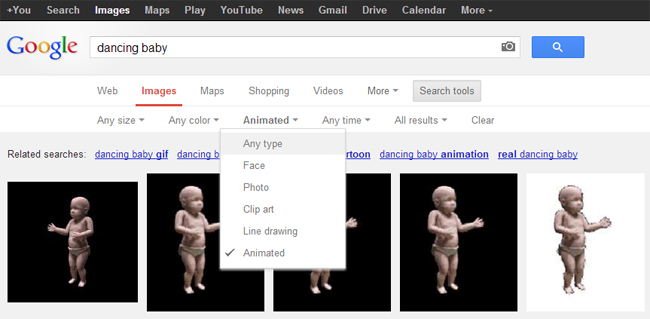
We’ve been giving Google a lot of flack for suspending noteworthy services like iGoogle and the recently announced Google Reader, but we’re willing to forgive a little because of something the search giant has added – you can now search for animated GIFs! Google announced on its Google+ profile that it has added an option that will filter animated content when you do a Google Images search, and suffice it to say the social Web is in favor of the update.
Google Images lets you sort your results by face, photo, clip art, line drawing, and now more recently, animated. Whether it’s of Calvin and Hobbes dancing or a kitty cat waving, it will now be easier to find the animated GIF that perfectly encapsulates the emotion you’re currently feeling, in case words aren’t enough (and when it comes to the Internet, they never are). After hitting enter on an image search, you can browse through thousands (millions, depending on what you’re looking for) of results by clicking on “Search tools” and choosing “Animated” underneath the “Any type” drop down menu.
Google Images also added an additional filter that might be deemed useful by those seeking photos with a transparent background – go to the “Any color” dropdown menu so you can select the “Transparent” option. Through these filter option updates and the ability to preview images directly within the image search results page, you can effortlessly pepper your emails and blog posts with as many animated GIFs as you like … and in our book, the more, the merrier!
In honor of the big day, we had to throw together a quick GIF guide of our appreciation. Here are the top-rated animated GIFs on GifBin:
Anything with cute animals is a sure winner.
Or awesome stunts.
Or dance moves.
Or cartoons.
There is a perfect animated GIF for every human emotion possible – all you need now is the right phrase to search and you’re golden.










