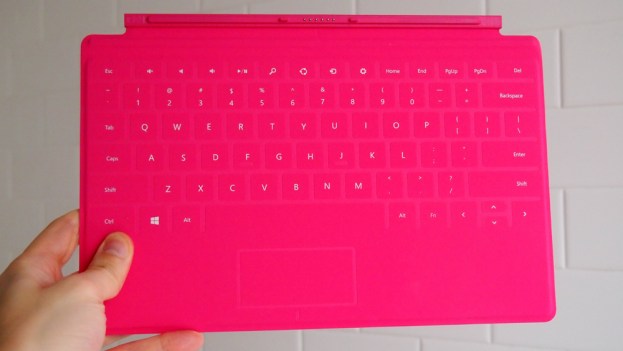
Here’s some good news for Microsoft: the United States Patent and Trademark Office just granted the Redmond-based company three design patents for the way the Surface and its keyboard accessories attach to each other.
Judging by the patent applications that Engadget dug up from the USPTO’s database, Microsoft applied for three different design patents that protect the look and layout of the connectors that help the Surface and keyboard “click” together (as highlighted in this dancey Surface commercial). Contrary to other reports, none of the applications refer specifically to the Touch or Type Cover with pressure-sensitive or mechanical keys, or to the fact that they use magnets to connect to the Surface tablets. These design patents are only concerned with the location and physical design that lock the keyboard and slate together.
Usually, when we refer to patents, we’re talking about new, functional inventions. A design patent, on the other hand, only covers the look and non-functional part of the item. So that’s why the three design patents that Microsoft won only focus on “The ornamental design for an electronic tablet with input device coupling,” rather than describe the mechanics behind its keyboard covers.
For the next 14 years, other tablet makers can’t copy the layout and look of the way the connectors on the Surface attach to a keyboard accessory (USPTO D678,880), the look and design of the connectors that both types of Surface keyboards already use (USPTO D678,881), or a slightly modified connector design with slated corners (see below; USPTO D678, 882). If you look at the image of the keyboard with the slated corners, this is certainly a different look from the Surface keyboard covers on the market, so it’s possible this patent reveals either the first hint of Microsoft working on a new keyboard for the Surface, or, alternatively, a failed design that it still holds the rights to.

So what’s the point of Microsoft going through all this effort to get a trio of design patents approved for the Surface? For one thing, third-party accessory makers like Logitech would now have to license this connector design from Microsoft if it wants to make an accessory that attaches to the Surface slates in the same way. Similarly, another tablet maker can’t just replicate the exact way the Surface’s accessory attaches to the device without paying Microsoft a licensing fee. These are mostly defensive moves by Microsoft to protect itself against third-party accessory makers from copying its connection design.


