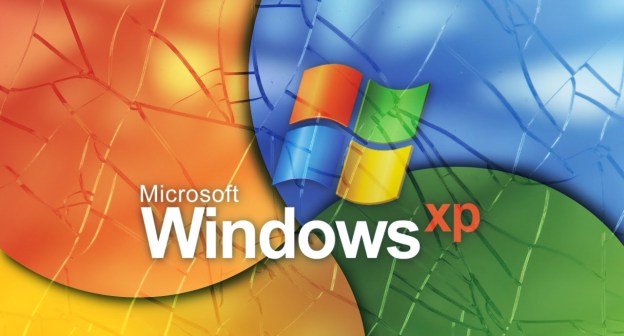
Microsoft would like to remind you that exactly one year from now, on April 8, 2014, the company will stop supporting Windows XP entirely. A couple of posts on the Windows Springboard Series and the Windows for your Business blogs explain what “end of support” means, while also promoting Windows 7 and Windows 8. Windows XP’s user shares quickly dropped below 50 percent less than a month after Microsoft announced in July 2011 that support for the OS will stop in 2014. But more recently, analytics company Net Applications revealed that decline in usage of Windows XP has stalled, indicating that there are still a lot of people and businesses using the old operating system.
Full mainstream support for Windows XP ended back in April 2009. Microsoft currently provides extended support for business users, and rolls out security updates for everyone – business user or otherwise. However, both of these services will cease completely next year. “After April 8, 2014, there will be no new security updates, non-security hotfixes, free or paid assisted support options or online technical content updates,” Stephen L. Rose, Microsoft’s senior product marketing manager for Windows Commercial, wrote on the Springboard blog. “Running Windows XP SP3 and Office 2003 in your environment after their end of support date may expose your company to potential risks.” These risks, according to Rose, include security vulnerabilities and the lack of software and hardware compatibility over time. Despite the lack of updates, note that you can choose to continue using Windows XP, as the system itself will continue to be functional beyond April 8 next year.
Rose warns that you won’t be able to update from Windows XP to Windows 8 directly. To be able to make the jump, you need a clean install, which means you need to back up and copy your data over to the new system and reinstall all your old applications. Check out Rose’s entire post that links to Microsoft’s migration guides and other helpful tools to make the switch easier for you.


