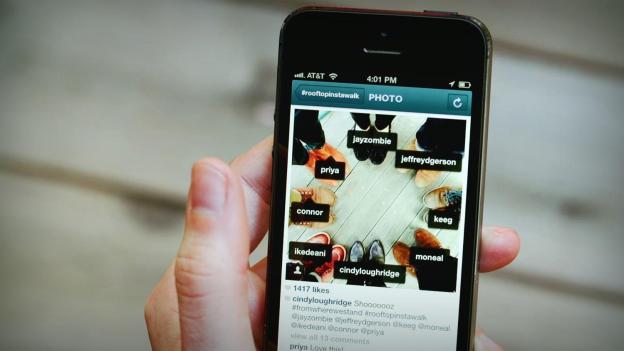
Even though Instagram announced its new “Photos of You” feature already, it’s been in a kind of private incubation mode, where you could see how it worked but no one else could actually see the photos people tag of you. So if you tried to humiliate your friends by tagging the most unflattering pictures possible, nobody could see your evil handiwork … until now. As of today, those tagged photos are live. This means that anyone who searches your username will be able to see all the photos tagged of you.
You can exert control, however, by changing your privacy settings so that tagged photos don’t show up in your “Photos of You” section unless you approve them, minimizing the risk of embarrassing yourself on Instagram. Once you change the setting, if someone tags you in a picture, you’ll have the option to show it on your profile or to hide it. You can also remove tagged photos of yourself by tapping your name and choosing the “Remove” option.
The feature works when you have the most recent version of Instagram for iOS or Android, but it doesn’t work on your desktop, so you have to use a mobile device if you want to tag or approve photos.
Will this new feature be a success or flop harder than a fish on a dock? It definitely encourages more interaction, but Instagram purists may be alarmed by how much closer these tags bring the service to Facebook. People freaking out about the fact that their friends can tag them really don’t need to worry that much; once they change their privacy settings, they’ll be able to make sure nothing bad gets put on their profile, and since you couldn’t control who mentioned you in their photo comments anyways, you’re still going to have roughly the same control over your profile as before. It’s time to accept that Instagram is no longer the intimate service it once was, and get used to untagging stuff — or jump ship to a newer, more private photo-sharing app.
Is that last one you? If you’re over selfies and the onslaught of ads, here’s how to delete your Instagram account.



