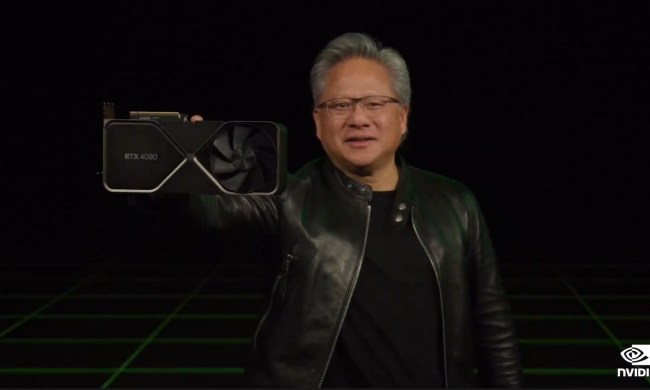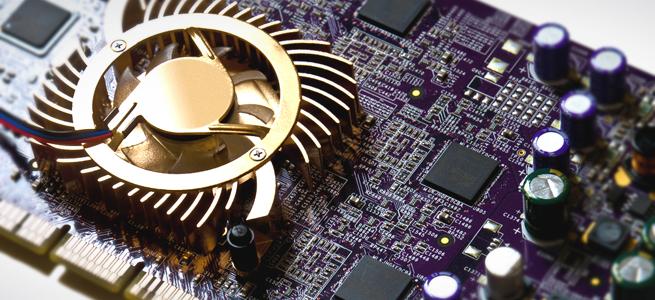
There are a few types of gamers in the gaming world. For some, gaming is literally their livelihood; for others, they just play Zynga’s latest flavor of the month. And then there’s the recreational gamer, who plays video games as a means of entertainment but doesn’t really focus on the latest trends in gaming. Hardcore gamers, on the other hand, are more interested in building their own gaming systems and upgrading their towers and notebooks. If you’re a hardcore gamer, this post is not for you. You’re likely to spend whatever it takes to get the best gaming experience.
If you’re a recreational gamer, however, you may be happy with purchasing a system that’s ready to go out of the box. But what you may not know is that you can usually upgrade your current PC by swapping out certain parts, and for a much cheaper price than the cost of buying an entirely new system.
The processor, RAM, and video card can usually be swapped in and out of your system pretty easily (although the processor does take a little know-how, as it isn’t just “snap in” hardware like your system memory). Choosing the right graphics card can be a bit tricky too, especially if you don’t keep up on the latest hardware. There are new releases every year, and the number of choices can be overwhelming. For a purely recreational gamer, the trick is finding the right mix of affordability and power.
There are two major players in the video card industry, AMD Radeon and Nvidia, and each of these cards is based on one of those company’s architectures. However, you may notice that there are a variety of other company names in play here. You’ll see things like MSI, Gigabyte, and Power Color. Imagine these other company titles like “editions” of a graphics card. Nvidia and ATI do provide the main beef of the GPU here, but some developers are keen to add personal touches like custom cooling systems and heat sinks. MSI may opt to use a different fan structure than Gigabyte, and vice versa.
With that said, there are plenty of options for graphics cards out there. If you’re a recreational gamer on a budget, all of the cards on this list can be had for under $130. Let’s take a look.
MSI Nvidia GeForce GTX 650 ($110)
The GeForce GTX 650 is a great place to start if you’re looking for a lower budget card with a lot of power. Cooling comes in the form of a single fan, but it does add some thickness to the card. Although it only uses one PCI 3.0 express port, you’ll end up using two spaces to accommodate this card due to its hefty size.
According to benchmark scores by AnandTech, it unfortunately has high marks in areas where a high score is less than ideal. The GeForce GTX 650 saw high ratings in temperature, energy consumption, and even noise level. However, those variables aside, this is easily one of the better cards on the market for the price. It offers a solid amount of graphical prowess and manages to stay close to the $100 mark. There are even a number of sites offering rebates. For example, Newegg has the GTX 650 on sale right now for $100, or $80 after a $20 rebate.

Nvidia GeForce GTX 650 Ti ($125)
If you’re looking for something a little stronger, but don’t want to push the price point too much, consider the Nvidia GeForce GTX 650 Ti, the big brother of the previously mentioned GTX 650. With this unit, you’re getting a max resolution of 2560 x 1600, and 1GB of GDDR5 video memory.
In terms of power, the GTX 650 Ti edges out the GTX 650 in a number of benchmarks. Using the compare tool from AnandTech, most of the categories concerning performance and graphics capability go to the GTX 650 Ti. The downside, however, is that the card consumes more energy and runs at a higher temperature than its close relative. That being said, the GTX 650 Ti is actually a little quieter while running. The price difference isn’t much, and this card will give you a little more bang for your buck at $125 from SuperBiiz.

MSI ATI Radeon HD 7770 ($109)
Maybe Nvidia isn’t your cup of tea. If you’re an ATI fan, check out the MSI ATI Radeon HD 7770. It’s larger in physical size, taking up two expansion slots due to its large heat sink and fan.
According to AnandTech, this card shares a lot of close benchmark ratings with the Nvidia GTX 650. The race between these two cards is close in both frame rates and high quality texture output. The Radeon HD 7770 even manages to run a bit quieter than the GTX 650. When it comes to temperature output though, the Radeon soars (in the wrong direction), boasting a rating that is a solid ten points higher than that of the GTX 650 in most tests. You can grab this card from Newegg on sale for $100. As is with the GTX 650, Newegg also offers a $20 rebate, bringing it down to $80.

Gigabyte ATI Radeon 7750 ($94)
If you’re looking for something a little cheaper, but you still want the ability to play a lot of the latest games, then check out the Gigabyte ATI Radeon 7750. With a large heat sink and fan, it’s another big card that fills up two expansion slots.

The graphical capabilities of this card are better than average. According to the benchmarks by AnandTech, this card performs very well when playing games like Crysis 3, Dirt 3, and Total War: Shogun 2. Just like all the other cards here, it performs at a fairly high temperature and consumes a little more power than we’d like, but for such a low price, it’s hard to argue. According to DT’s resident PC reviewer Matt Smith, the Radeon 7770 is the bare minimum that anyone gaming more than occasionally should consider, and it’s even what Smith uses for gaming on his living room PC. We found the Gigabyte ATI Radeon 7750 from Portatech for $94.
PowerColor ATI Radeon 7790 ($129)
Last up is the PowerColor ATI Radeon 7790, a slick looking video card that performs better than the Radeon HD 7770, but is slightly more expensive. If you’re willing to shell out the extra $20 to $30 to upgrade to this card, you’ll have 1GB GDDR5 video memory and a max resolution of 4096 x 2160 (if you’re going HD).
According to AnandTech, the Radeon 7790 edges out the Radeon HD 7770 in every area tested. For example, we are looking at the texture decompression speeds (based on tests from AnandTech) within the game Civilization V. This game uses DirectCompute to decompress textures while the game is being played. This particular test was done during one of the game’s “leader scenes” (showcasing a leader of a specific civilization), and focused on how quickly each card was capable of performing this task. The Radeon HD 7770 features a texture decompression of 215.8, while the Radeon HD 7790 showcases a slightly higher speed of 242.1. We won’t bore you with the technical jargon associated with texture decompression, but to get a better perspective of the worth of these cards, simply put, the higher the score the better.
This card can be had for $129 from SuperBiiz, which is a very good price if you’re looking for power on a budget.

What do you think of our list of graphics cards under $130? Do you use a differ GPU we didn’t mention that’s under that price range? Let us know in the comments below.