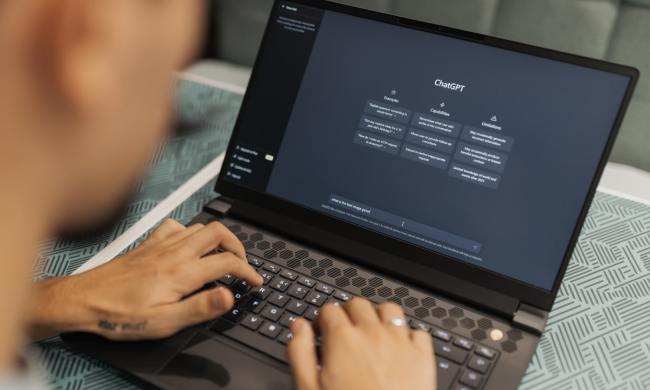Google has revealed that it will be introducing high-definition 720p video chatting within the next couple of weeks by ditching the popular H.264 codec standard for the open-source VP8 standard instead, which is more efficient and offers better control for Google. According to GigaOM, this will allow the search giant to offer crisper, cleaner video that will also be less choppy.
However, it’s not just about better-quality video. Google is essentially switching to VP8 to prepare for the future transition to WebRTC, which will allow the company to offer its Hangouts video chat to users without the need to install a plugin first. This is expected to make its way to the public in the next couple of months for popular Web browsers like Google’s own Chrome, as well as Firefox. Any browser that supports WebRTC will be able to take advantage of plugin-free Hangouts, but Safari may be one browser that will never get it, as Apple doesn’t seem too excited about adding WebRTC support anytime soon.
Of course, users won’t see a huge difference as far as the user interface is concerned for Google+ Hangouts. Video chatters will be offered the same features, but should only notice a welcomed difference with video quality. Google says that the switch to VP8 from H.264 was essential to providing HD video in Hangouts, as H.264 wouldn’t be able to handle the processing power of however many streams there are in a given Hangouts video chat – all of which would be in HD.
As for when you should expect seeing HD-quality video in Hangouts, it should start to roll out soon after Google finishes rolling out VP8 to Web users later next week, but no concrete timeline was given just yet.