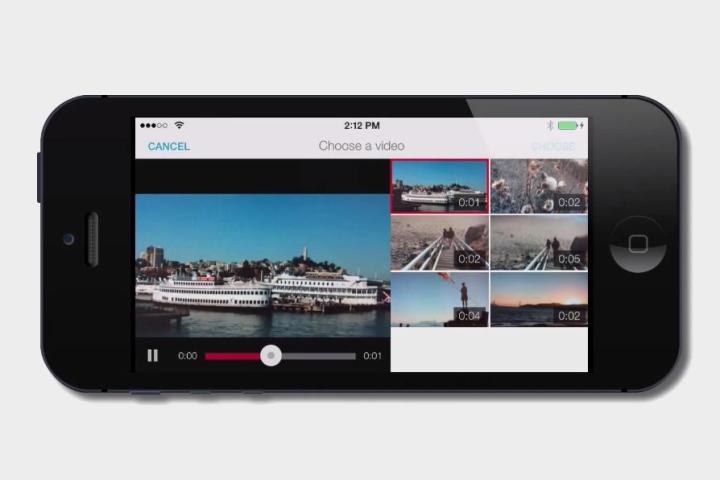
YouTube has opened up a number of new creative possibilities with the rollout Wednesday of a significant update for its dedicated video camera app for iDevice owners running iOS 6 or 7.
YouTube Capture (v. 2.0) now allows you to film multiple clips that you can slap together in no time at all with the included editing tool. And those clips can be recorded in one of two ways – either with a tap to start and a tap to finish, or by employing a Vine-like technique that involves keeping the record button pressed for the duration of the filming.
With a few quick swipes you can rearrange the order of your clips, and with a few slightly more delicate finger moves you can trim your footage too, enabling you to consign to the virtual cutting room floor any shaky starts and finishes.
It’s easy to import footage already stored on your camera roll that you want to include in your production, and you can add a soundtrack as well by diving into your iTunes library or by choosing something from YouTube’s audio offerings.
Finishing touches can be applied with a simple tap on the color correction and stabilization enhancement buttons.
Once you’re happy with your masterpiece, you can of course share it on YouTube, Facebook, Google+, and Twitter all at the same time.
And to round things off, the developers have rolled out a new iOS 7-friendly icon for the app, too.
If you’re still scrabbling around searching for a video camera app that suits your needs, YouTube Capture could be worth checking out. It’s free and can be grabbed here.


