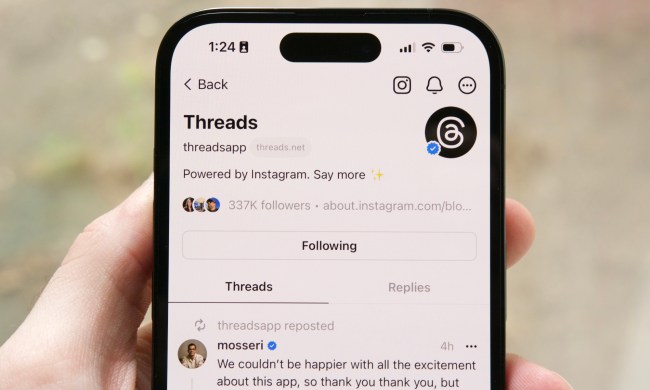Did you wish your Twitter followers a happy New Year?
Plenty of Twitter users did as 2014 began, according to an interactive map created by Twitter’s big data visualizer Krist Wongsuphasawat. Wongsuphasawat used Twitter Analytics to comb through the thicket of tweets for instances wishing people a happy New Year in those fizzy hours as December 31 blurs into January 1, neatly mapping these well-wishes out. If you click on each time zone, you can see which countries celebrated at the same time. Twitter used the Time Zone World Map from TechSlides to make it happen, and the map looks beautiful.
If you press “play,” countries begin to light up from east to west and the celebratory words from each language appear onscreen. It’s heartening to see a sentiment of goodwill spread so wide across the globe, even in places like China and Korea, where the Lunar New Year is a larger celebration. Below the map, a chart showing when each regionally distinct phrase for “Happy New Year” was tweeted. The English version has several peaks in popularity, since English is spoken in various parts of the world. The Arabic version appeared to have the most prolonged popularity, while other languages experience only brief spikes upward before its speakers stopped celebrating on Twitter.
You can check the map out for yourself to see the complete list of phrases around the world.