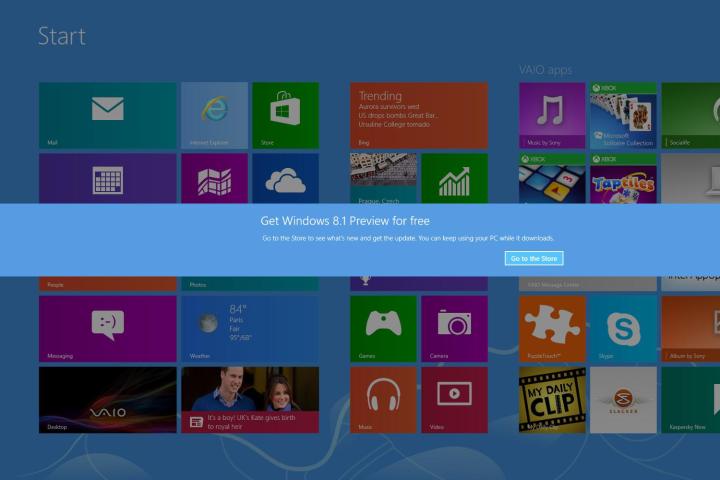
A Russian site by the name of Wzor may have gotten the early scoop on the changes coming in the next significant Windows 8.1 update, which could be released to the public during Microsoft’s developer-focused Build conference. The conference will be held between April 2 and April 4 of this year.
In the alleged screenshots posted by Wzor, we noticed a button on the Taskbar in the classic desktop UI that appeared to be a button sporting the Windows app store insignia. However, it’s unclear whether the app store would run within the desktop UI, or simply take you back to the tiled Metro/Modern interface and run there. Microsoft is allegedly chipping away on the idea already, looking to make non-desktop apps accessible and usable from the desktop. What isn’t known is if such a feature would appear in this update, a future Windows 8.1 update, or be held back entirely for the launch of Windows 9, which could be released in the middle of 2015.

This begs the question though: if Microsoft is set on making Modern/Metro apps usable from the desktop UI, then why have the tiled interface to begin with? If the purpose of Windows 8 and 8.1 was to get PC users acclimated to the tiled UI and steer them away from the desktop UI that they knew (and loved), giving people the option to use apps designed for that UI within the tried-and-true desktop environment is hardly a vote of confidence for Modern/Metro on Microsoft’s part.

If Microsoft indeed does release a Windows 8.1 update during their Build conference, it’ll be interesting to see what significant changes, if any, will be made to the polarizing OS.
What do you think? Sound off in the comments below.



