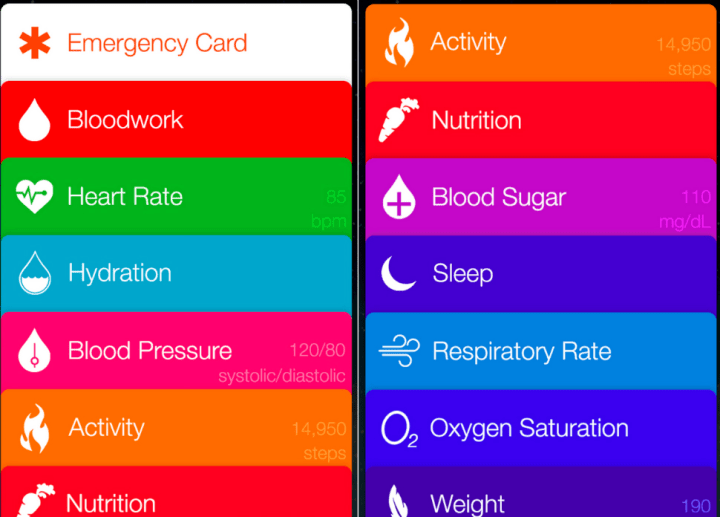
We’ve seen plenty of rumors surrounding Apple’s development of a wearable media outlets have dubbed the iWatch. The one consistent rumor about it is its fitness-tracking abilities, which will reportedly be tied to Apple’s rumored fitness-tracking called Healthbook. While we heard murmurs as to what Healthbook will do, 9to5Mac acquired more details, courtesy of “multiple sources” who work directly with its development.
As far as looks go, expect Healthbook to look similarly to the iPhone’s Passbook application. Each card is differentiated by color, with each card categorized by functionality. These tabs can be arranged in any order you see fit, with three dedicated to fitness tracking: Activity, Weight, and Nutrition.
The Weight tab allows you to input your height and weight information in order to track your Body Mass Index (BMI) and body fat percentage, among other things. Meanwhile, the Activity tab lets you track number of steps, calories burned, and more, and the Nutrition tab keeps a close eye on your food intake and diet maintenance.
The other tabs in Healthbook will track the usual, such as heart rate, blood pressure, and sleep. Interestingly, Healthbook also has blood monitoring capabilities with its Bloodwork, Oxygen Saturation, and Blood Sugar tabs. While the functionality of the Bloodwork tab is unknown, it can possibly show any blood-related data points that are normally provided by healthcare professionals. Meanwhile, the Oxygen Saturation tab will keep track of how much oxygen is in your blood relative to how much oxygen can be stored in your bloodstream while the Blood Sugar tab keeps track of your glucose levels.
Healthbook will also reportedly have Hydration and Respiratory Rate tabs. While the Hydration tab will measure the amount of water in your body and let you know if you need to drink fluids, the Respiratory Rate tab will measure the number of breaths you take per minute.
Probably the most vital tab in Healthbook, however, is Emergency Card, which stores sensitive information, such as your name, birthdate, medication information, weight, blood type, organ donor status, and location. It will also store any emergency contact information.
Whether the data will be sourced from the iPhone or Apple’s iWatch has yet to be determined, but with the Mountain View company’s Worldwide Developers Conference around the corner, don’t be surprised if we learn more about Healthbook and, for that matter, iOS 8.
(Image by 9to5Mac)

