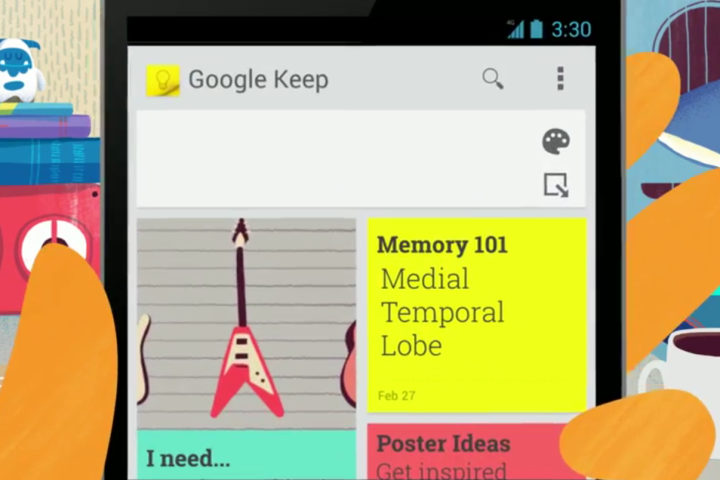
Google has pushed out some updates for three of its popular apps; Newsstand, Google Keep, and Google Play Movies & TV. Each one has been given a few new features, along with a selection of simple user interface changes. We’ll start with Newsstand. Slide in the drawer from the left side of the screen, and you’ll notice My News and My Magazines are now stored under the My Library heading. The Read Now section has been given a set of tabs, under which are grouped stories related to specific topics, and Google has color coded them for easy identification.
The slide-in navigation bar which is so prevalent in most Google apps today, has been added to the Google Play Movies & TV app. If you have more than one Google account, the switcher option has been taken out of the settings menu and added to this bar. Reports are indicating there is a new way to move through movie files too. Swiping on the video sees the time shift forwards or backwards, in chunks of 10-seconds. Tap and hold, and the file will continue to move in the chosen direction.
Finally, Google’s note-taking app, Keep, gets a navigation bar makeover. New options include a trashcan, a help menu, an account switcher, and the opportunity to leave feedback. Previously, these could be found under the settings menu, which has now been removed for a cleaner look. On the features side, Keep can now recognize text in images, and will add them to its search parameters.
These latest updates were sent out yesterday, but not all have made it into the Google Play store yet.



