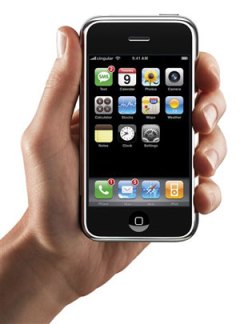 Sometimes the simplest solutions to problems are the hardest to remember or find. If you have an iPhone or an iPod Touch and it has frozen up or seems locked on an app or a screen, try holding the home button for up to six seconds. This usually brings you back to the “home” screen to you can continue on.
Sometimes the simplest solutions to problems are the hardest to remember or find. If you have an iPhone or an iPod Touch and it has frozen up or seems locked on an app or a screen, try holding the home button for up to six seconds. This usually brings you back to the “home” screen to you can continue on.
Now, if that doesn’t work, don’t worry. Here is how you reset your iPhone or iPod Touch. Put the sledgehammer down, take a deep breath and simply hold the sleep/wake button and the home button and the same time. Press and hold until the Apple logo appears. If this is the first time you have seen the apple logo, it is probably time you reset your Touch/iPhone – it has been a while
You can also read page 19,328,464 in the iPhone manual (kidding the manual isn’t that long) if you can find where you put the manual.
Hope that helps!
Here is a good video showing you how to do it:


