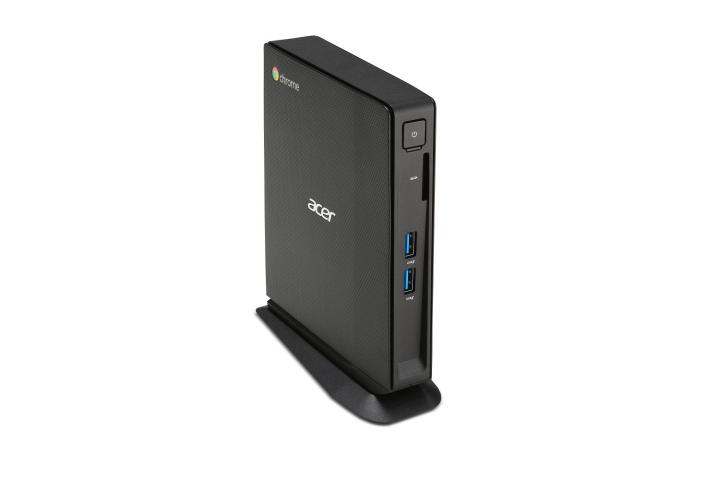
The latest of these is Acer’s new Chromebox CXI, a tiny rig that’s geared towards businesses, education, and the average consumers as well.
The Chromebox CXI is a no-frills box covered in a matte black finish. A lowercase Acer logo sits on the middle of the left panel when the system is upright, with a Chrome logo and insignia hanging out directly northwest of it.
Related: Why 2014 will be a big year for Chrome OS
Measuring 6.51 × 5.12 × 1.3 inches, the Acer Chromebox CXI is stuffed with very modest specs, as is usually the case with computers running Chrome OS. It runs on an Intel 2957U processor, a 16GB SSD, and either 2GB or 4GB of RAM. Conveniently, the CXI is VESA mountable, so you can attach it to the back of VESA-capable monitors, which lets you significantly open up the space on or around your desk.
The CXI includes a healthy dose of ports, despite its small size; you’ll find four USB 3.0, Ethernet, HDMI, DisplayPort, and an SD card reader. The reader can support cards of up to 32GB in size. If you prefer to connect to the Internet wirelessly, you can do so via 802.11 b/g/n. Bluetooth 4.0 is also offered.
Acer claims that IT departments will love the CXI’s ability to be reset to its factory state easily with Powerwash, a feature that wipes locally stored data but keeps anything associated with user accounts intact. Also, Acer says that the Web-based Google Console Management system makes it simple for IT teams to install an app on thousands of Chromeboxes with the single click of a button.
Related: Google works to make Chrome OS better offline, aims to scoop up Win XP refugees
The Acer Chromebox CXI defends itself from malware and viruses by checking the “validity and integrity” of system files. If it detects any changes that were unauthorized, it will restore itself from a previous backup. This is made possible because user files and system files are stored on separate partitions, simplifying the restoration process.
The 2GB version of the Acer Chromebox CXI will cost $179.99, while the 4GB model will run you $219.99. Though an exact release date has not been revealed for the Acer Chromebox CXI, it will be available sometime in late September.


