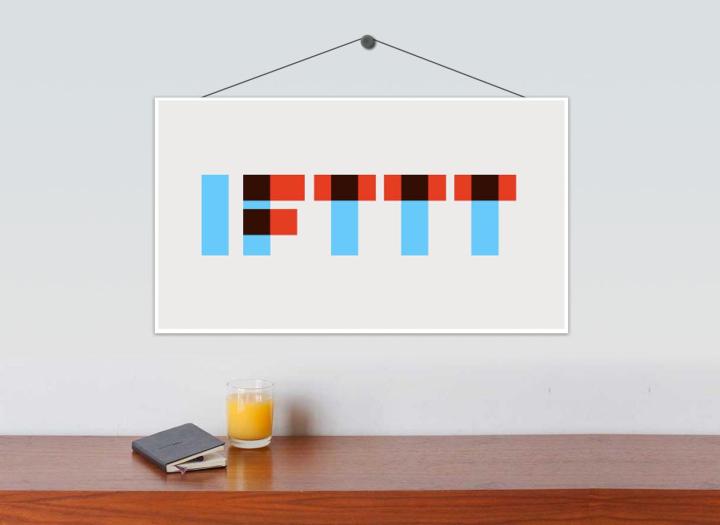
For the uninitiated, IFTTT (short for If This, Then That) allows you to connect different web-services and gadgets to each other over the Internet. You start by activating the different Channels (apps, websites, devices) that you use, like Facebook, Gmail, or Fitbit. Using simple logic, you can then set rules for how these channels interact. If This happens on Twitter, then That will happen on Facebook, for example.
Back when the service first launched, there weren’t very many Internet-connected gadgets in the world, so IFTTT could only link Web apps to other Web apps. But in the past couple years, that’s changed completely. Now that the smart home trend has taken off with a vengeance, there are more Web-connected devices out in the wild than you can shake a stick at — and slowly but surely, IFTTT is adding support for each one.
Related: 15 deliciously fun IFTTT recipes for iPhone and iPad

In October alone, the company added channels for: Honeywell’s EvoHome smart heating system, the Homeboy home security system, Smappee energy tracking system, Logitech Harmony products, and the Garageio smart garage door opener. In the first week of November, it launched a channels for the Ubi voice-controlled home assistant and Rachio Iro sprinkler controller. That’s seven new channels in less than four weeks time — a strong indicator that IFTTT has put a larger focus on connected home devices as of late.
There are dozens of companies out there right now who are clamoring to unify the Internet of Things and create a platform where all connected devices can interact with each other, but if IFTTT keeps up its current pace, it may very well beat them to the punch.



