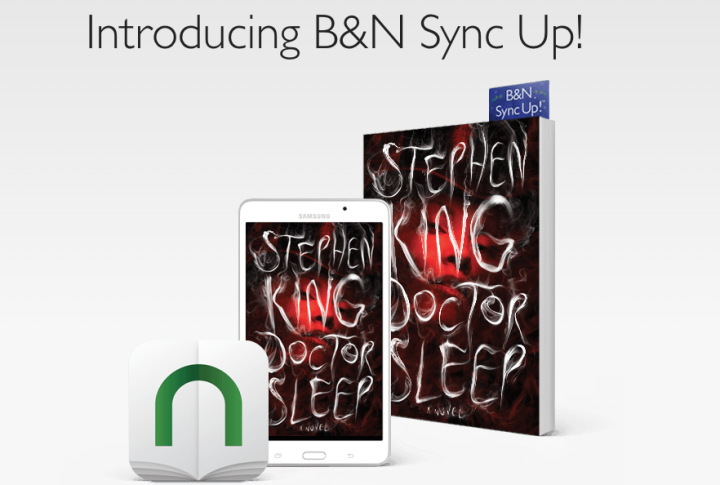
The special is part of a larger, new service called B&N Sync Up, which offers a digital Nook ebook copy along with the physical paperback book. Of course, the digital version is only available for select titles, but Barnes & Noble says that many bestsellers such as The Secret Life of Bees, The Kite Runner, Outlander, and more are included in the promotion.
If you’re interested in obtaining both the physical and digital version of the book, you just need to take the following steps:
- Select your paperback: Head to Barnes & Noble and look for paperbacks with the “B&N Sync Up!” bookmark. There should be 70 titles to choose from.
- Present bookmark at the register: Show the bookmark at the register when you go to buy the regular paperback and you’ll get the ebook for $5 more.
- Download the ebook or give it as a gift: Your receipt will have an access code for the ebook or you can get it via email. If you want to give the ebook as a gift, ask the cashier for a gift receipt. The Recipient can then visit BN.com/redeem, log in, and enter the access code to download the ebook.
Of course, you or your giftee will have to have a Nook or the Nook reading app to read and download the ebook version, but that shouldn’t be an issue. The Nook reading app is available for Android and iOS, so you can access the digital copy on any of your devices. It’s a handy way to give the gift of a good book and you can even keep one copy for yourself. Or, if you’re feeling generous, both copies can go to the same person or two different people who want the same book.
Of course, while this is a good deal compared to getting a full-priced ebook, we’d love to see those who buy a regular book get the ebook for free. We think this option will come at some point.


