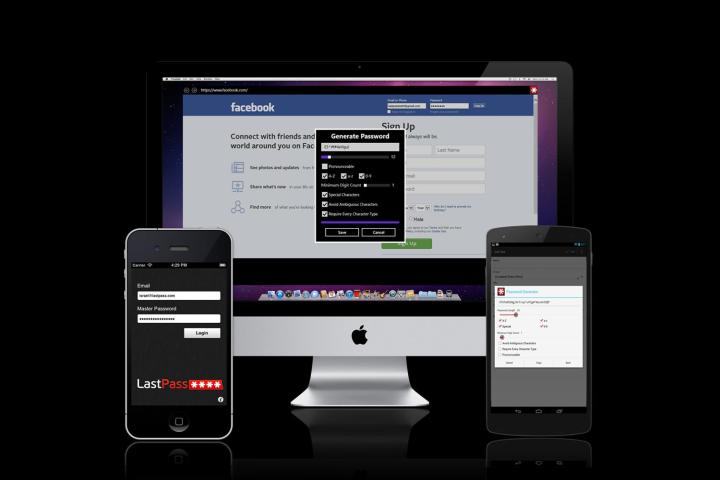
LastPass is one of the most widely used password managers around, and today it was released as a standalone app for Macs. Previously, the software had only been available as a browser extension, which limited its use to browsers that allowed for that sort of add-on.
Now, however, Mac users will be able to download the free LastPass app and have it take care of their passwords, regardless of which browser they use. Since you don’t have to remember the password for yourself, it can be as complex a stream of letters and numbers as you like — giving you the best protection possible against online threats.
LastPass is intended for use with all online services you use that require a password. Once you have it installed on your computer, you’ll receive a prompt whenever you’re asked to login somewhere. LastPass will then generate a secure new password that it can input for you, streamlining your browsing experience while keeping your data in the right hands.
We’ve seen all too often how hackers can gain access to personal data and information that they shouldn’t be able to. The only way to give yourself some peace of mind against such attacks is by taking the necessary precautions, and utilizing a password manager is an excellent first step in that direction. There’s no foolproof solution to the problem, as the techniques that are being used to unlock such data are always evolving — that said, services like LastPass undergo similar ongoing development to ensure that they stay timely and relevant.
Whether you already use password manager software, or you’re yet to set up some form of protection, LastPass is software that’s well worth looking into. It’s available now for Windows, Mac, Linux and mobile devices — more details are available on the official LastPass website.



